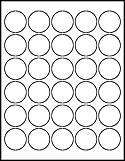Round Votive Candle Labels - Rum Raisin Votives - Label Ideas
by Dorene NowatzkeI began using a this template http://www.onlinelabels.com/Templates/OL375-Violet-Floral-Burst-Round-Coaster-Label.htm from Maestro to build a label. I decided to remove the floral burst but love the ability to use two colors to capture the fragrance. I easily uploaded my logo and icons for Facebook and Twitter, and voila! My label was ready. I now only have to alter the color and name for each candle fragrance. The design is easy to copy, as you can see here in my votive candles.
Always print a test of your design before printing onto a label. Colors that look perfect on the screen change when printed. I also write the color number of the border and fill on my final draft so I can easily find it when I need to create a label for the same fragrance in a different size. Maestro will find the fonts loaded onto your computer, so be sure to use fonts tied to your brand.