Branding Your Small Business Shopping Bags

Every business is looking for exposure, customers that come back time and time again, and a successful year. This process all begins with the branding of a business.
There are multiple ways to advertise a business and to get the word out that there's a new shop in town. Advertising and branding a business can easily be achieved by creating labels to stick on shopping bags that customers carry out after a purchase.

As customers buy their favorite products from a store, a business can send them off in branding style with a bag that displays the store's logo and name. But having bags printed with the business name can become pricey.
Instead, create logo stickers using OnlineLabels and Maestro Label Designer. You can stick them on your bags immediately and move on to your next big project.
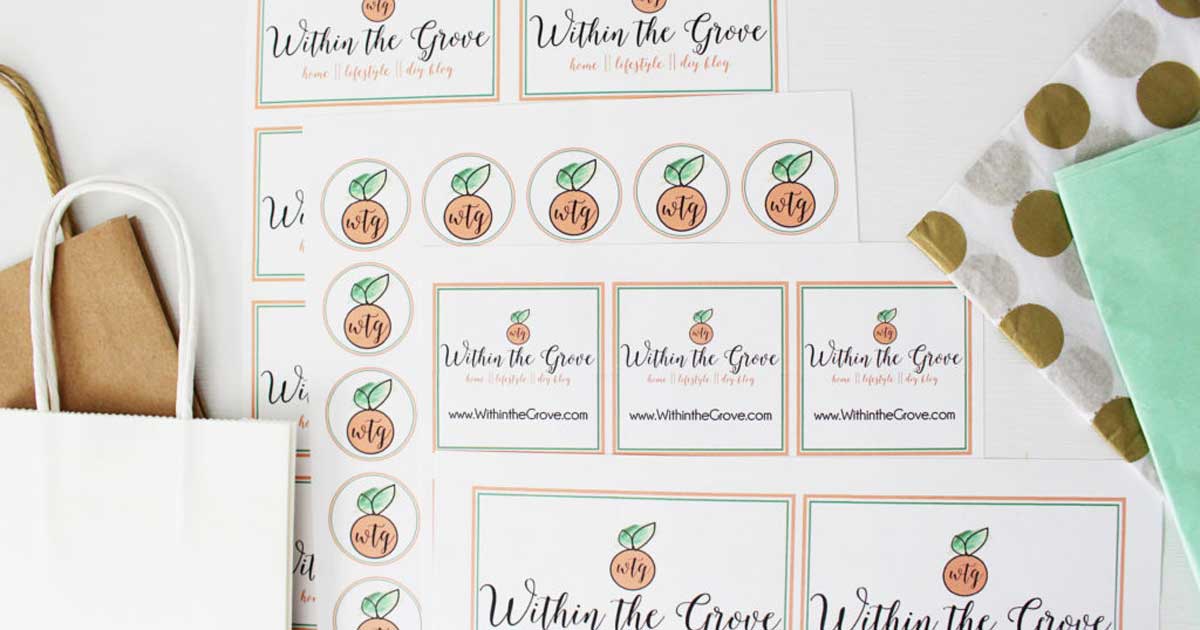
Why labels? Labels give the same professional look, help with exposure, and they're a fraction of the cost. How can you go wrong?
Another perk of using labels on shopping bags, is that you never have to wait on another shipment to arrive if you suddenly run out. Instead of sending customers off with blank bags, buy in bulk and never miss out on a single day of advertising your business!

As you can see above, labels can be created for small, medium, and large bags. With the abundance of labels that OnlineLabels.com offers, there are also shapes and styles to choose from. I went with a classic, rectangular design for my particular bags.
Labels For Small Bags

For the smaller bags, I used OL550WX labels that fit perfectly in the center.
Labels For Large Bags

With larger bags, you'll need bigger labels. I still used a rectangular shape but in a slightly larger size. The OL5100WX labels proved to work best when displaying a business name and logo.

If you're ready to start branding your business purchase bags with labels, make sure to check out the assortment of labels that OnlineLabels.com has to offer. This is a great way to get the word out about your business while adding a professional touch to your customer experience.
Start Shopping



