How to DIY Custom Water Bottle Stickers: A Step by Step Guide
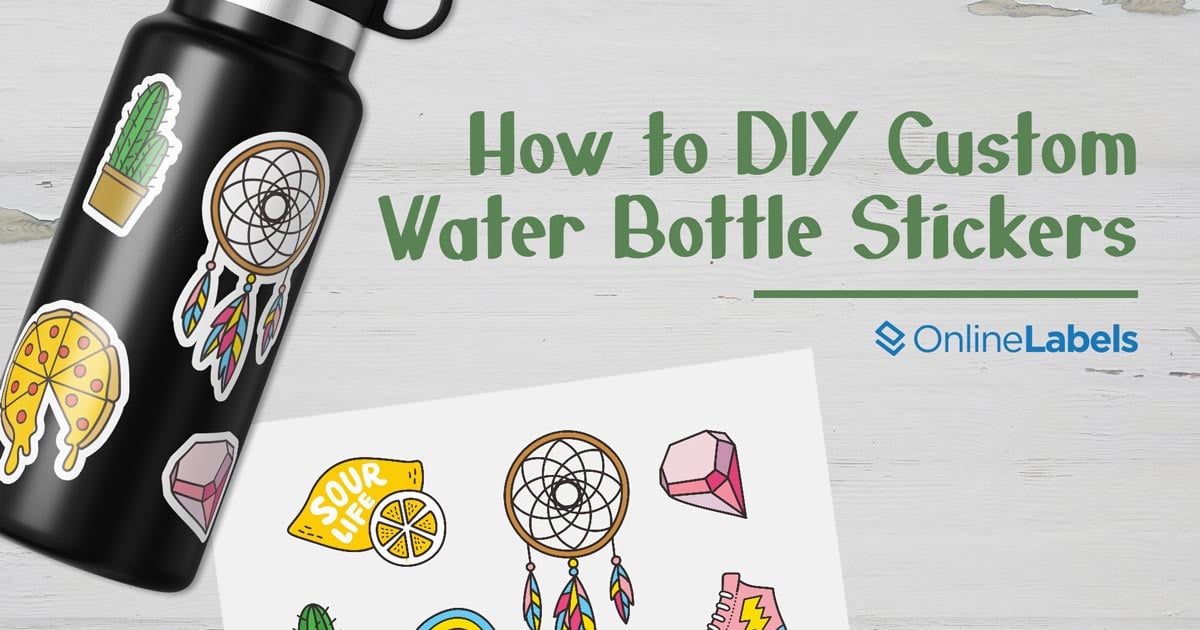
Custom water bottle stickers are a great way to personalize your hydration gear and make it stand out from the rest. Whether you're looking to advertise your brand, show off your personality or simply add some flair to your water bottle, a custom sticker is the perfect solution. Also see our professional water bottle labels.
But creating a custom sticker can seem daunting if you've never done it before. That's why we've put together this guide to help you create your very own custom water bottle stickers in just a few simple steps.
Jump Ahead
Choose Your Custom Water Bottle Sticker Design
The first step in creating a custom water bottle sticker is deciding on your design. This could be a logo, a slogan, a piece of artwork or anything else you'd like to feature.
Want to take a crack at drawing digitally? Tools like Procreate and Adobe Illustrator are ideal for sketching stickers to generate something truly unique. If you have an electronic cutting machine like a Silhouette or a Cricut, you can also create your design directly in the design software that comes with each of these (Silhouette Studio or Cricut Design Space). You can combine the built-in shapes with text and graphics that can be found in the design libraries.
Need some inspiration? There are literally thousands of examples that can be found online with a simple search in Google or Etsy — just be sure to make it uniquely your own!
When designing your sticker, keep in mind that it will be applied to the curved surface of the water bottle, so avoid including any fine details or small text that might be difficult to read when the sticker is applied. Instead, opt for bold, eye-catching graphics that will be easily visible from a distance.
Another option is to purchase art from another creator on Etsy that you can use for your stickers on your own water bottle. There are also plenty of free websites containing public domain art that you can download and use in your creations!
Choose Your Custom Water Bottle Sticker Material
Once you have your design ready, the next step is to decide on your sticker paper materials. There are several options to choose from, including vinyl, paper, and clear. Each material has its own unique characteristics and benefits, so consider the intended use of your sticker when making this decision.
An affordable option is our printable sticker paper, which is easy to use for at-home printing and compatible with all of the most popular electronic cutting machines. With water bottle stickers, it’s pretty important that your stickers will be able to hold up to moisture, so make sure you go with a waterproof material!
Consider our Weatherproof Matte Inkjet material. It’s thick and durable, waterproof, creates vibrant prints, and has a strong adhesive. These are just some of the reasons it’s our most popular sticker paper material! Since it’s an inkjet material, it may need an extra topcoat if facing heavy exposure to protect the ink. If you’re worried about that, Weatherproof Polyester Laser and Weatherproof Vinyl Laser are great options too.
Opting for a clear material allows the color of the surface beneath it to show through. This can give your sticker a unique, "invisible" look that can be very eye-catching.
Print Your Custom Water Bottle Stickers
Once you have your design and material chosen, it's time to print your sticker. You can do this at home using a high-quality printer and sticker paper, or you can use an online printing service like us – OnlineLabels!
If you choose to print your sticker at home, be sure to use a printer that is capable of producing high-quality prints. Avoid using an inkjet printer, as the ink may smear or smudge when the sticker is applied to your water bottle. Instead, opt for a laser printer or a professional-grade printer that uses pigment-based ink.
Before cutting, we recommend waterproofing your stickers by applying a clear overlay to give them more durability and a more professional look. Or learn how you can make your labels waterproof after printing.
Cut Your Custom Water Bottle Stickers
While usings scissors is the most basic and readily available option for cutting stickers, sometimes the time and effort may not be worth it depending on how many stickers you need to cut out.
Here are some easier, alternative options for cutting your newly designed, custom water bottle stickers at home:
- Cricut or Silhouette cutting machine: These electronic cutting machines can be used to cut stickers with a high level of precision. Simply load the printed sticker paper onto the mat that comes with the machine, and let it do the work for you. This is our recommended method due to the versatility of these machines. They’ll last you years and have the ability to create all sorts of fun projects.
- X-Acto knife: An X-Acto knife, also known as a hobby knife, can be used to cut stickers with greater precision than scissors. Use a ruler or straight edge to guide the knife and make straight cuts.
- Hole punch: There are all sorts of hole punches available on the market, ranging from all sorts of shapes and sizes. These are a great option for getting a precise shape if you don’t have a cutting machine — just make sure you design your stickers in the shape of the hole punch!
Opting for the cutting machine method? Once you have your desired sticker paper, use our cut settings guide to find your cutting machine, then scroll down to find your material for the expert-tested cut settings.
We hope this article helps you to create some bomb.com stickers to deck out your water bottle!
Ready to make some magic? Shop our selection of sticker paper to get started, or shop custom stickers to have them print and cut by us!



