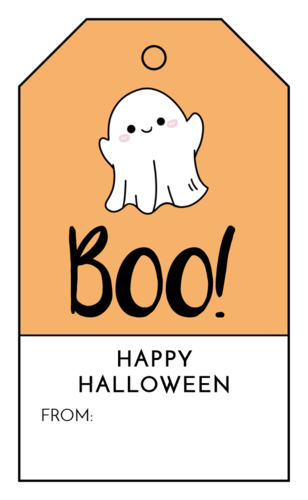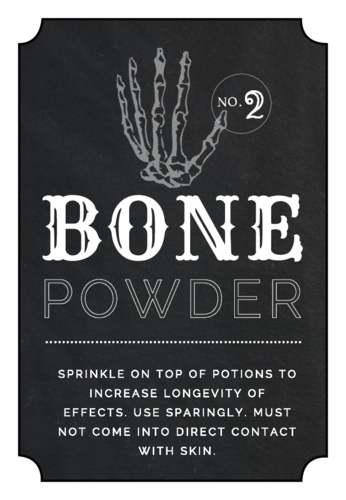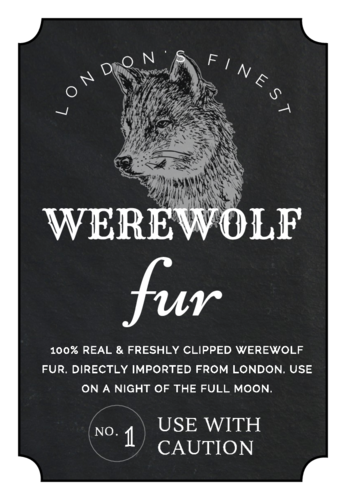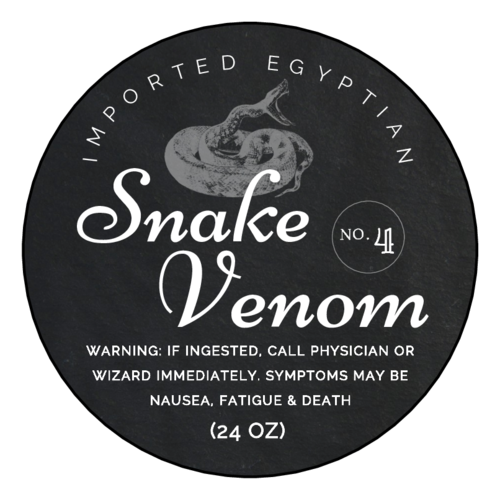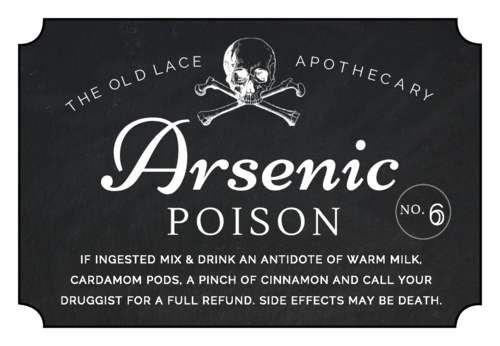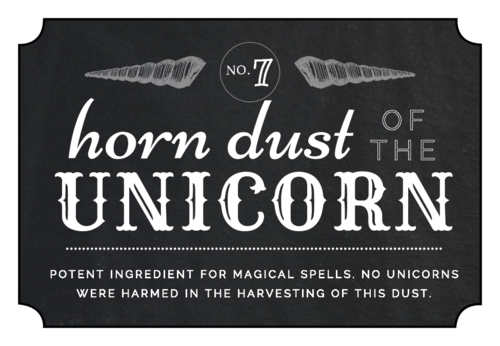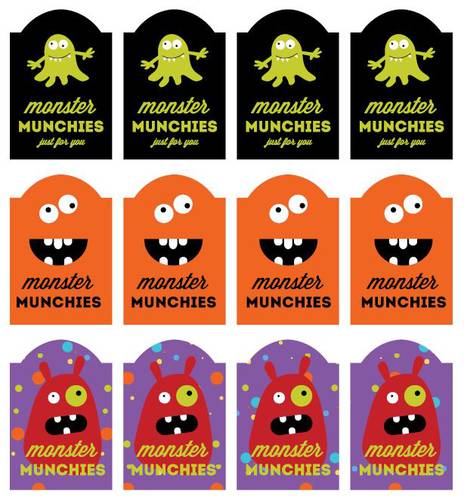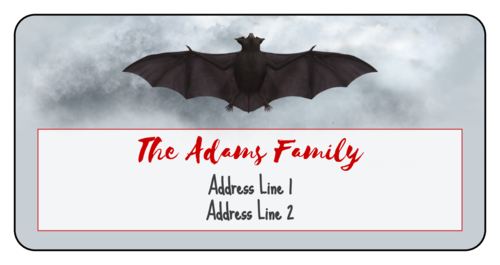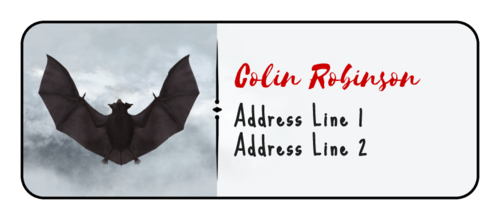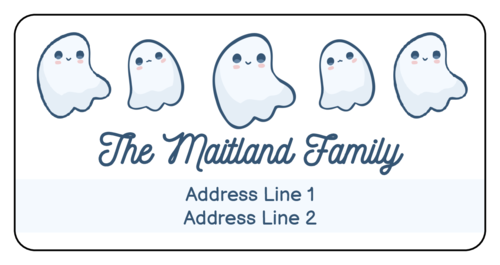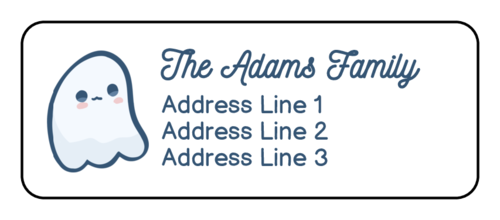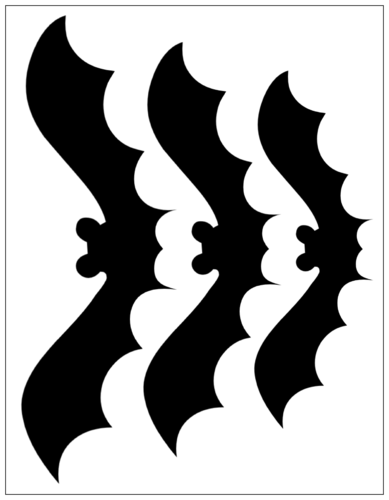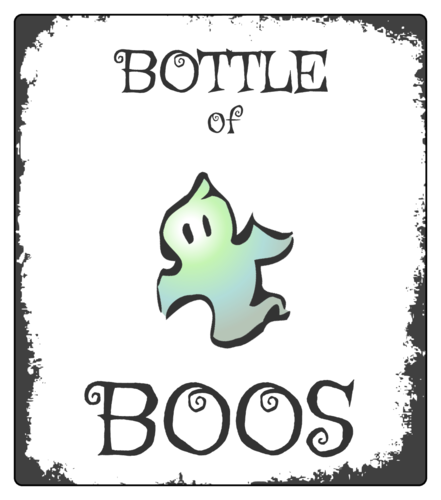How to Make Halloween Product Labels

With U.S. Halloween spending expected to reach over $11.6 billion this year, it's the perfect time to give your products a festive touch. Whether in the food business, bath and body industry, or anything else, Halloween-themed labels can make your products stand out more and attract attention. In fact, 72% of consumers in 2024 consumer polls say that packaging influences their purchases, and what better way to start than adding a spooky design to a well-crafted label this Halloween season?
What are the Key Elements of the Halloween Aesthetic?
When designing Halloween product labels, capturing the mood and imagery associated with the current season is essential. Incorporating these key elements into your label design will help portray the fun and playful spirit that customers love during Halloween.
Color Palette
The traditional Halloween colors—black, orange, purple, and green—have been popular throughout the years primarily because of their gloomy combination and aesthetic. However, if you want to change your product label to a more Halloween-style, focus mainly on orange and black tones. Utilizing these two colors can significantly increase your product's visibility and appeal during Halloween.
Iconic Symbols
Last year, Halloween decor spending was estimated to reach about $3.9 billion. Bats, ghosts, and pumpkins all come to mind when thinking about Halloween imagery for decor. Festive symbols can immediately connect with consumers, making your products more memorable and attractive.
Thematic Details
To create a genuinely immersive Halloween label, consider including small details in your design, like glowing eyes peeking out of the darkness, bats emerging from the pictures, or hidden creatures.
What are Some Approaches for a Unique Halloween Spin?
There are different ways to stand out from the crowd during Halloween, so putting a creative twist on your product labels is essential. One helpful approach is to blend traditional Halloween elements with your current brand identity; here are some tips to consider when changing your labels:
Mixing Halloween Themes in Your Design
When transforming your design into a Halloween-themed label, start with iconic imagery like pumpkins, bats, black cats, etc. Incorporate a bold color palette of orange and black to anchor your design in the traditional Halloween spirit.
Try pairing these classic visuals with modern design trends. A good example is using minimalist line art of jack-o-lantern or vintage-style typography with a distressed look to give your labels a timeless yet trendy look.
Adding a Halloween Touch Using Maestro Label Designer
Maestro Label Designer is an excellent user-friendly platform for adding a Halloween twist to your label designs. Here are some tips you can use to change your label into a Halloween design:
Make a "Darker" Label Background
Let's add a few "dark" elements to change this product label into something with a spookier vibe.
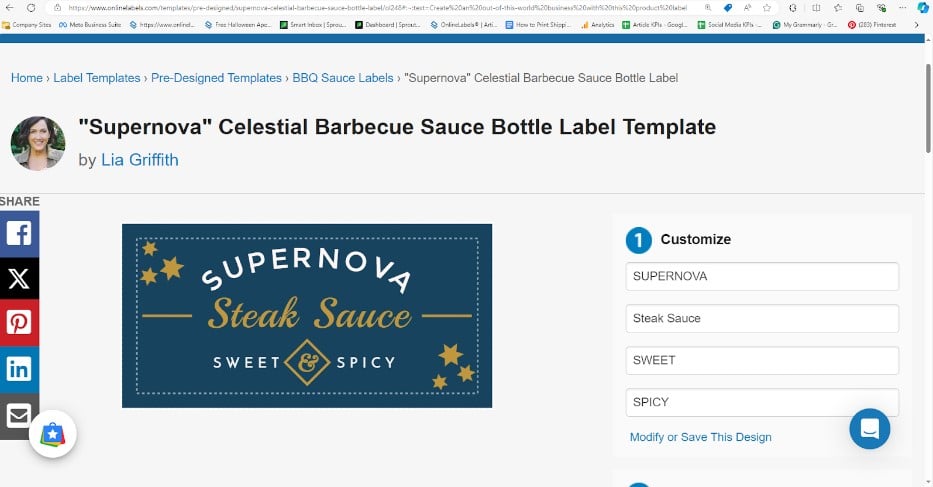
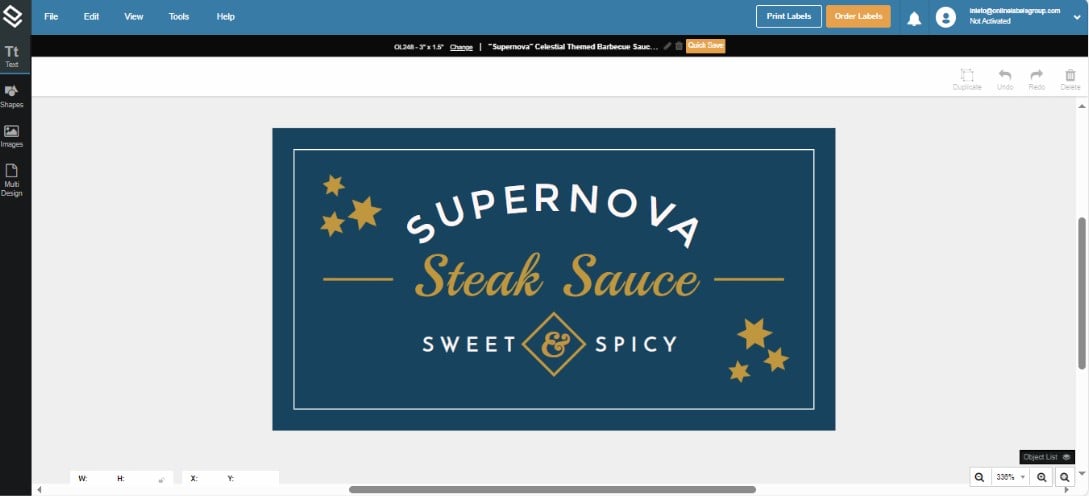
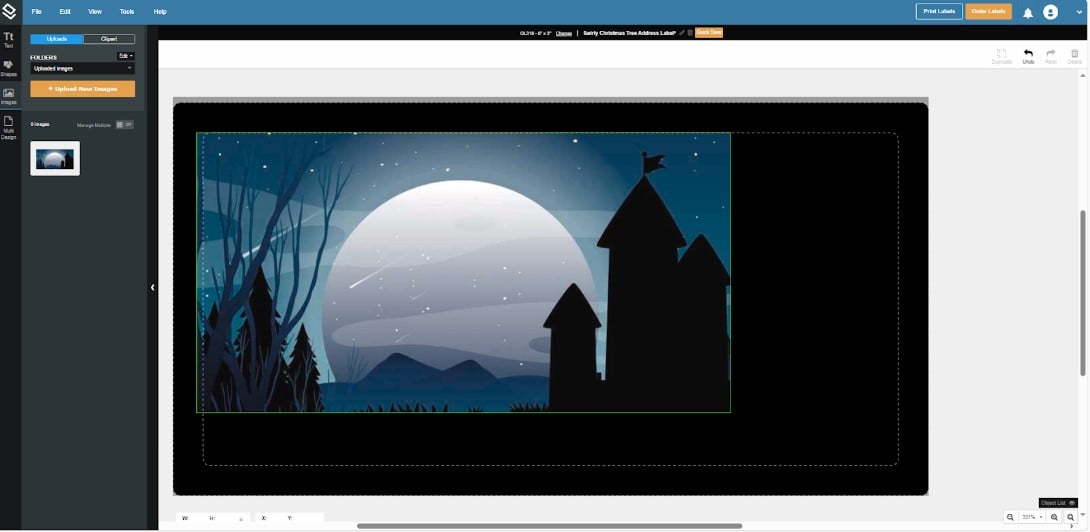
Lower the transparency of the image to 38.
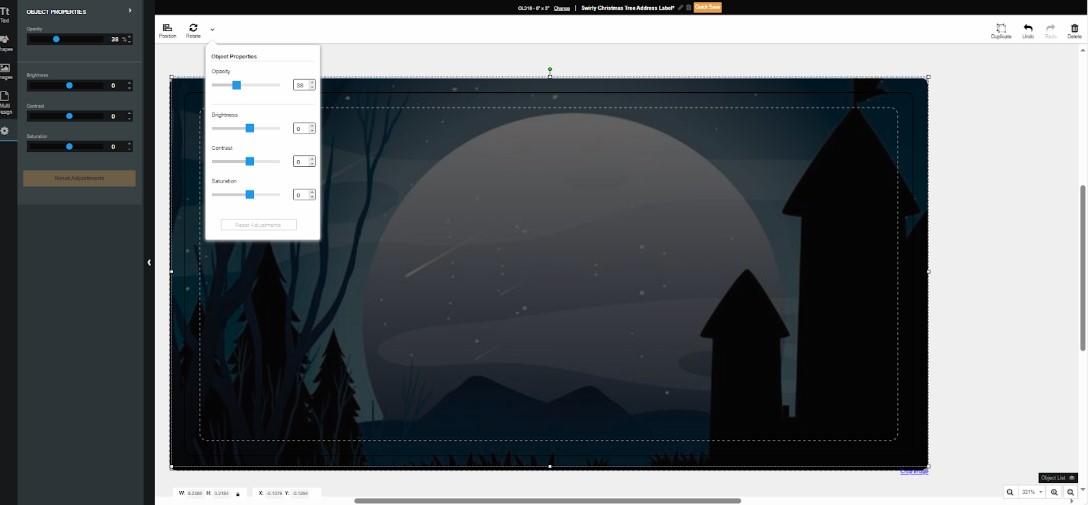
Then, paste the elements of your current design.

This will give your label design a gloomy look.
Before
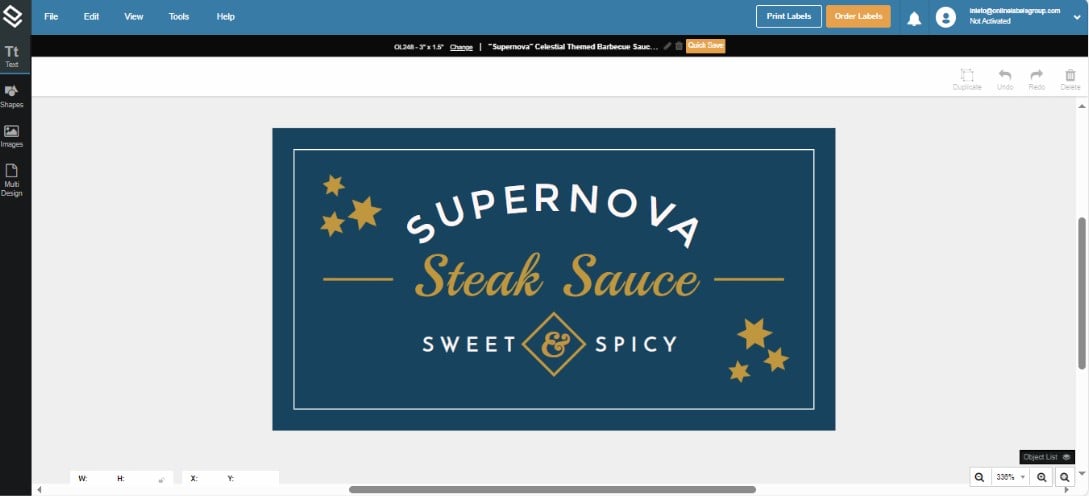
After

Create a Minimalist Halloween Design
Creating a minimalist Halloween design starts with focusing on the essentials while capturing the holiday's spooky spirit. Concentrate on simple, bold shapes like silhouettes of pumpkins, bats, or witches, and use a limited color palette of black or white with a combination of orange. Use clean lines and negative space to maintain a sleek look. For typography, use a classic serif font or modern sans-serif to avoid overly decorative elements. The mix of these elements will evoke the Halloween vibe without overshadowing each other, giving your design a minimalistic look.
Add an Orange Underlayer to Your Logo
Open your design on Maestro Label Designer.
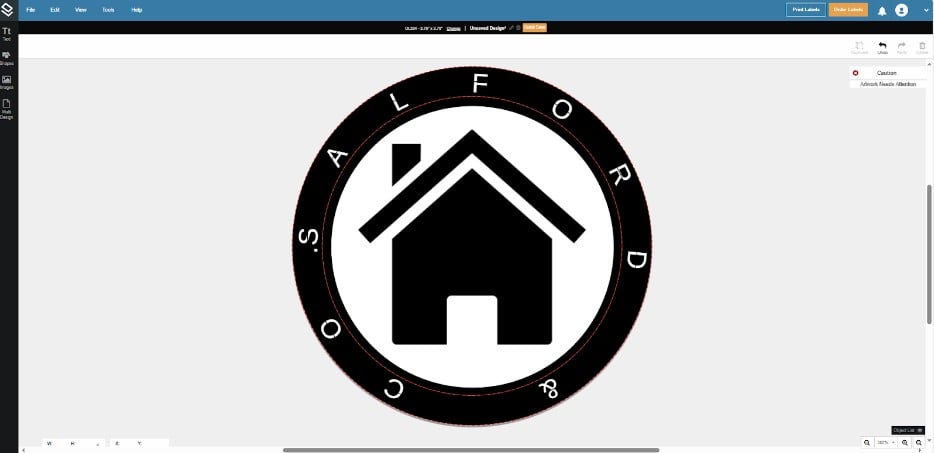
Select the elements you would like to customize—this could be letters and shapes with negative space on the logo—and change the color to the color of the season, in this case, orange.
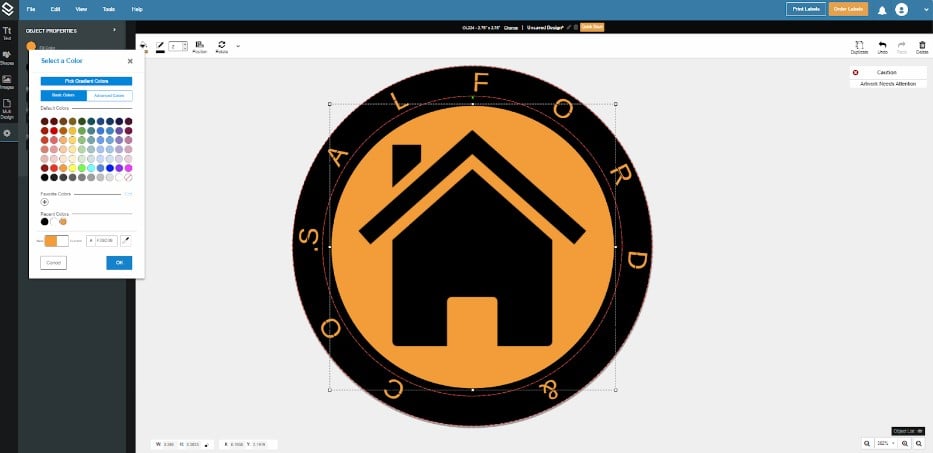
Add a Phrase to Your Design
If you want to add a slight touch that doesn't disrupt the main label design but would still make it memorable, add some humor! This can be as simple as adding phrases like: “So good, it’s scary!” or “Trick or Treat, This Drink is Sweet.” You can use this strategy for other seasons and holidays like Thanksgiving or Christmas!
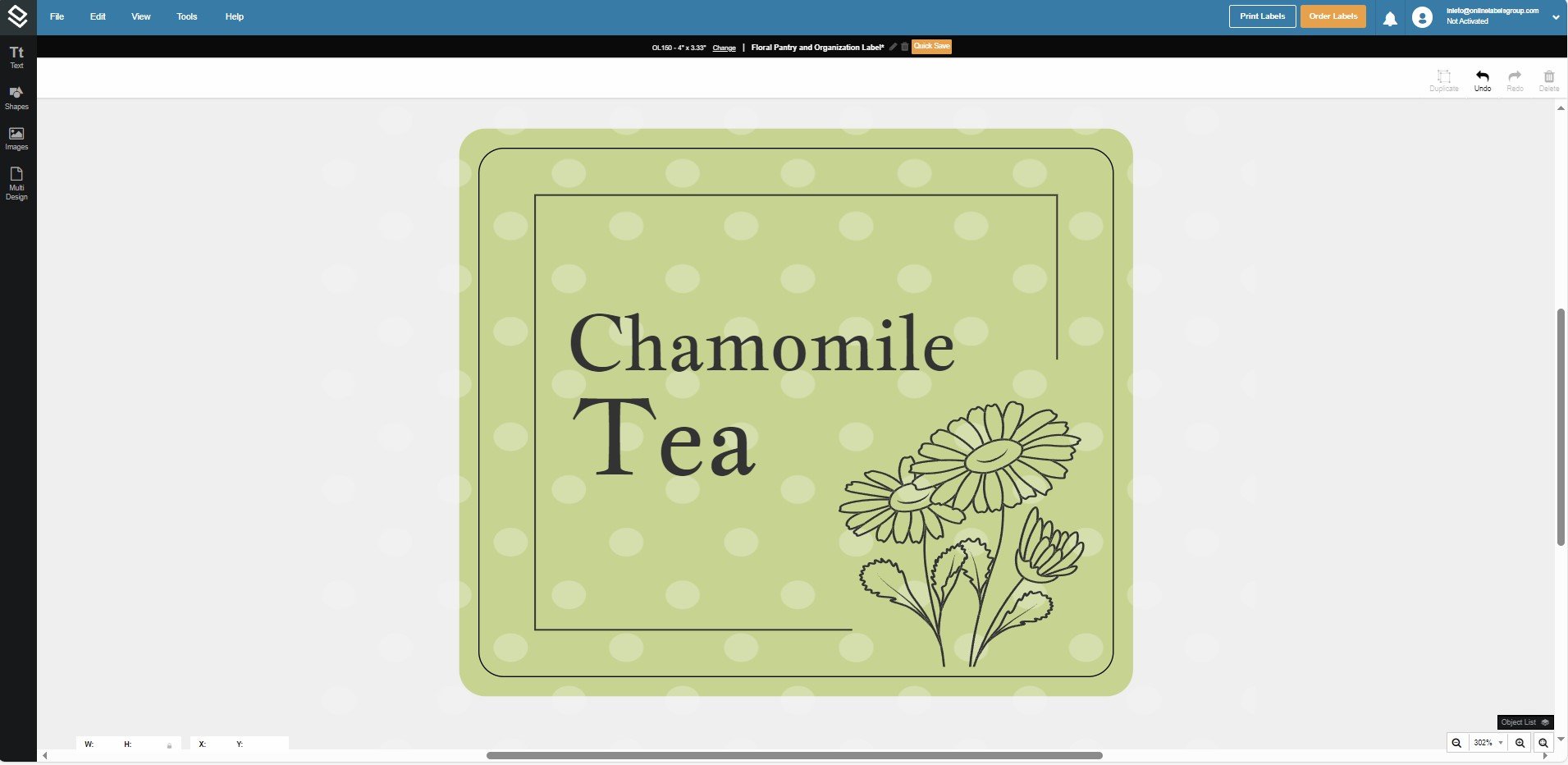
Make a zoom on the image, and add a small phrase to your logo fitting the season.
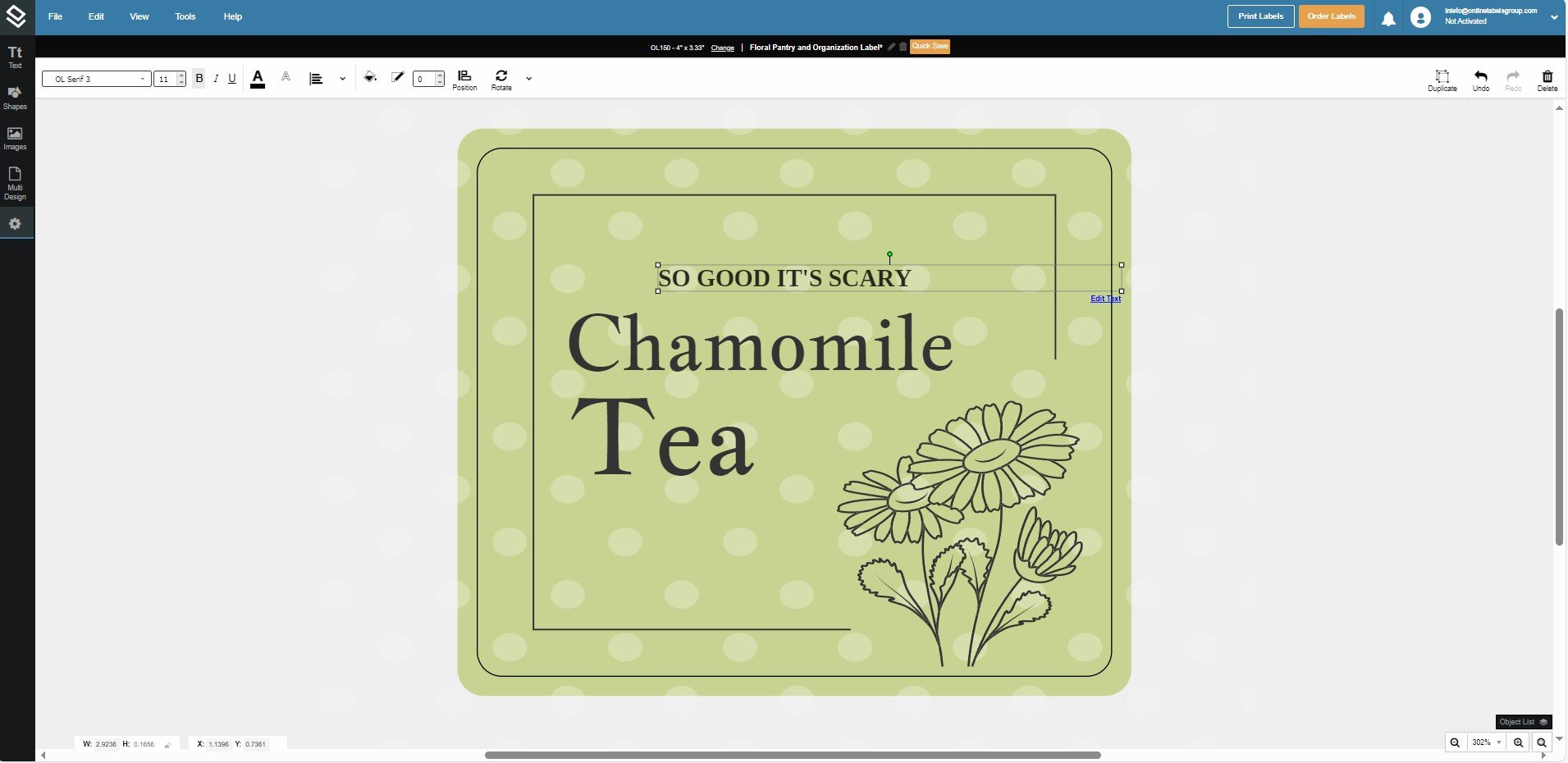
Go to the Images section and look for a Halloween object, in this case a small ghost and add it to the design. This would be the final result and can be adjusted to fit different seasons too!
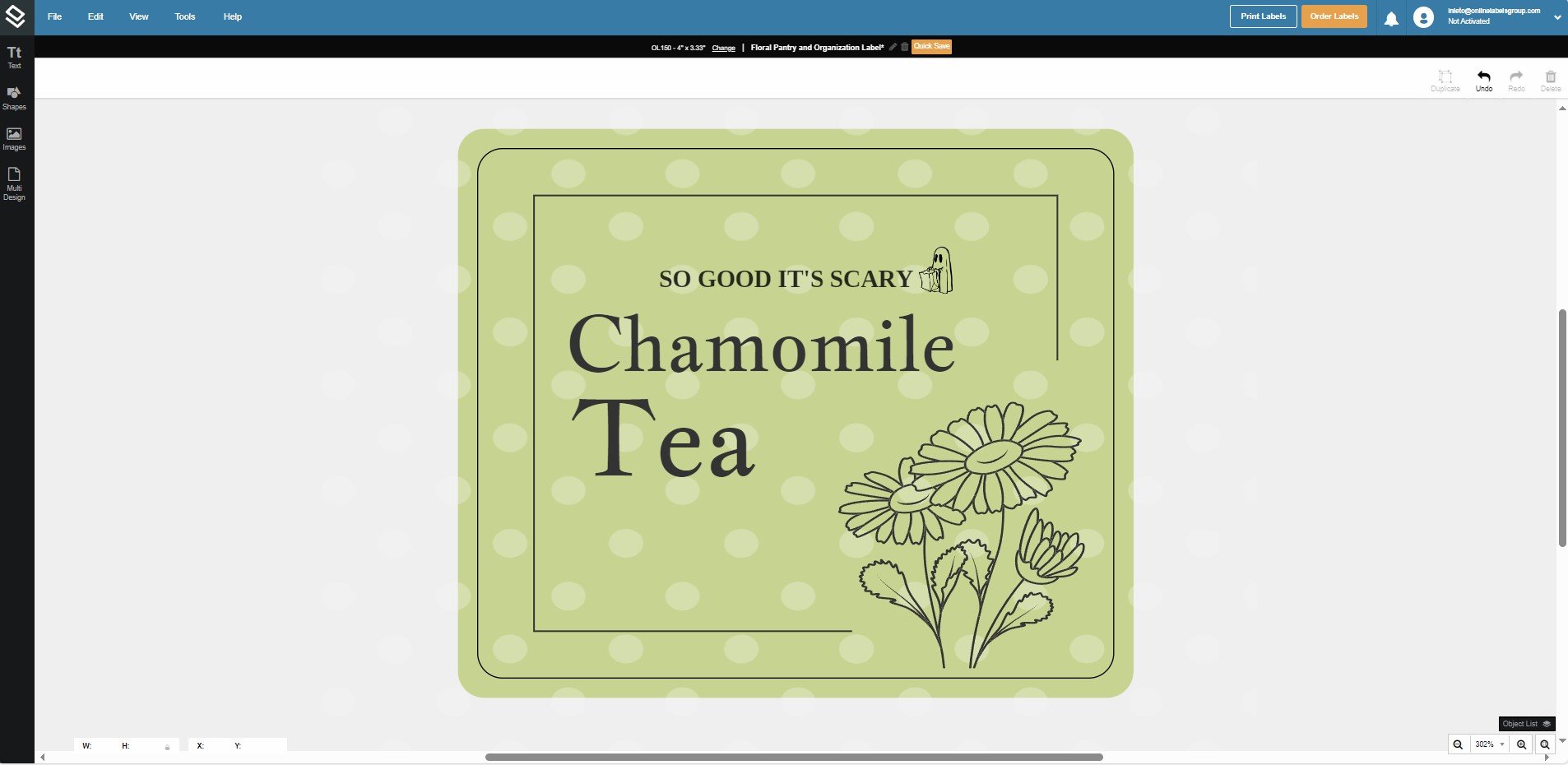
Boost Your Sales With a Seasonal Touch
Giving your product labels a festive, spooky makeover for Halloween and any season is a fun and effective way to attract more customers. By incorporating colors, iconic symbols, and playful thematic details, you can make your products stand out and connect with the seasonal excitement that consumers love. Need a place to start? Browse all of our pre-designed product labels. They are entirely customizable in Maestro Label Designer, giving you the perfect base to begin your product label design!