How to Print FedEx Shipping Labels

With its wide tool accessibility and intuitive interface, FedEx simplifies the process of generating package shipping labels. Gaining proficiency with these features can significantly boost efficiency and customer contentment with every delivery.
5 Steps to Printing Shipping Labels with FedEx
In contrast with USPS and UPS, FedEx is known for its express delivery services and fast options for time-sensitive packages. Using its shipping platform can guarantee easier production and services to over 220 countries, with door-to-door deliveries.
- Go to FedEx.com and sign into your account using a username and password.
- Include the information of where the package is being sent, and complete the labels with the name, address, and city from which the package is being sent. Then, include the information about where the package is going and the recipient's name and address.
- Then, include package and shipment details for the package, including weight, number of packages, declared value, and the service (priority overnight or standard overnight).
- Enter the billing details before paying, including if the user wants the package picked up and additional fees such as insurance and service.
- After completing these steps, the package will be ready to send. Make sure to preview all the information before sending it and then click Ship.
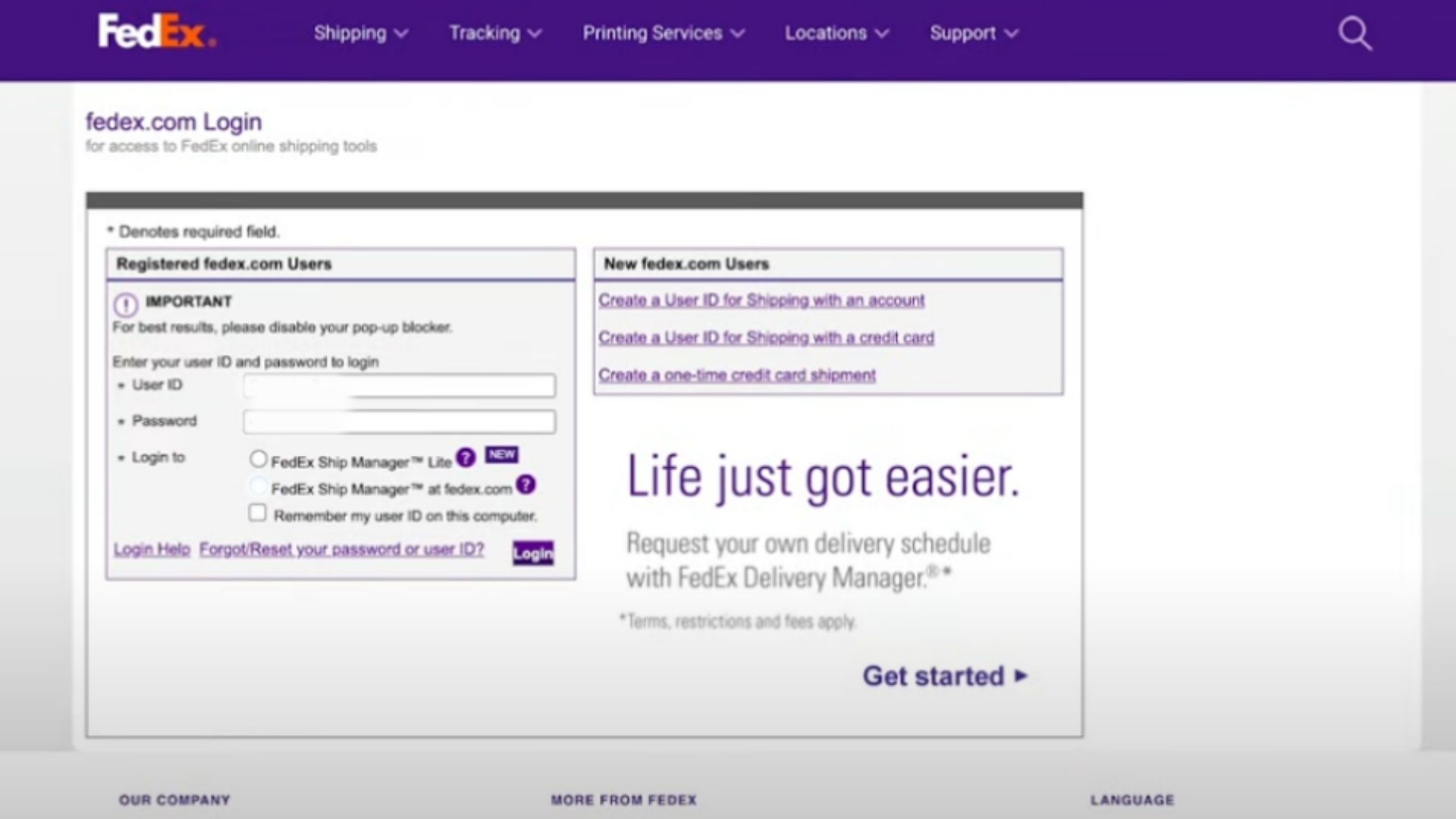
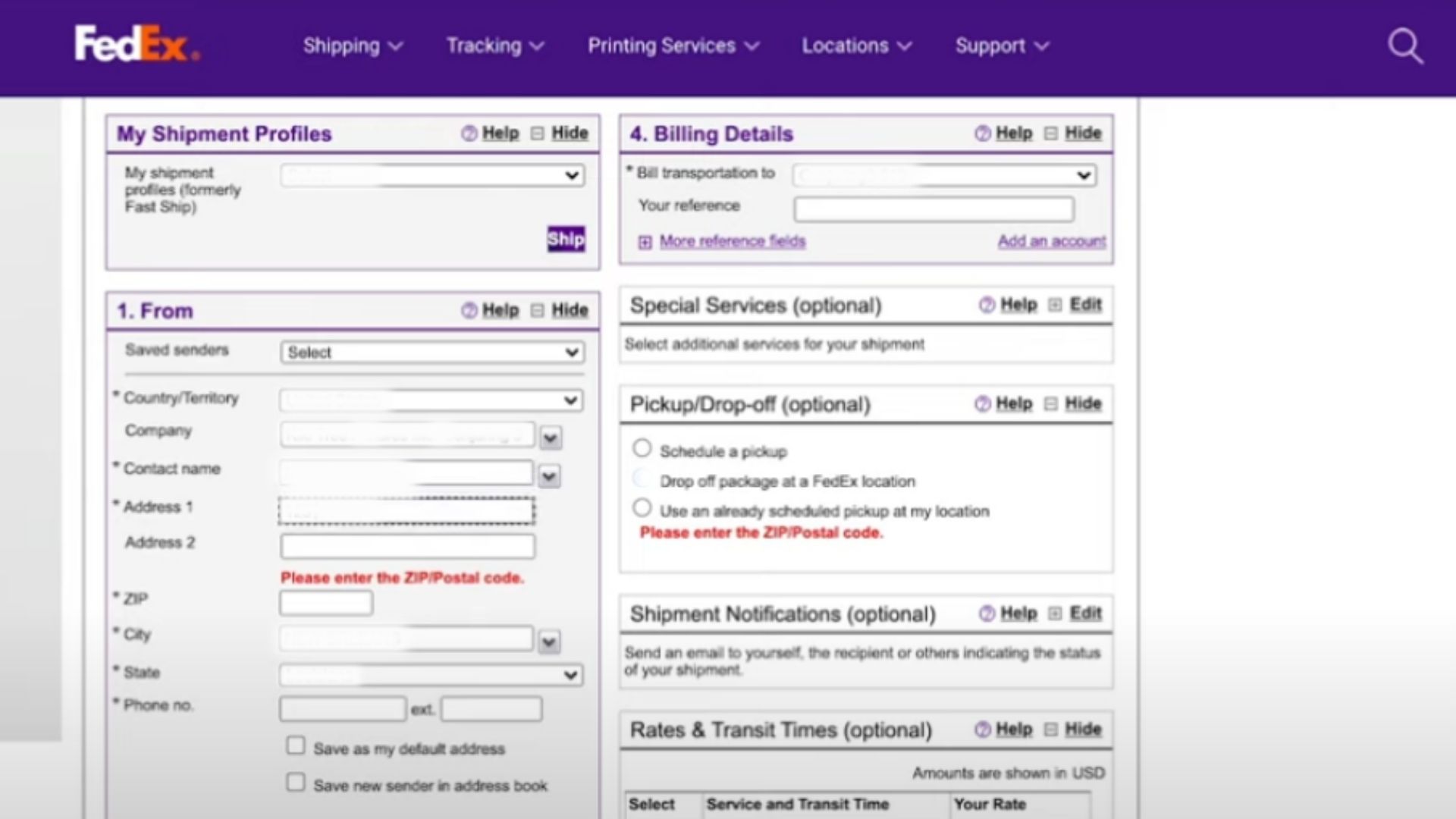
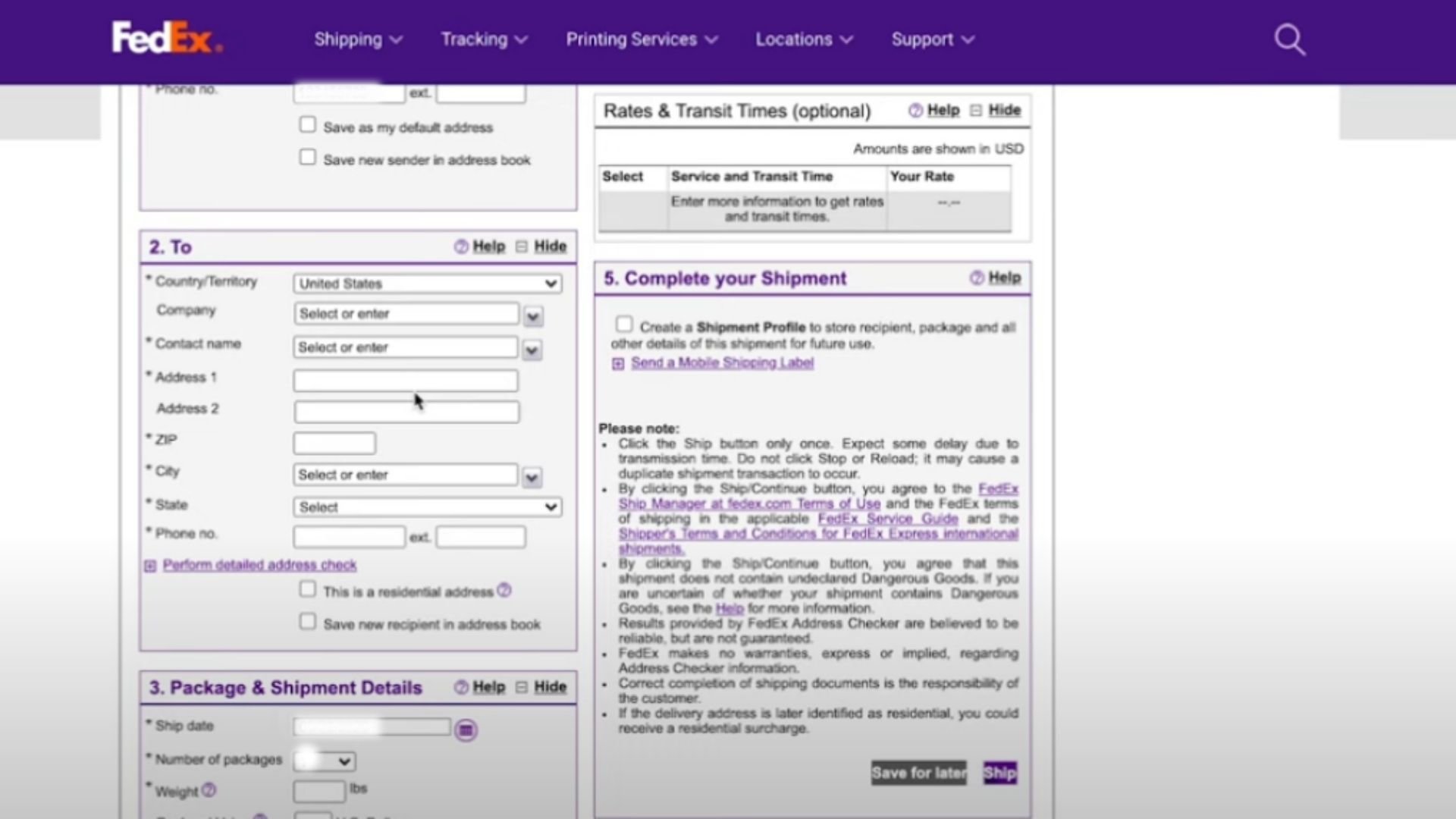
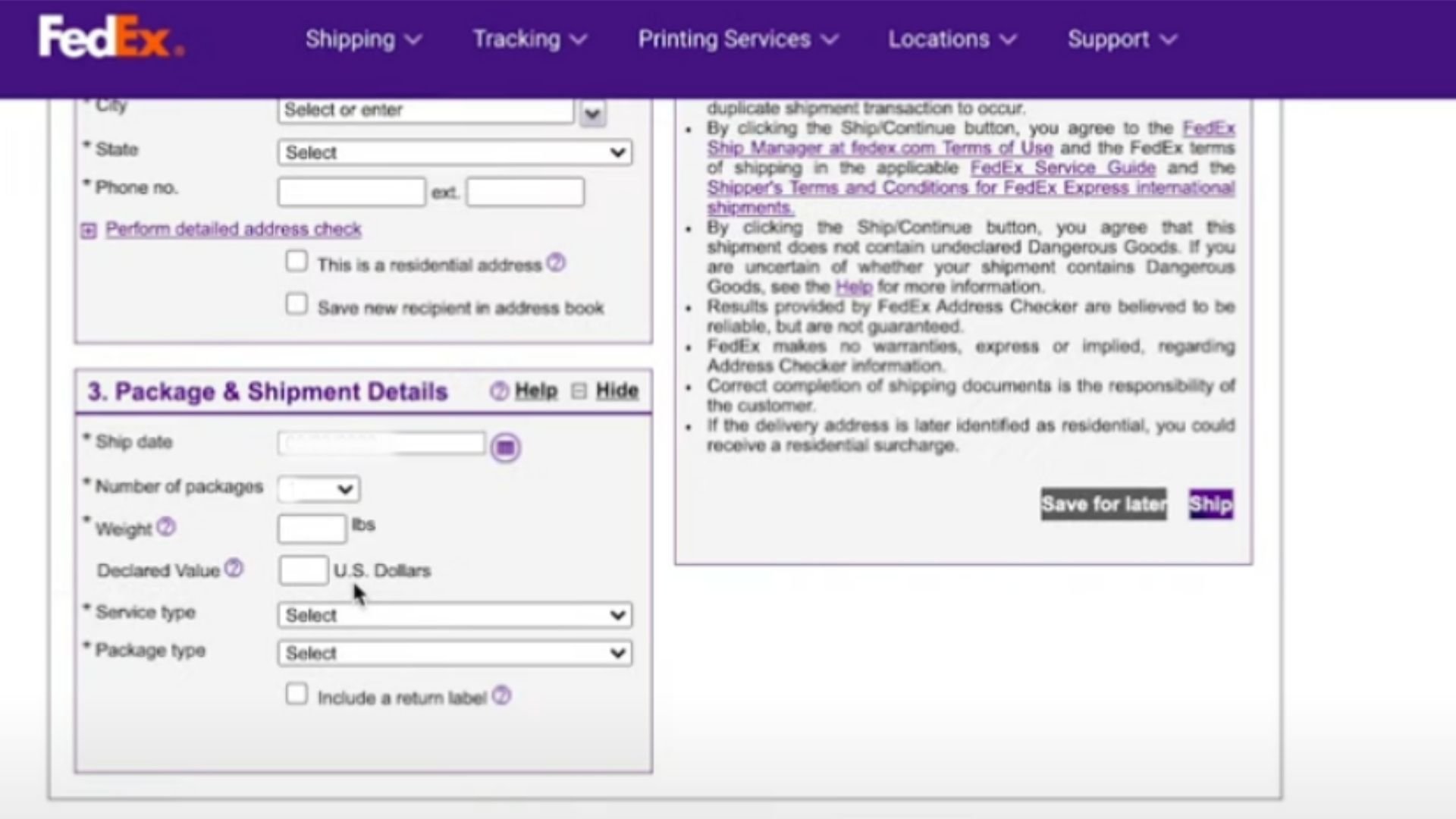
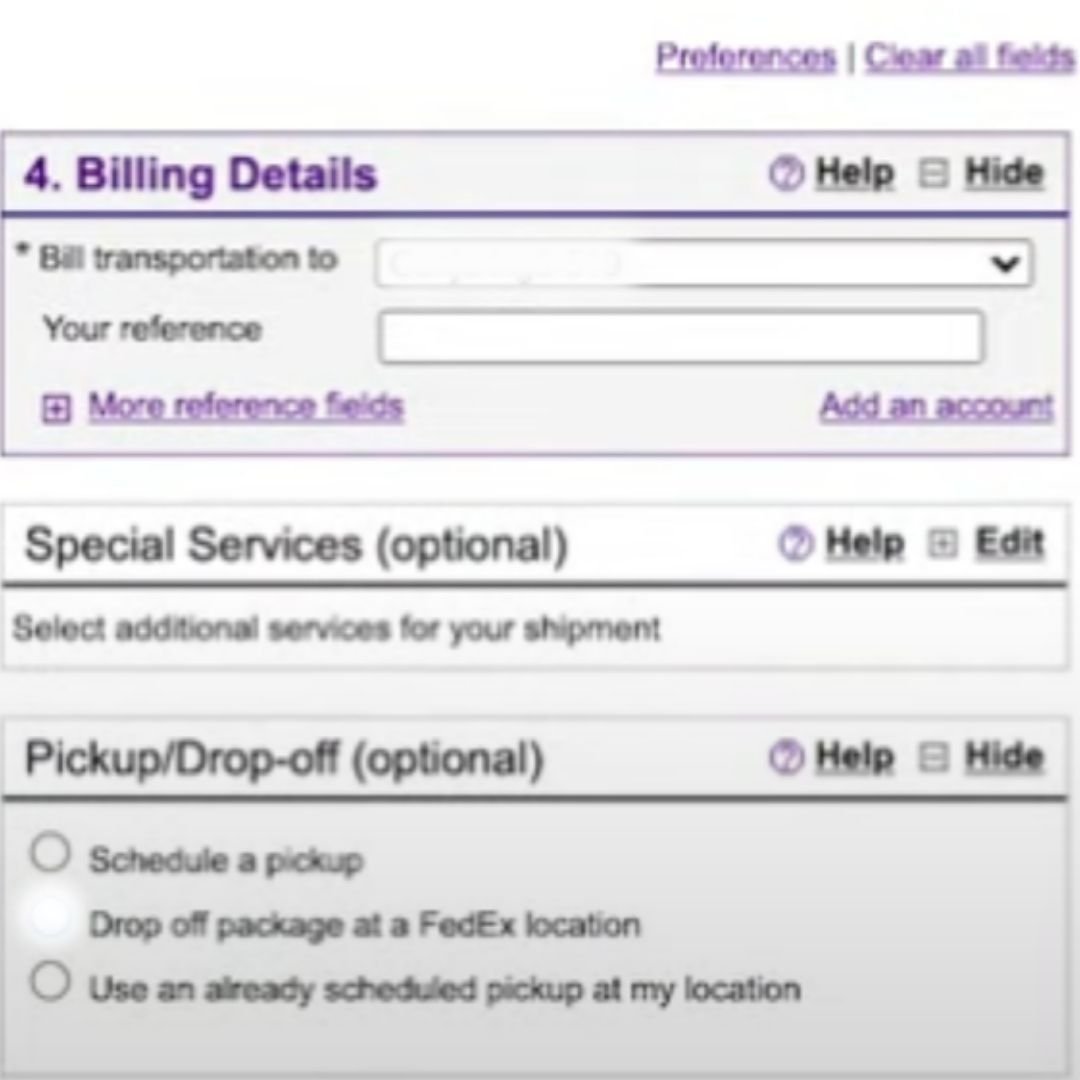

Faster and Wider Deliveries with FedEx
FedEx is a handy tool for efficient and reliable domestic and international shipping services. Following the simple steps below, users can use FedEx's user-friendly platform to create shipping labels for orders. Ready to elevate your shipping game? Check out our guide on printing shipping labels and discover the full potential of shipping labels, different types of printers, and designs that will make you feel more confident in your delivery process!



