How to Print Shipping Labels on Amazon

Understanding how to use Amazon’s tools for printing shipping labels is essential for any seller when sending a package. From navigating Amazon’s Seller central site to learning how to use the orders server, Amazon offers services for business owners starting to ship products domestically and internationally.
Printing Shipping Labels on Amazon
Amazon is similar to other e-commerce platforms since it offers quick and easy tools to produce shipping labels for same-day and international deliveries. Amazon also allows you to print your shipping labels for a desktop sheet or thermal printer, so you're covered whether you're using sheets, rolls, or fanfold labels.
Follow the steps below to print on Amazon:
- Go to Amazon Seller Central and click on the Orders section in the upper left corner of the page. Select Manage Orders to see your list of orders.
- Go to the Sent area of the page and click on an existing order number to open more options. Ensure that Amazon confirms the orders before proceeding.
- Once the order is confirmed, go to View Shipments. Then, the website will provide the user with the size ranges. Choose the one that fits the best with your delivery needs.
- Amazon will then provide the user with price ranges and show a preview of the label and the provider used. The label is ready to print if all the information (including delivery address, shipping method, etc) is correct!
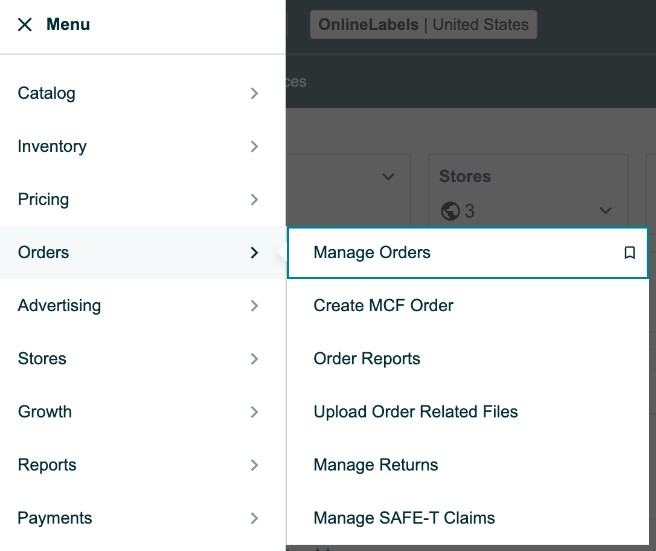
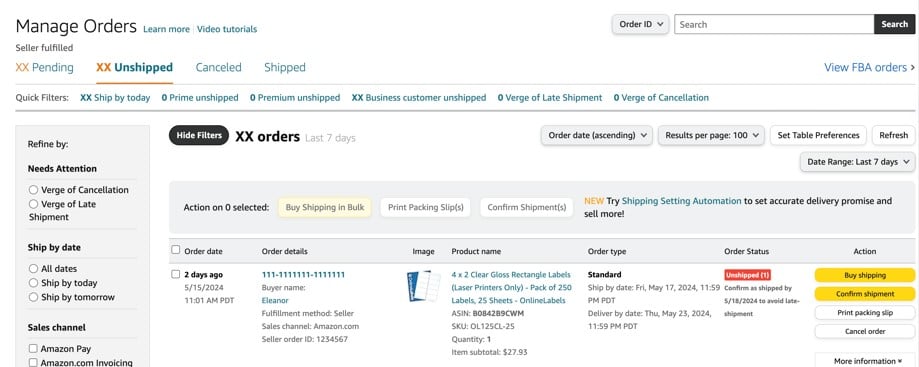
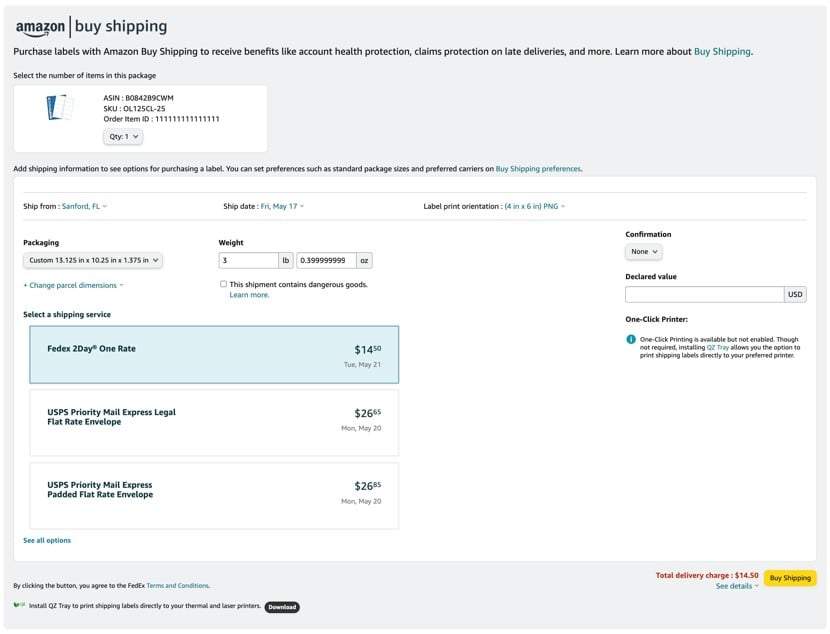
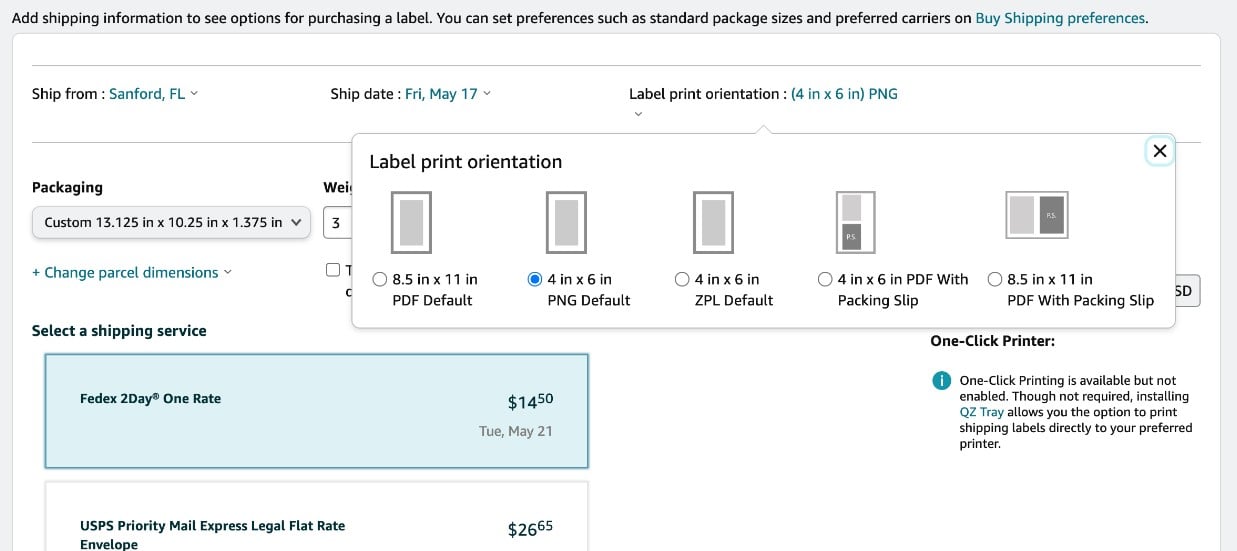
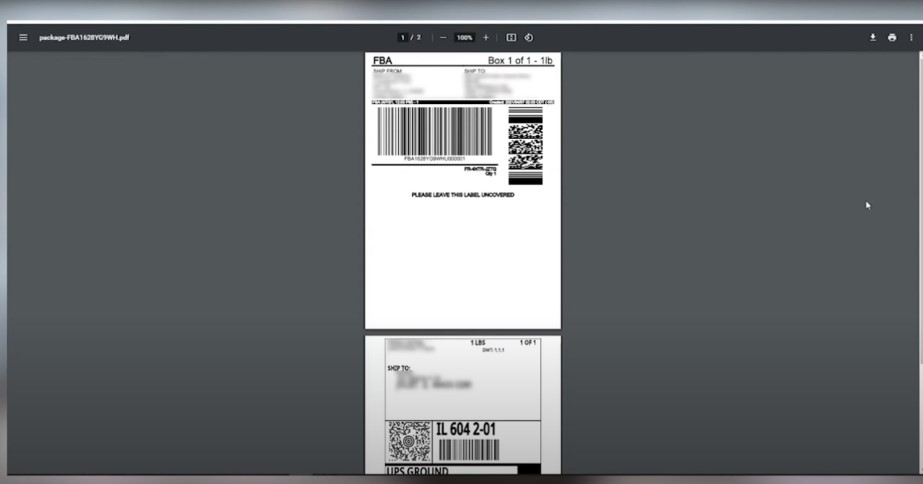
Faster and Easier Deliveries Using Amazon
Amazon provides various shipping tools for printing shipping labels to help with your deliveries. Embracing these easy steps empowers sellers to produce shipping labels with ease. For more information on measurements and types of printers for shipping labels, our guide on shipping labels contains a complete description of shipping labels and measurements.



