How to Print Shipping Labels on Etsy
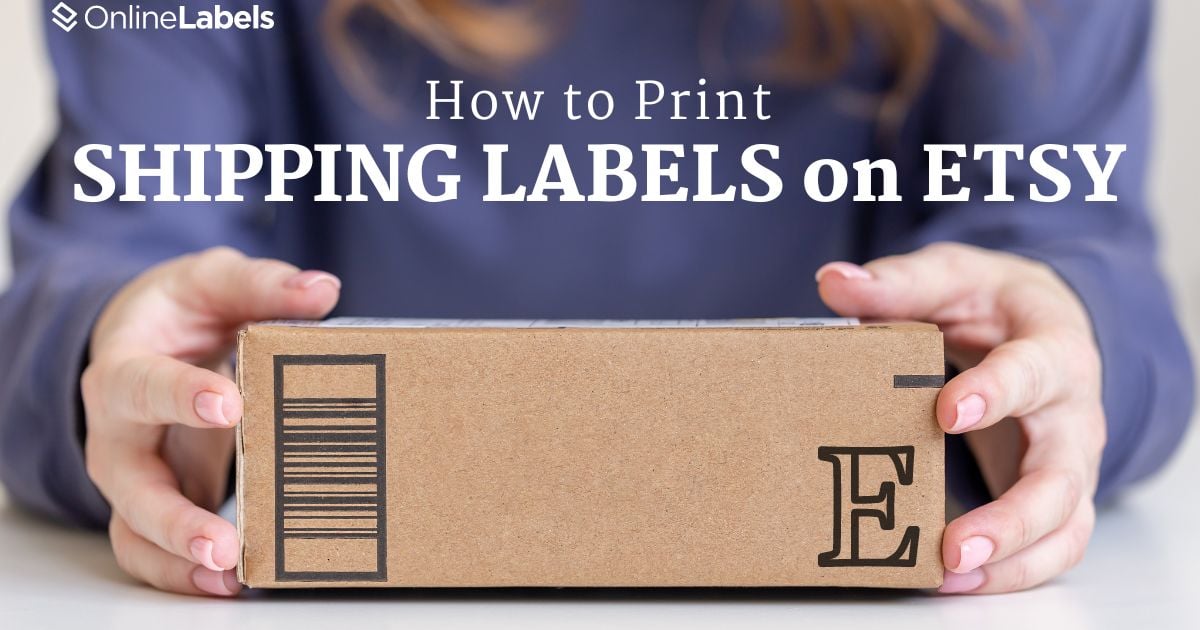
When a company starts in e-commerce and shipping, printing shipping labels is generally seen as a complex and overlooked necessity at production. However, in this article, we'll delve into three easy steps for printing shipping labels within one of the most common platforms in e-commerce, Etsy.
3 Easy Steps to Print Etsy Shipping Labels
Etsy is an e-commerce platform that works conveniently for any business. In addition to producing labels, it helps track the delivery process during delivery.
Check out the following steps to create shipping labels on Etsy:
- Sign in to your Etsy account, click the options section on the upper left side of the computer, and then click Orders & Shipping.
- Once the order appears on the screen, select the Get Shipping Labels icon on the right middle.
- Once the Get Shipping Labels icon is selected, it will direct the browser to a customization channel where the user can specify the package's dimensions, weight, and delivery dates. Then, the package is ready to send!

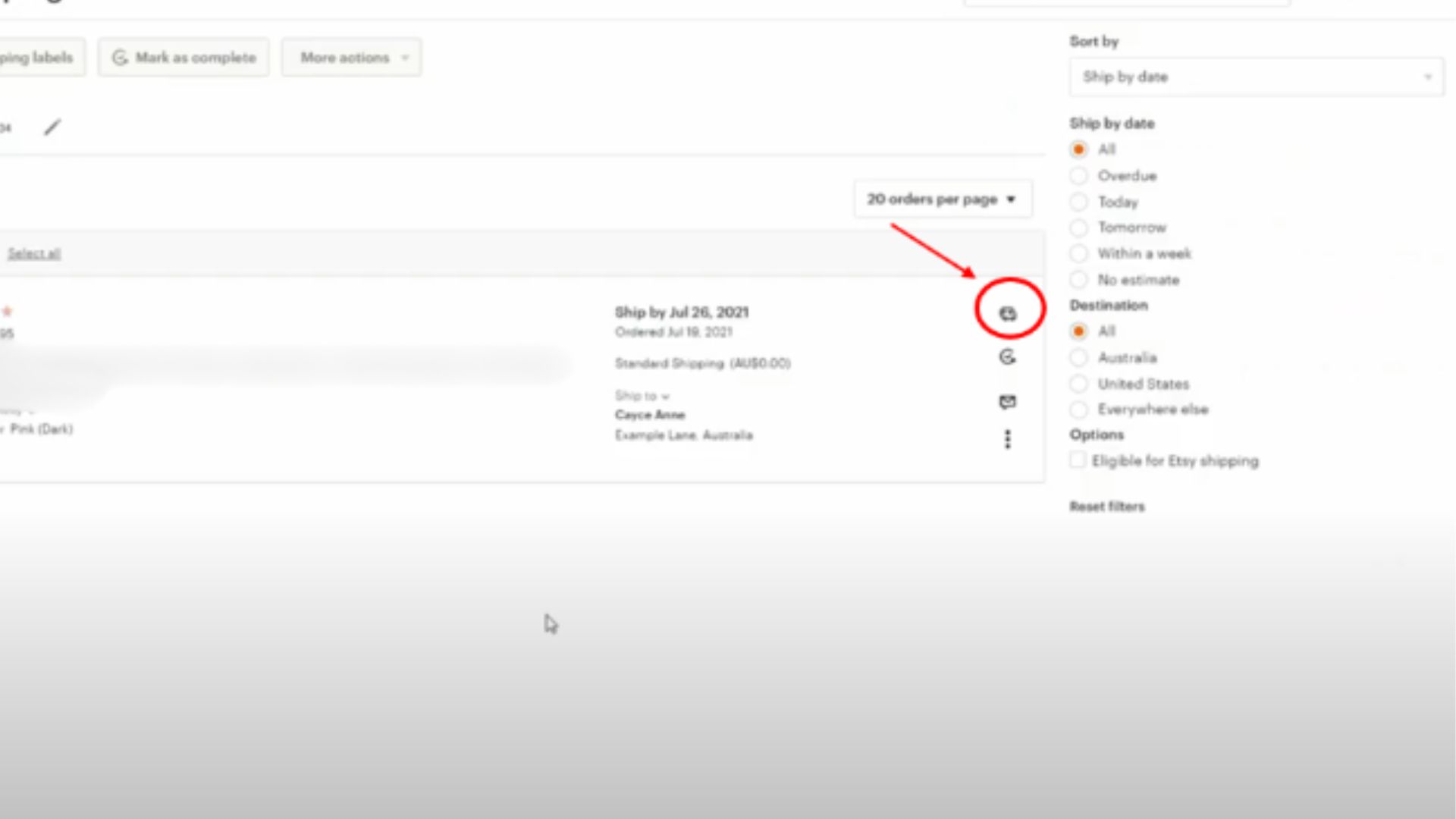
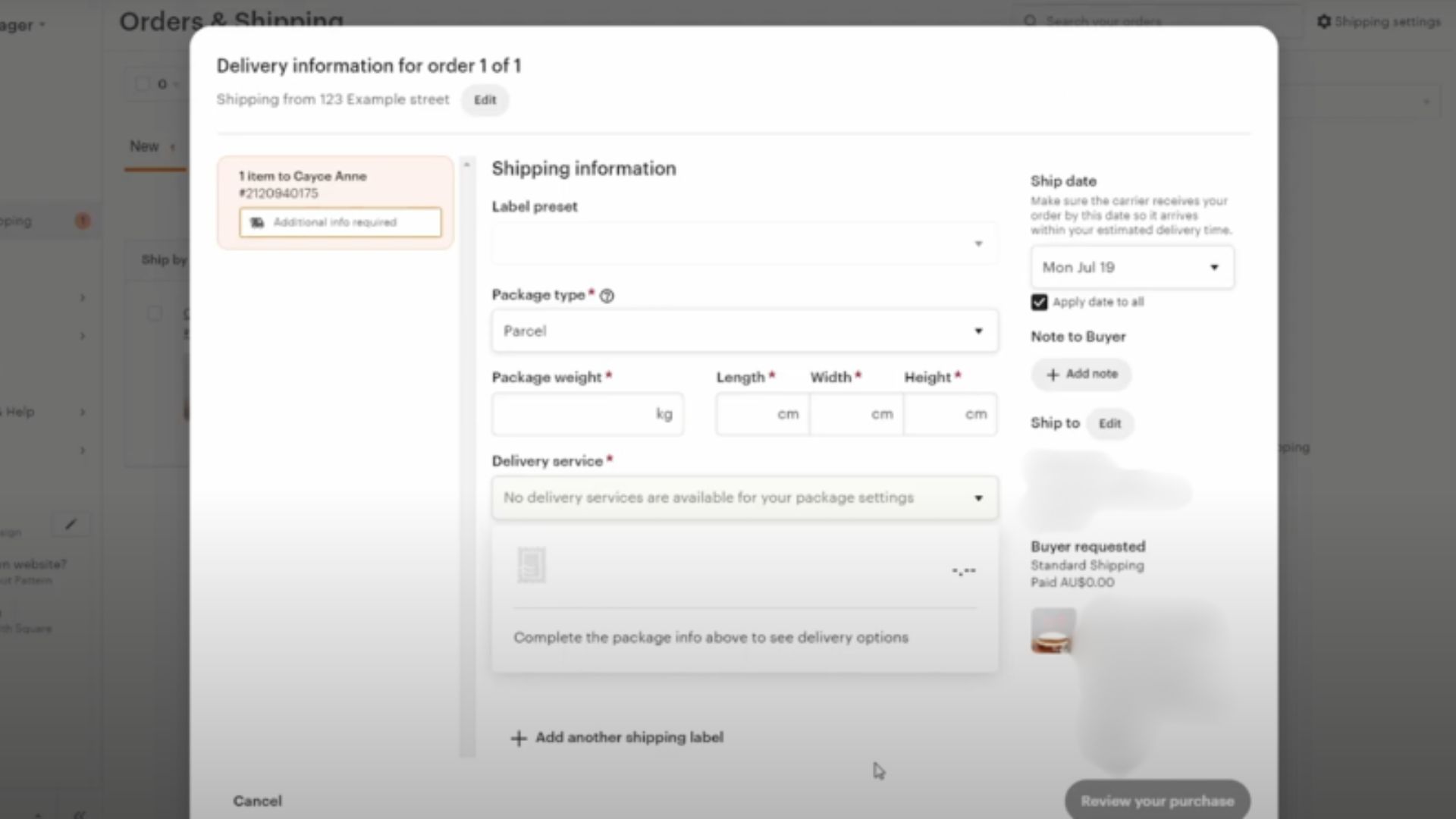
Shipping Help
If you need additional help creating the shipping label, Etsy provides a guide on measuring the package, addressing envelopes, and handling irregular matters.
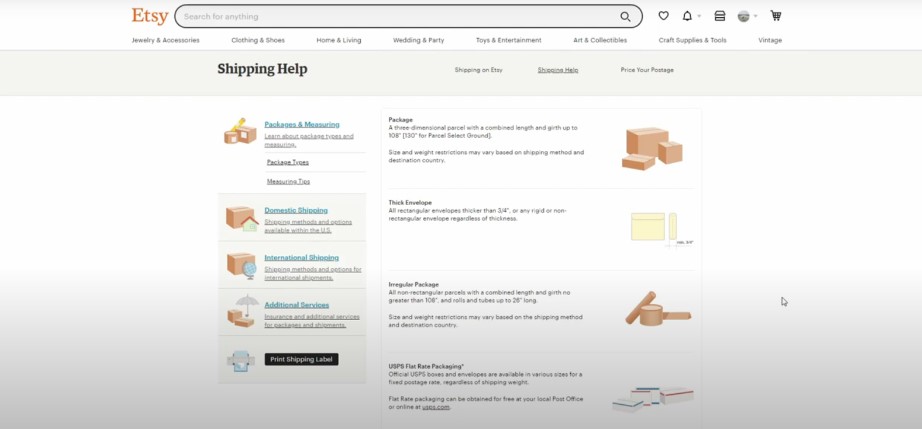
Tips for Smooth Label Printing and Shipping Process
Learning the three easy steps to print shipping labels on Etsy can help smooth the printing process. Here's a list of recommendations before and after printing shipping labels.
- Double-check package dimensions: accurately ensure that the printing paper fits into the selected printer and avoid paper jams when printing.
- Understand carriers' requirements and restrictions: each e-commerce carrier has its own set of rules of weight limits and packaging requirements. Check out the printing section on Etsy for their printing guidelines and what to avoid when creating shipping labels.
- Dealing with shipping labels for returns: Etsy provides a tool for generating a return shipping label if a customer decides to submit one.
Printing Shipping Labels With Etsy Has Never Been Easier
Etsy is a reliable platform that connects with many carriers to print shipping labels easily. Following these three steps guarantees a seamless shipping experience, which helps with deliveries and gives an excellent impression to customers. Embrace these tips, learn how to print shipping labels correctly, and watch your business deliver smoothly.
Want to learn more about how to create shipping labels? Check out our guide on printing shipping labels and learn about the materials and printers needed for each platform!



