How to Print Shipping Labels on Pirate Ship

Learning how to use Pirate Ship's shipping label printing tools is essential for entrepreneurs aiming to navigate the e-commerce landscape effectively. Pirate Ship stands out as one of the best third-party platforms to print shipping labels, from using different carriers to printing shipping labels to accessing discounted rates.
How to Easily Print Labels on Pirate Ship
With a wide range of providers available, Pirate Ship is a very efficient platform that saves time and effort for business owners, especially for businesses that are starting to implement shipping carrier providers in their online orders. It also provides full delivery of national and international orders with many providers to drop the packages anywhere and keep a tracking system with it.
- Open the PirateShip page and click the Create a Single Label icon in the upper corner of the screen.
- Include the dimensions of the package, the weight, and the recipient's address.
- After receiving the measurements, Pirate Ship will provide the cheapest provider options and the total amount to purchase the label.
- After selecting the shipping carrier, the label is ready to print. Pirate Ship offers printer flexibility with inkjet, laser, and thermal printers.
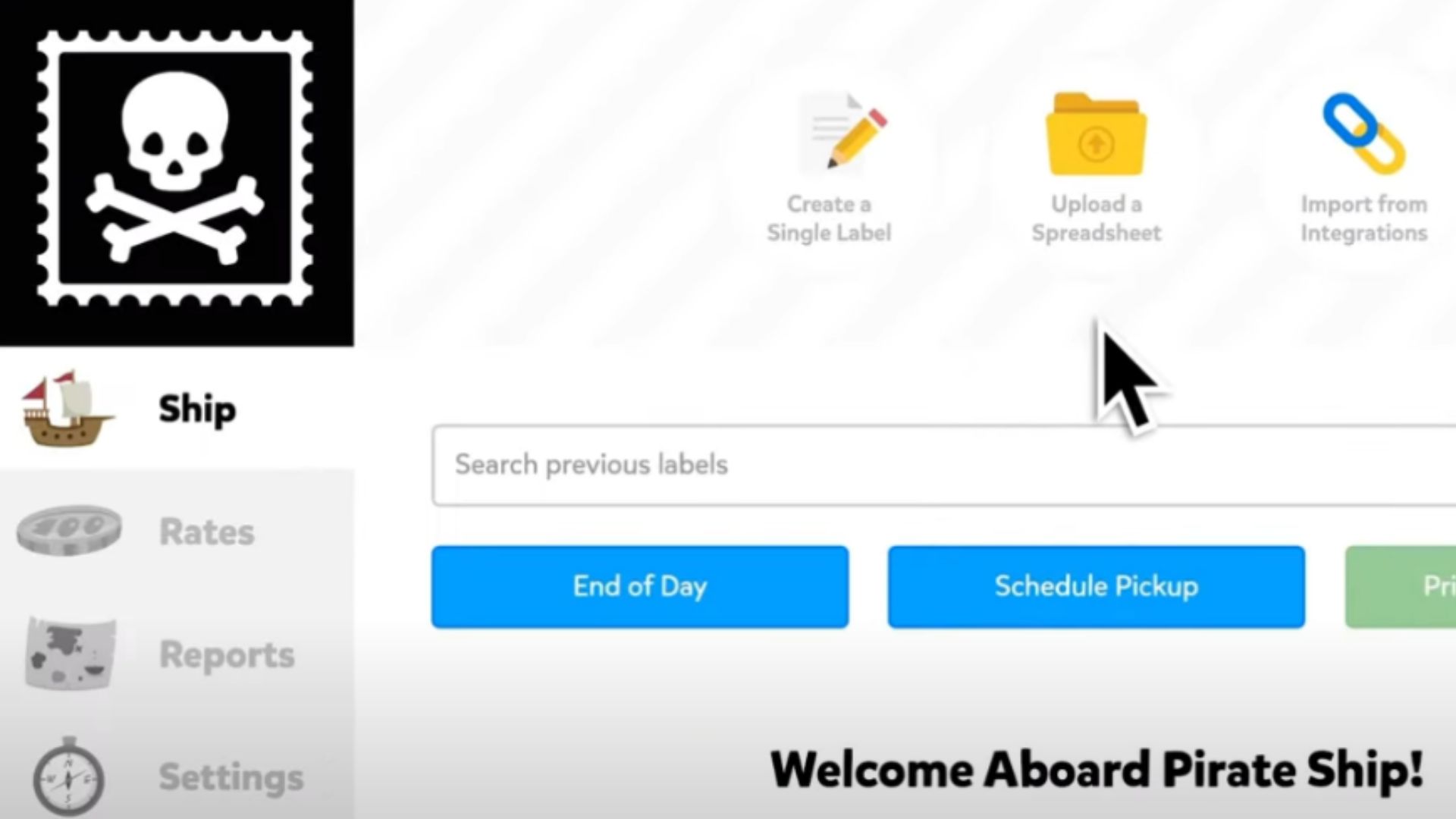
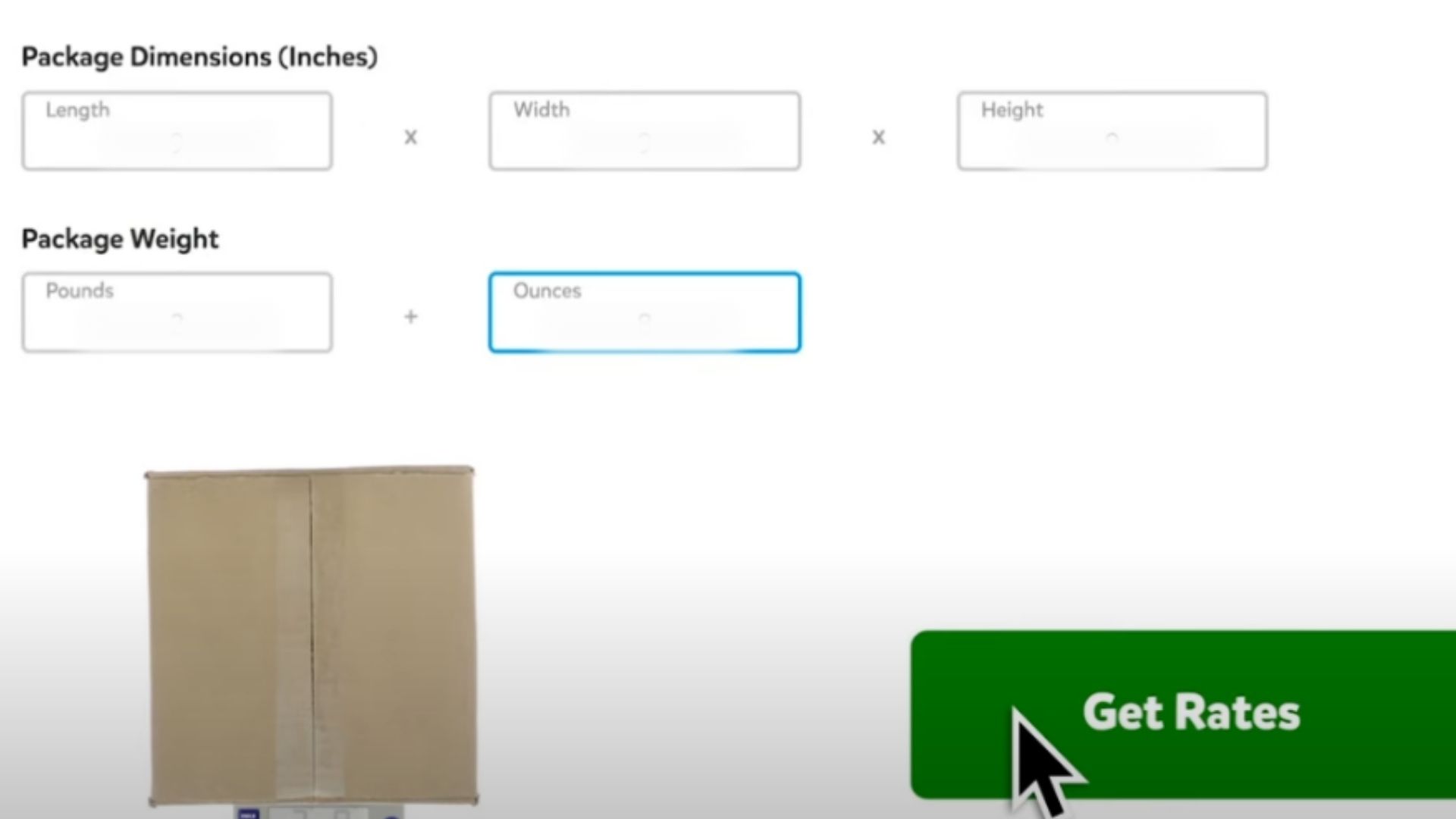
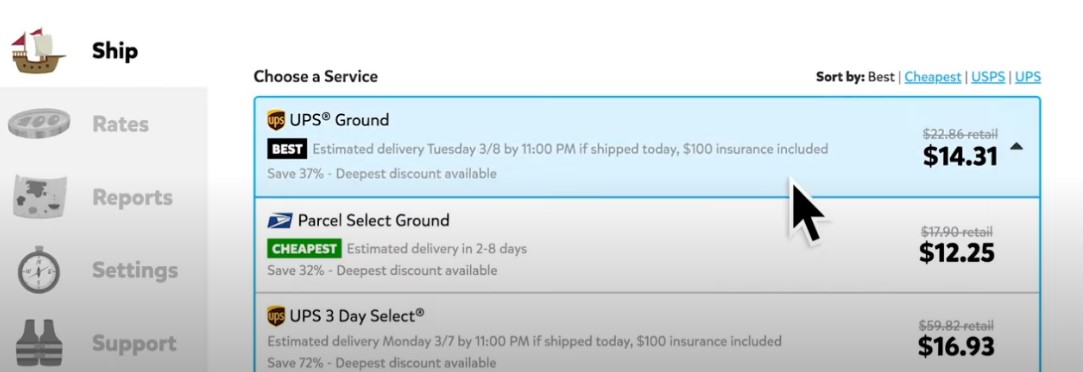
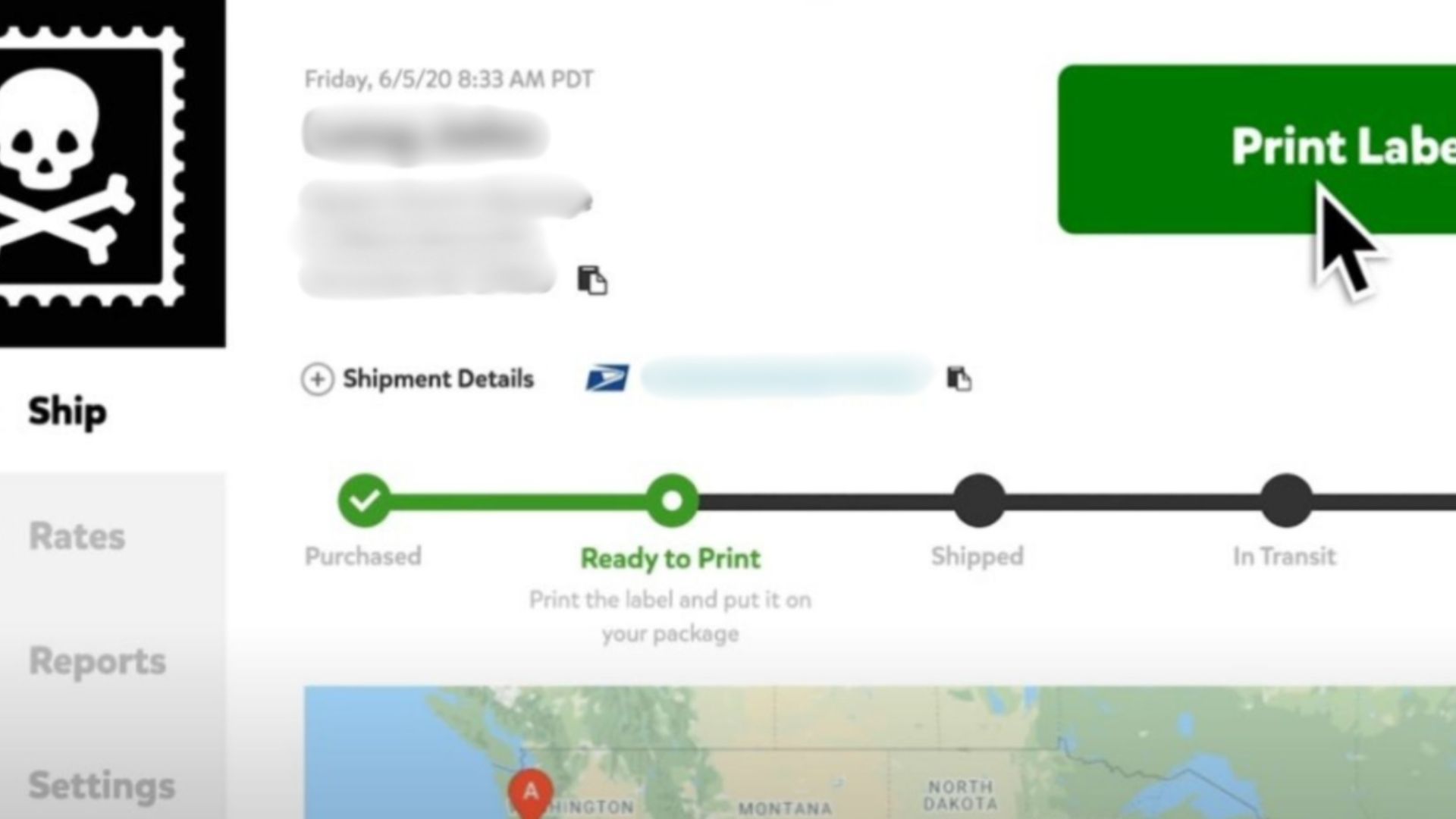
Smooth Prints with Pirate Ship
Pirate Ship is one of the optimal solutions for easily printing shipping labels at an economical price. For a comprehensive guide on different printer types and label materials best suited for shipping labels, check our guide on shipping labels and how to print them.



