How to Print Shipping Labels on Shopify

Printing shipping labels is a fundamental task for e-commerce businesses. For business owners who want to optimize their shipping operations, e-commerce platforms like Shopify are perfect sites for working on delivery processes like printing shipping labels. This article serves as a comprehensive guide, offering visual insights and a step-by-step guide on printing labels and ultimately enhancing customer satisfaction when the delivery arrives.
Shopify is an e-commerce platform that helps businesses create and manage online stores. In contrast with eBay and Etsy, Shopify is primarily an e-commerce platform. Instead of having client-to-client sales, it's more focused on facilitating transactions between businesses and buyers. In other words, while eBay and Etsy work more personally with buyers and sellers, Shopify only focuses on merchants and business shipping. For this reason, the steps to follow with this platform are a bit different from the others.
Steps on Printing Shopify Shipping Labels
- Open the Shopify page in your browser and click the Settings option at the lower left side of the page.
- Once the Settings option is selected, click the Shipping and Delivery option.
- Scroll down to the option Carrier Accounts. Shopify allows users to select the type of carrier they will use, which includes options such as FedEx, UPS, and more. However, the user must already have it selected in the account; otherwise, the platform will ask the user to upgrade the system.
- Once the calculated rate is accepted, Shopify will allow the user to customize the package options, including weight, price, and delivery times. After including this information, the package will be ready to be delivered!
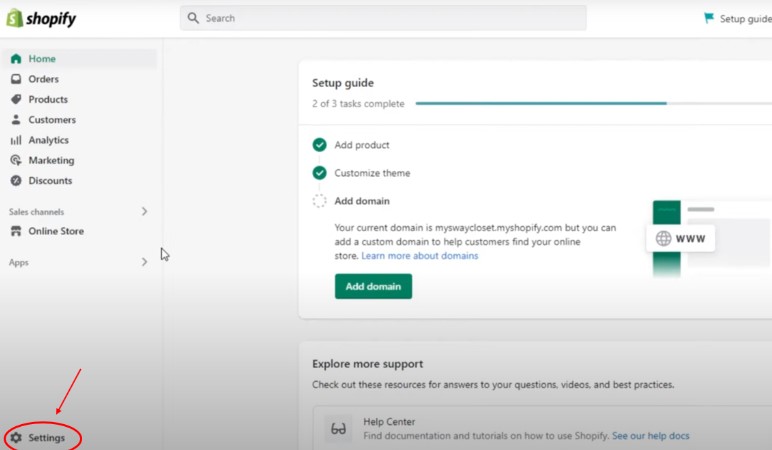
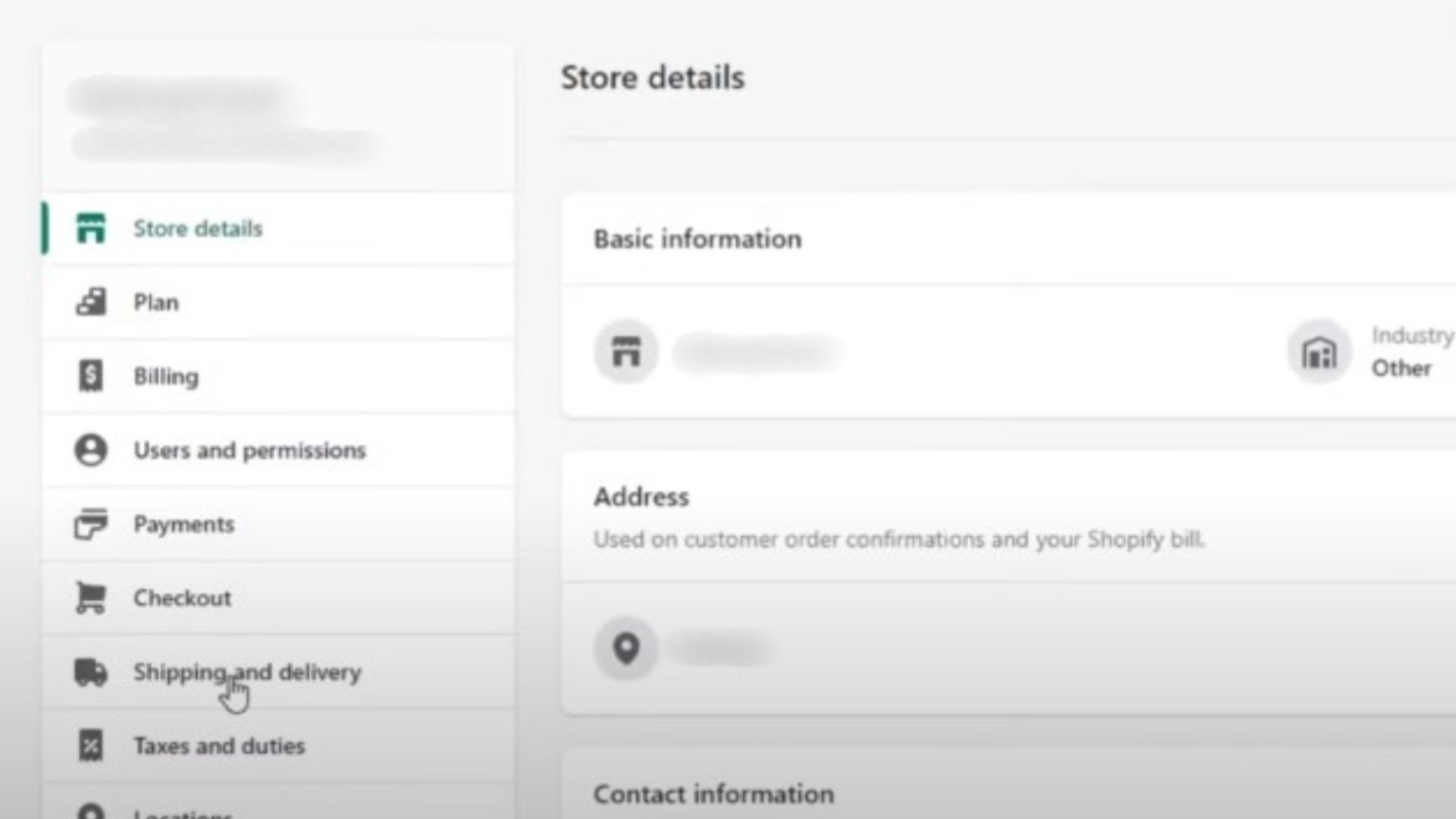
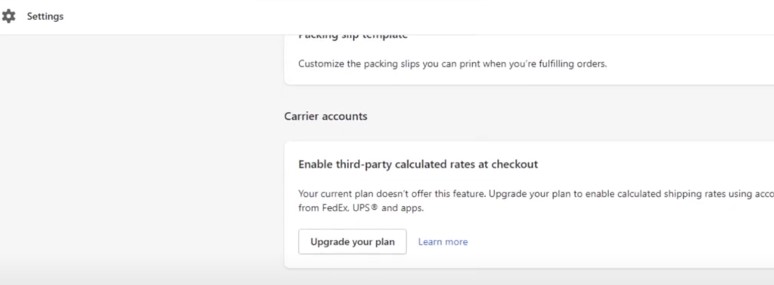
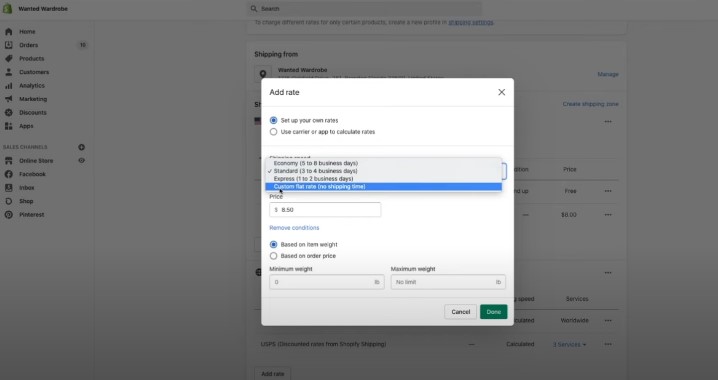
- A crucial difference between Shopify and other e-commerce platforms is that Shopify will charge a monthly subscription fee and transaction fees for each sale produced on the platform. Rates will vary and depend solely on the plan chosen and if the package includes any additional feature or service.
Shipping Labeling Made Easier With These Easy Steps
Printing labels on Shopify can seem challenging, but with these simple steps, companies can increase efficiency and customer satisfaction in shipping deliveries. Shopify offers users various options, including shipping operations and packages that reach their destinations promptly and accurately. For more information, check out our full guide on how to print shipping labels with specific tips on printers, types of labels and more!



