How to Print USPS Shipping Labels

The United States Postal Services (USPS) is the most popular shipping carrier in the United States. It helps meet diverse shipping and budget requirements, from standard mail to priority and express services. With user-friendly tools such as Click-n-Ship, it facilitates deliveries and enhances package tracking.
How to Use USPS Click-n-Ship to Print Shipping Labels
The Click-n-Ship portal offers convenient solutions for business owners seeking to generate shipping labels. This versatile tool simplifies creating and sending shipping labels, ensuring efficiency and convenience for users.
To generate shipping labels on USPS, follow these instructions.
- Go to the USPS website and sign onto the website or create an account. The page will direct the user to the Click-n-Ship portal portal. Click on the Create a Label option in the center of the screen.
- Please enter the recipient's information, including their name and address.
- Select Service and Mailpiece Type to choose a shipping service. Options include Priority, Regular, or Express shipping.
- Finally, once the item dimensions and weight of the package are set, you'll see the estimated cost to ship your package.
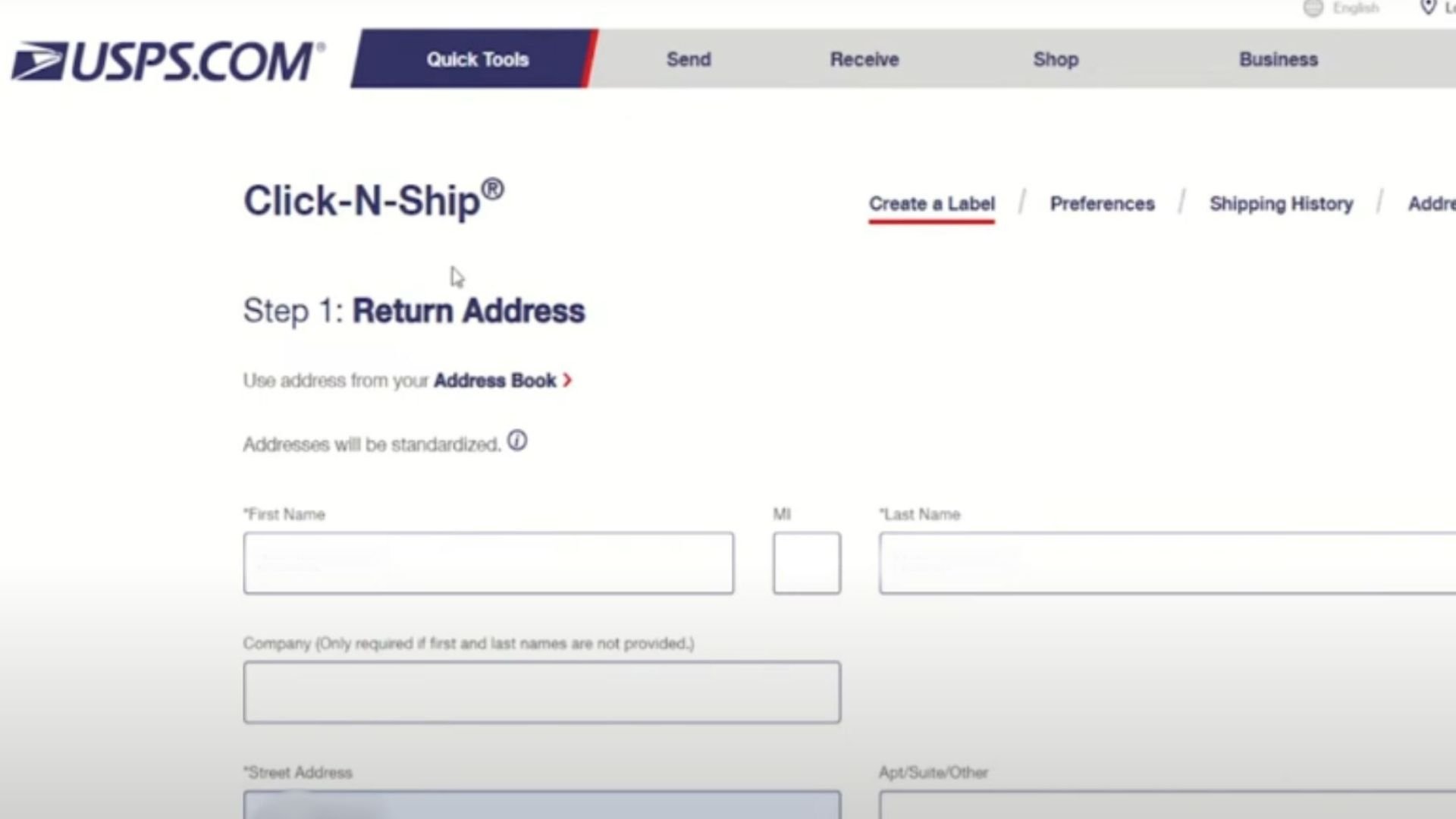
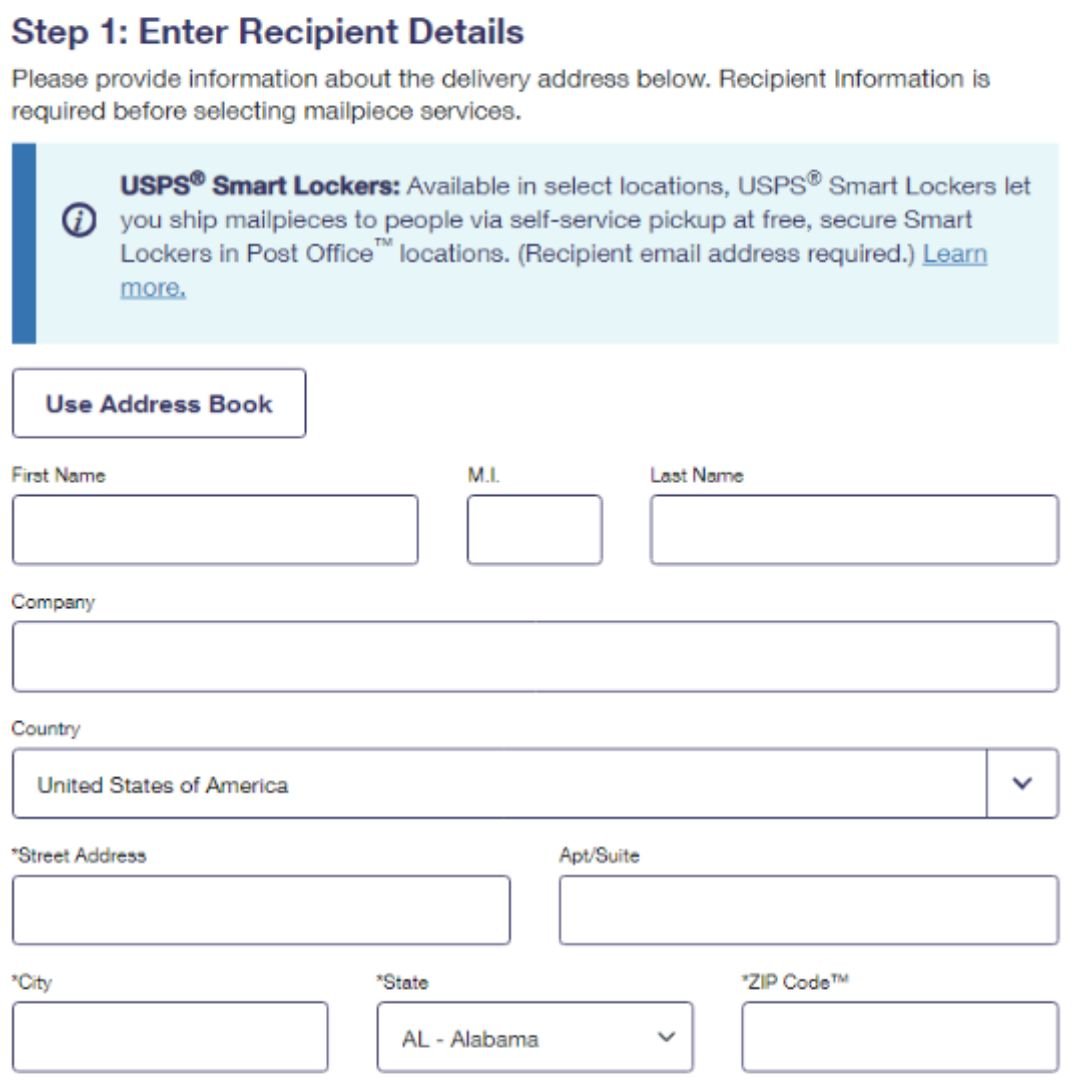
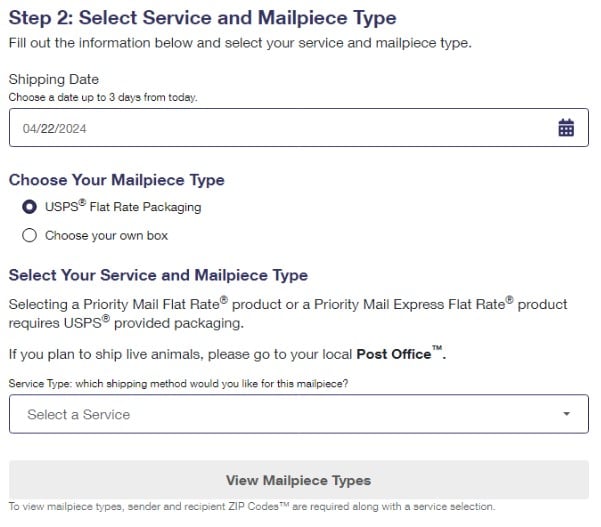
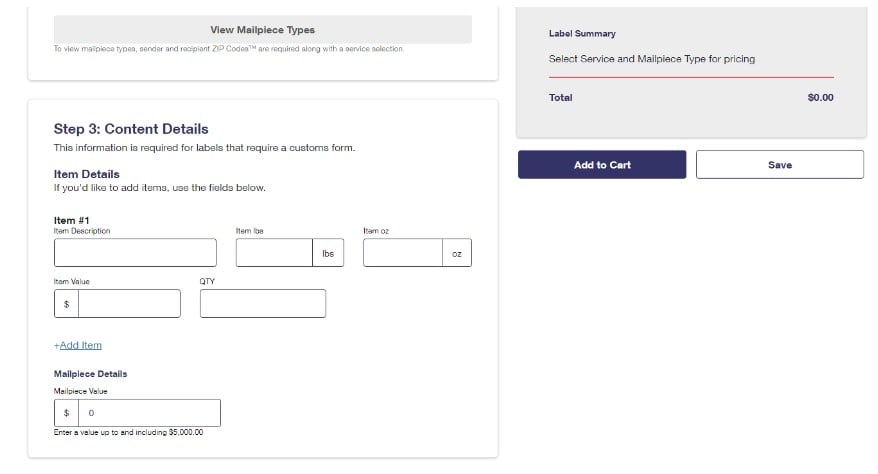
Type of Shipping Labels Printable in USPS
USPS provides adaptability to different shipping labels and printers, including:
- Sheet labels: this site is well-suited for sheet labels and can be seamlessly utilized with standard inkjet and laser printers. We recommend using a half sheet label to ensure your shipping labels aren't cut off when printing.
- Roll labels: USPS allows you to format your shipping label with thermal roll labels. We recommend using a 4" x 6" roll label.
- Fanfold labels: this label is folded in an accordion manner and is also compatible with thermal rolls. It uses the same shipping label format as the thermal roll labels above and is also available in 4" x 6".
Learn Label Creation Solutions with USPS Click-n-Ship
The United States Postal Service's Click-n-Ship tool is crucial when printing and tracking shipping labels. By offering a user-friendly interface and a series of options for handling budget pricing and needs, USPS helps small and large businesses effortlessly manage their shipping requirements. USPS is the perfect platform for users to familiarize themselves with shipping label tools, facilitating time and cost savings and ultimately having smoother operations at the time of printing. For more information, we provide a complete guide on printing shipping labels, suitable materials and printers, and more!



