How to Print UPS Shipping Labels
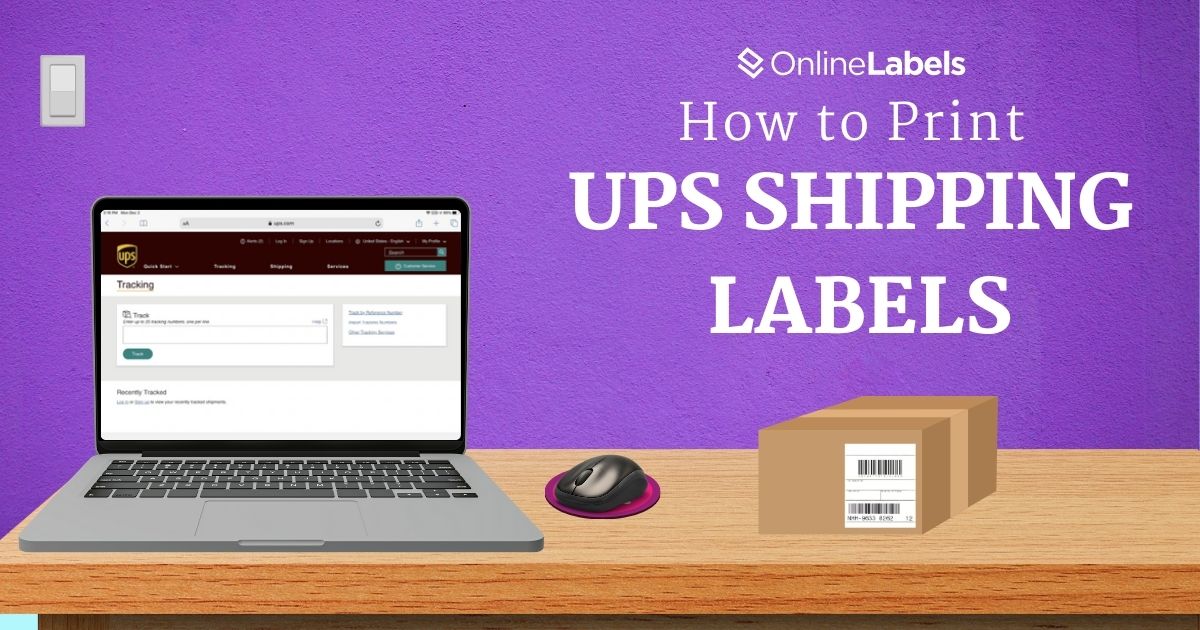
Becoming proficient with the United Parcel Services (UPS) platform significantly increases a company’s delivery efficiency and guarantees a smooth production of shipping labels. This guide provides six easy steps for UPS you can use to create shipping labels, ensuring businesses can optimize their logistics operations and meet customers’ expectations.
6 Easy Steps to Print Shipping Labels with UPS
UPS is a popular shipping carrier option for businesses and offers a variety of delivery options like air freight and expedited shipping. While USPS only provides mail and package services to the United States, UPS offers a more global range of shipping and logistic services. However, the steps to print a label on UPS are very similar to the ones on USPS and are as follows:
- Go to ups.com using an existing account or log in as a guest. Then click Ship on the middle left side of the screen.
- The first tab will ask for the country where you want the parcel to be sent. UPS can send items to Canada, Mexico, Europe, Asia, and some parts of Latin America.
- The following section will ask to include the information relating to the package. In this case, include the weight and dimensions of the box. This will determine the final price of the label.
- You can choose an estimated ship date if the package needs to be picked up. Prices may vary depending on the date and the data submitted in Step 3.
- The next step will ask you to describe the package. If you're shipping internationally, this part is the most important of the process as it prepares the correct export documentation for customs clearance.
- After submitting the last details on the package, the page will transfer you to the payment section, taxes, and service fees. Prices vary according to the weight and distance of the package. UPS also includes an insurance option at the bottom of the page.
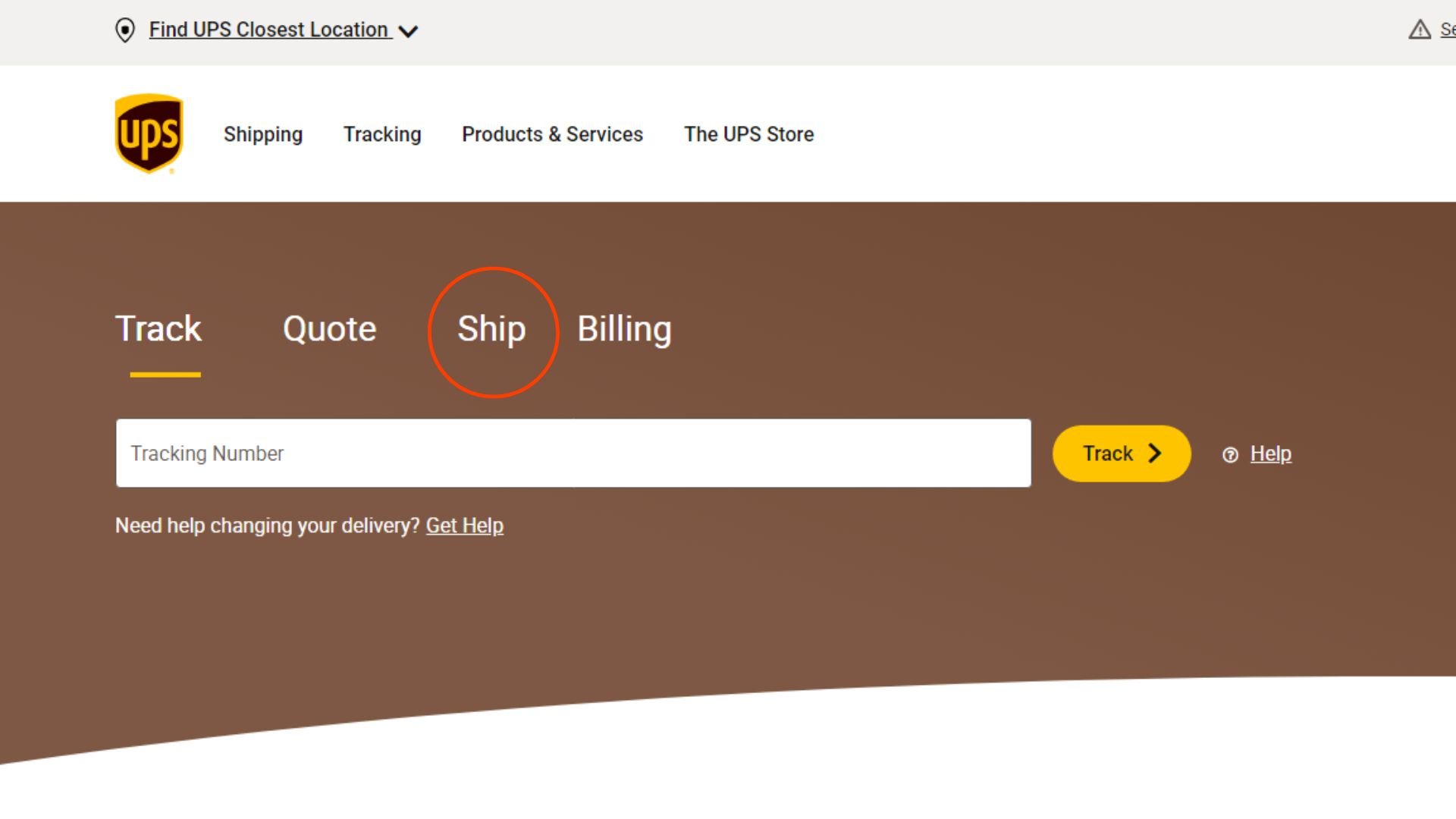
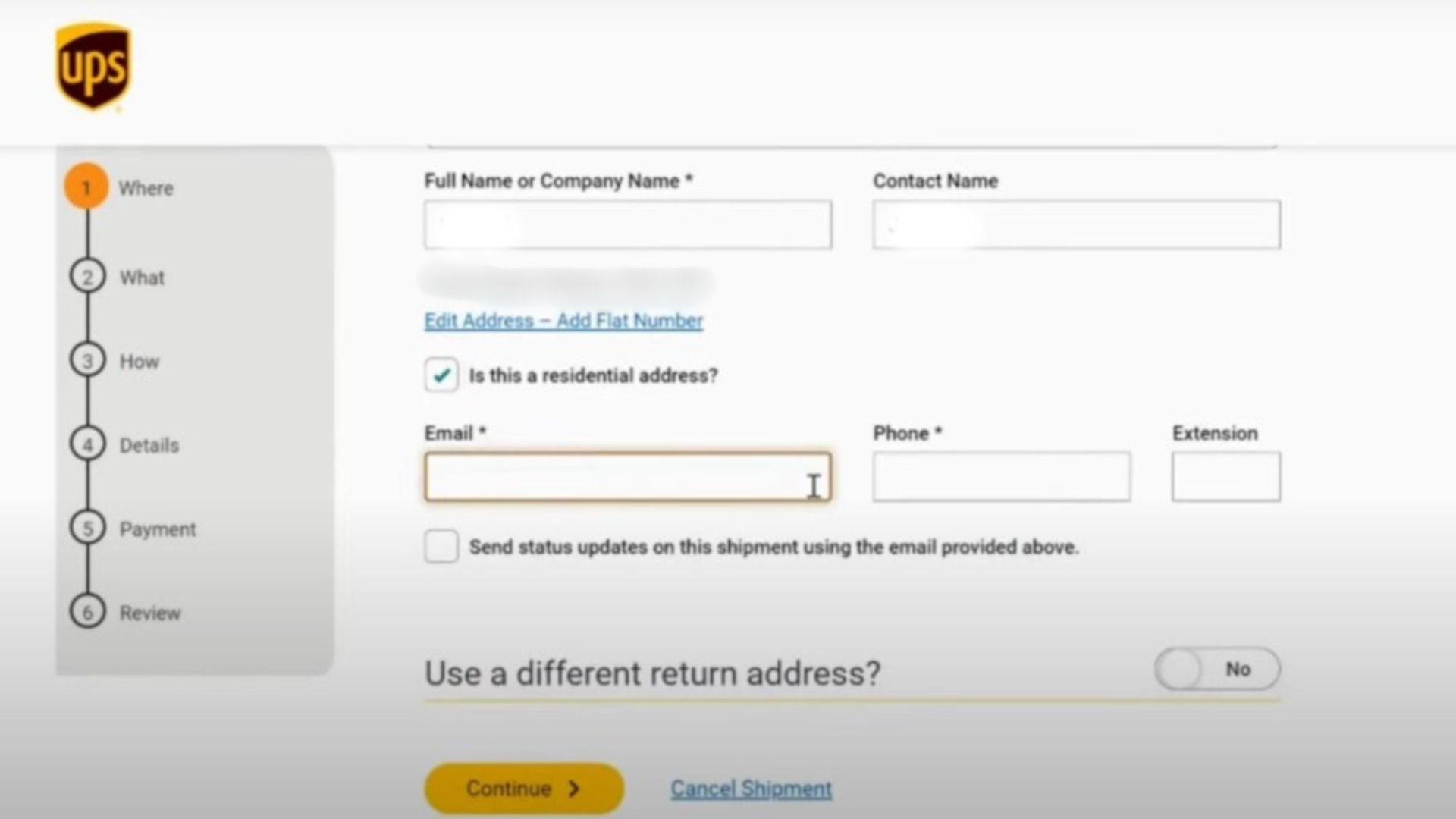
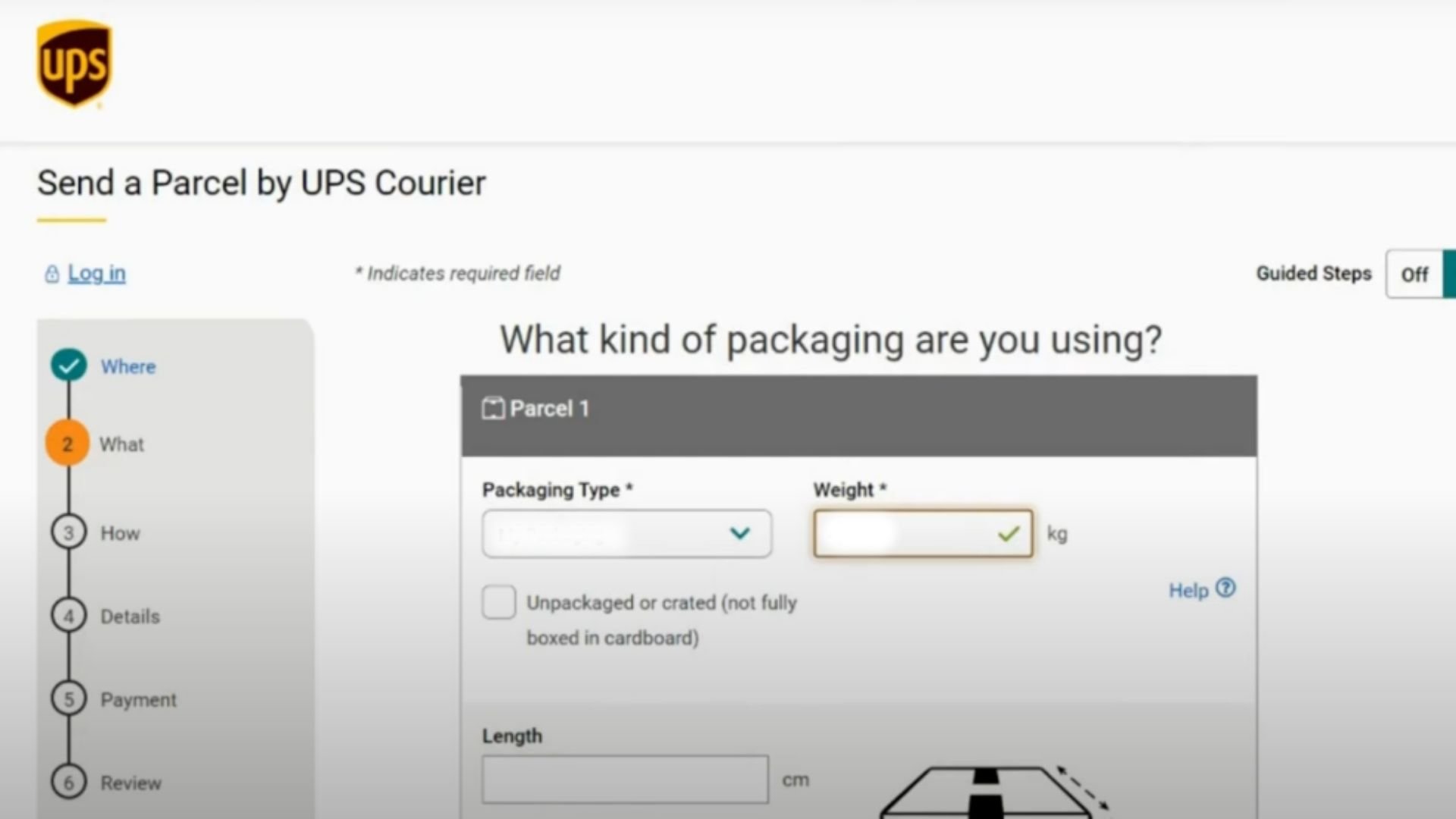
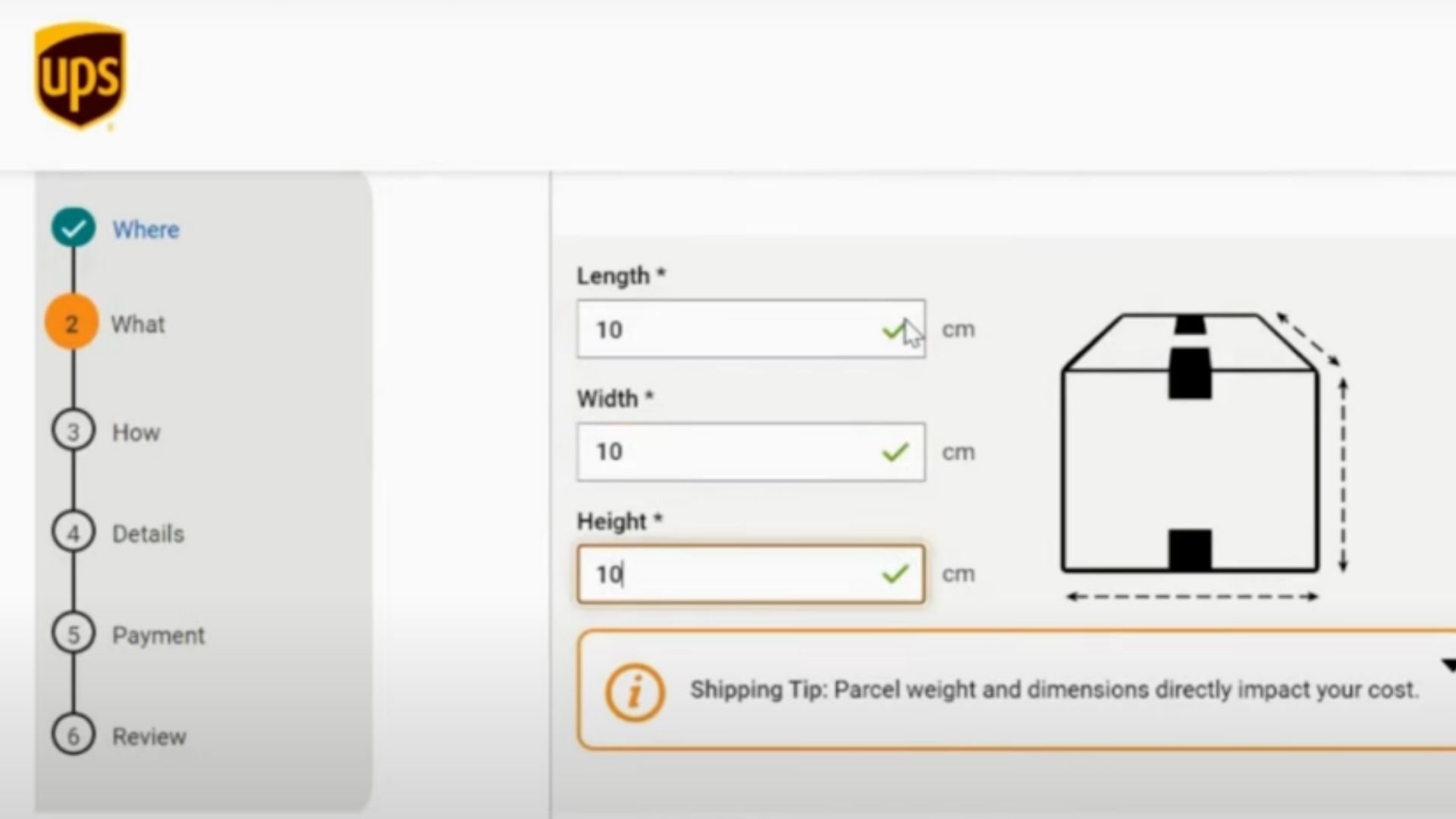
UPS also includes a Loss and Damage protection system, which allows you to recover the value of your product if it gets lost or damaged.
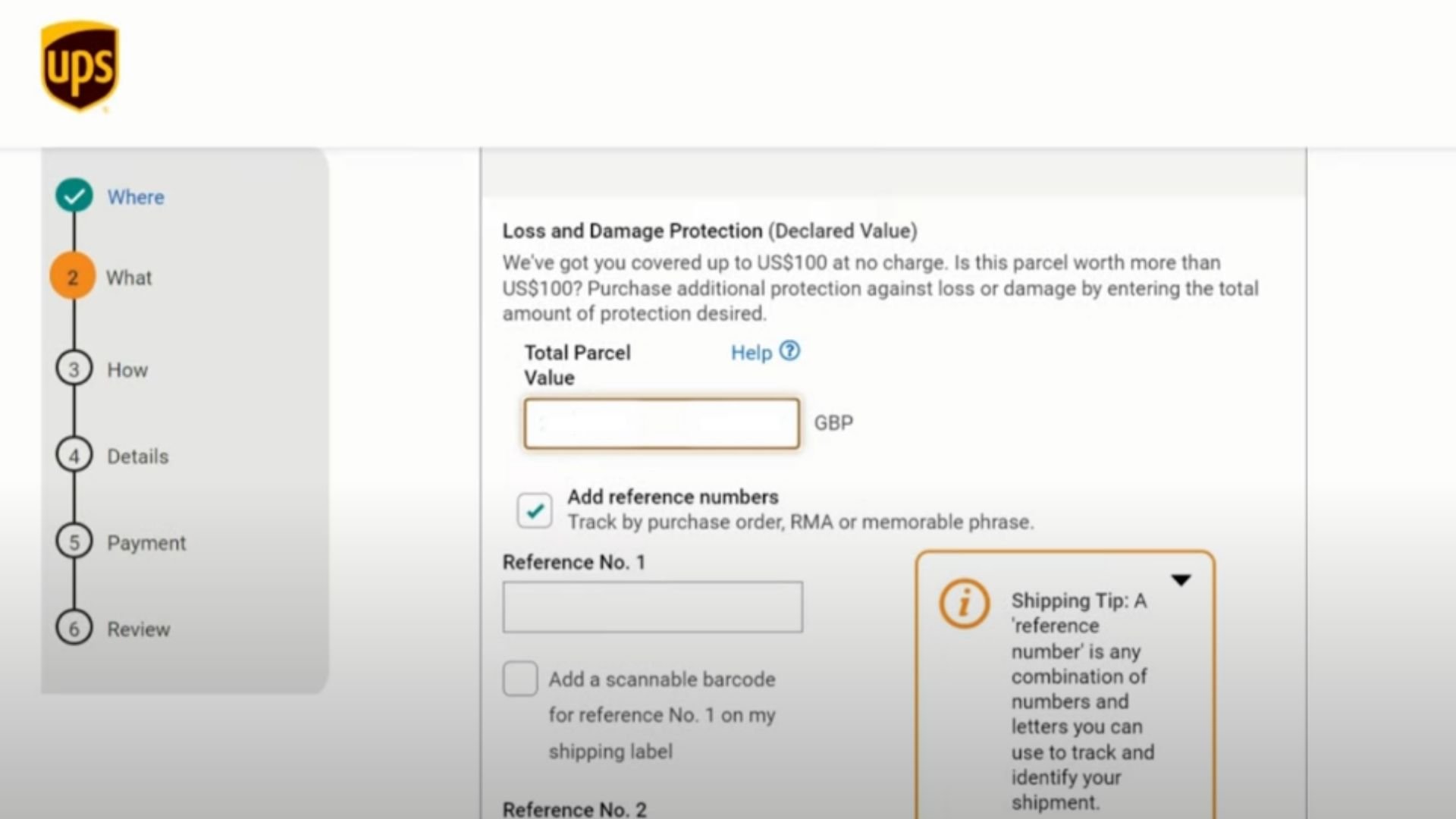
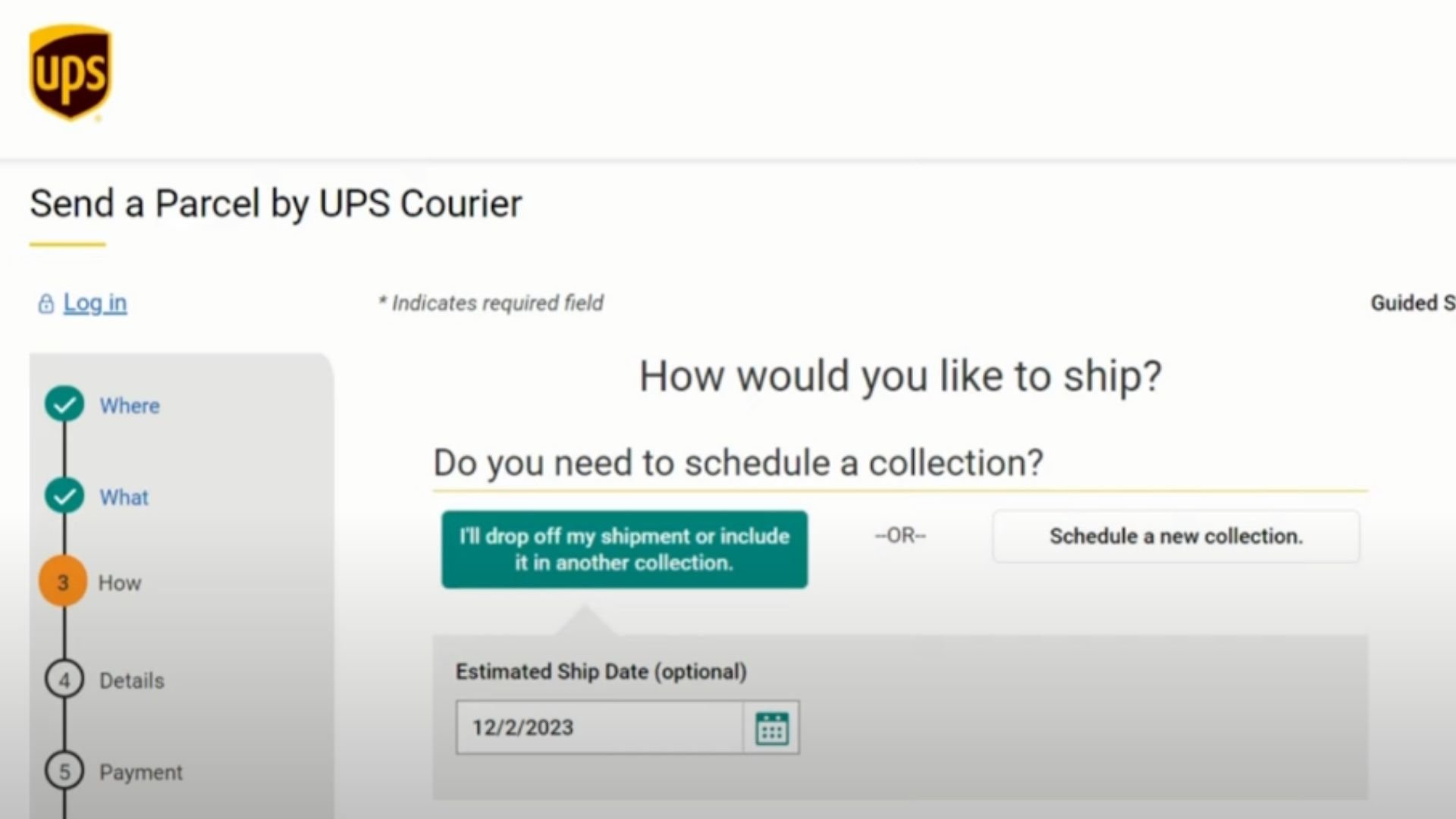
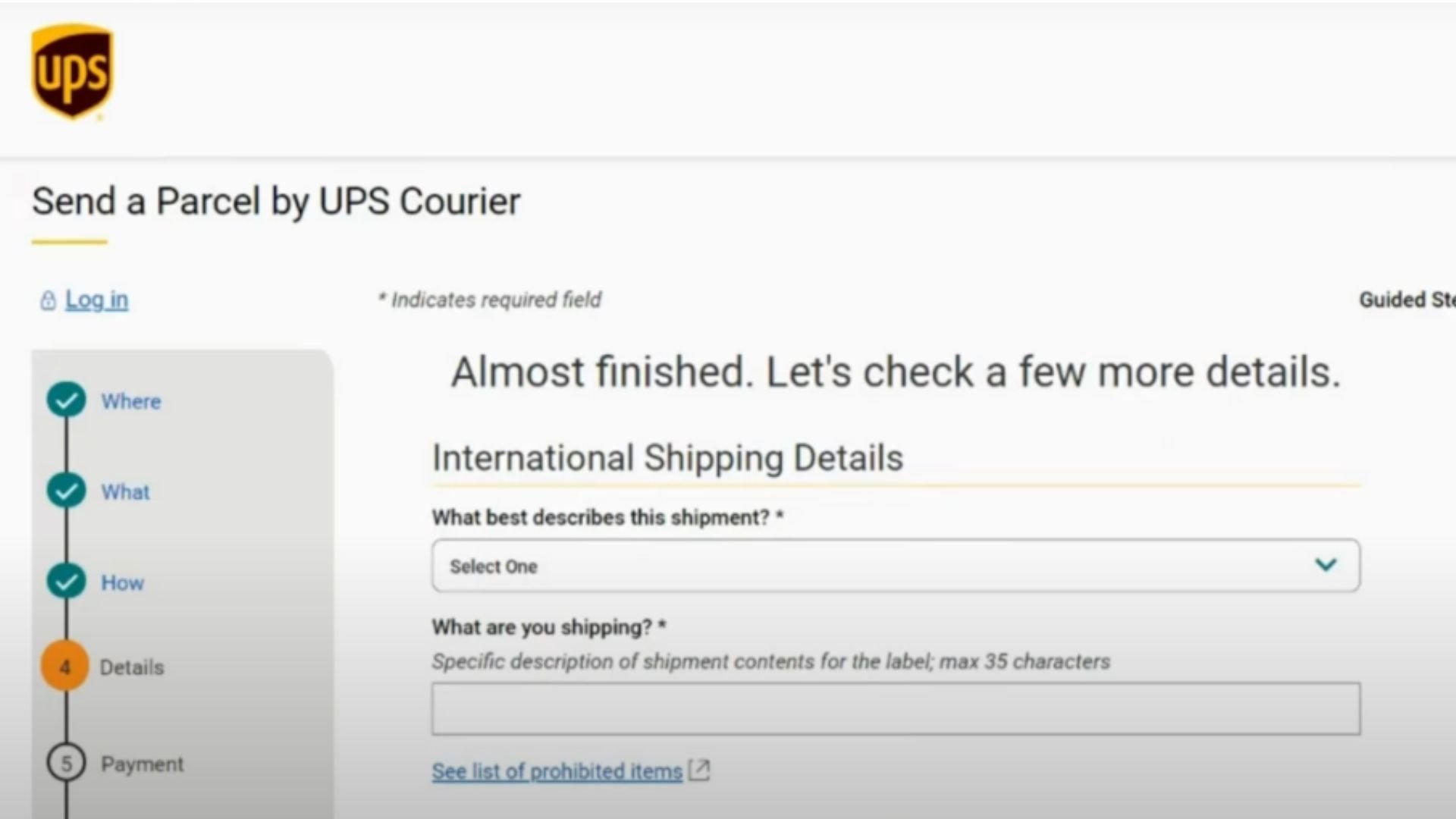
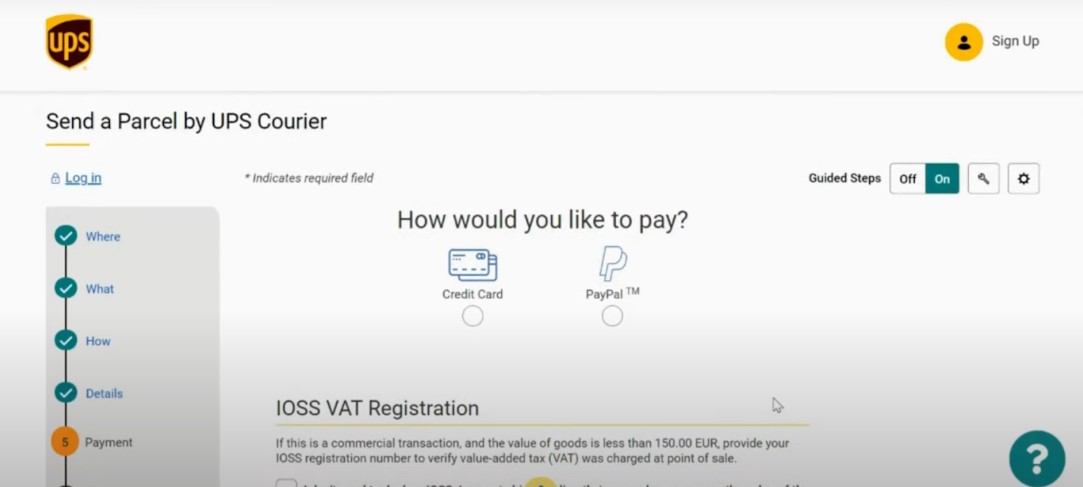
Once those steps are complete, you can review the shipping label and make any changes. After paying, the website will generate the label and prepare it for printing.
Simplifying Shipping Every Step of the Way
United Parcel Services (UPS) stands out for its intuitive software, which facilitates printing shipping labels for orders. Understanding the tools available on this platform is crucial for businesses seeking to enhance their delivery efficiency and ensure customer satisfaction. UPS's diverse range of shipping services, from ground to expedited shipping, offers a comprehensive solution for domestic and international deliveries. By following the straightforward steps outlined above, users can optimize their shipping processes for success. For a full guide on how to print shipping labels, different printers available, and more delve into our article on how to print shipping labels!



