How To Use AI to Make Sticker Designs

Artificial intelligence (AI) opens up exciting new possibilities for creating unique, custom designs, especially for stickers. Whether you are a small business owner, artist, or sticker enthusiast, AI tools can help you quickly generate eye-catching designs perfect for stickers. But how do you harness the power of AI to create stickers that stand out? In this article, we'll guide you on how to pass your designs to AI art to get custom stickers!
Why AI Stickers Can Be Considered Controversial?
Many artists view AI art as a replacement for art created by people. Questions have also been made about whether AI platforms "learn" using art found online. Undoubtedly, AI will be around for a while, so navigating this landscape with proper moral considerations will be at the top of many users' minds. For example, you can search libraries that do not teach their algorithm with copyright material. AI can also be viewed as a supplement to the creative process, not a replacement. Artists and designers can use AI to explore new ideas. Many artists have embraced AI as a collaborator since it allows them to push the boundaries of design, which creates exciting opportunities for originality.
4 AI Tools You Can Use to Make Stickers
Artuguru
Artuguru is an AI designer that includes an AI Sticker Generator. This tool will help you generate artwork formatted to create stickers.
How to Use Artguru to Create Stickers
1. Visit Artguru's sticker site and click on the Create Stickers Now button.

2. This will open the AI Art Generator with image upload or a search bar to put your ideas. This will include categories like headshot, tattoo, cartoon, and more. Include an object you want the AI to replicate.
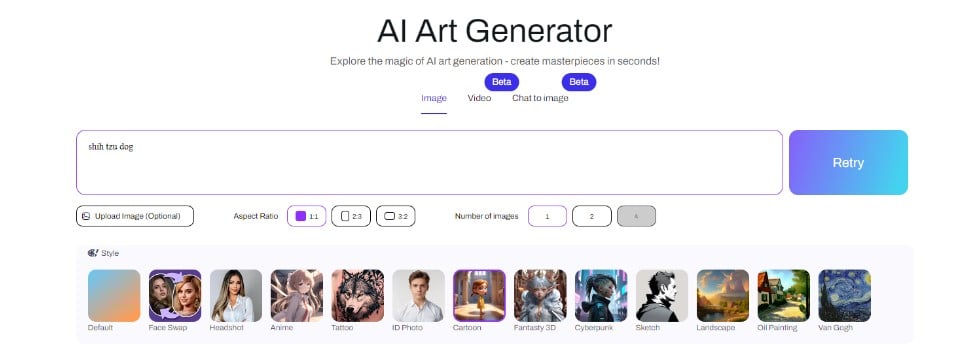
3. The AI will generate an image of the desired object that you can download and use to create a sticker.
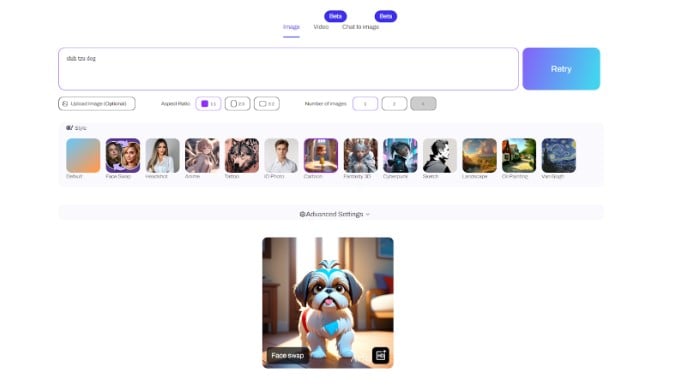

Picsart
Picsart is a photo and video editing software for social media content. It includes a photo edition, a design social network, and a sticker generator.
How to use Picsart to Create Stickers
1. Go to Picsart AI Sticker Generator. This design software helps with personalizing images to generate sticker designs. Click on "Design your sticker," which will start the creation process.
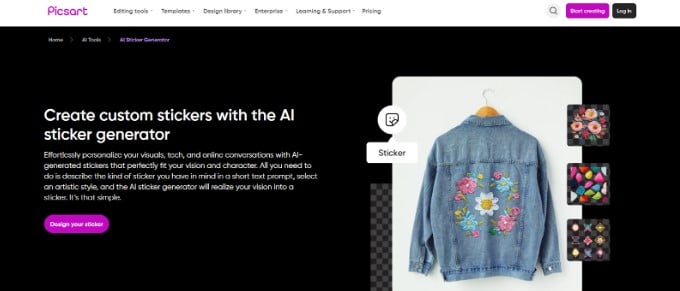
2. This will open design software that allows you to create stickers in different styles, including clipart, photo resemblance, ink sketches, realistic Zdesigns, and more!
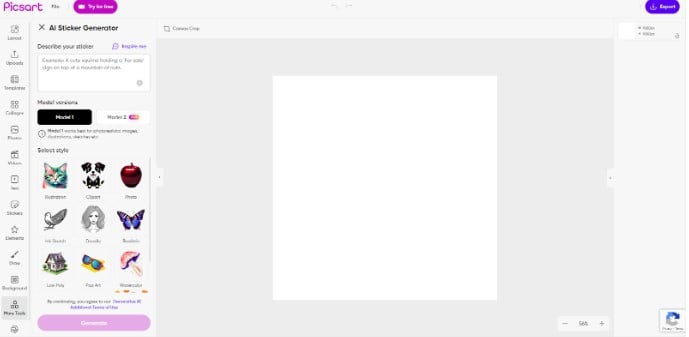
On the upper left corner of the page, write an idea you want the AI to reproduce.
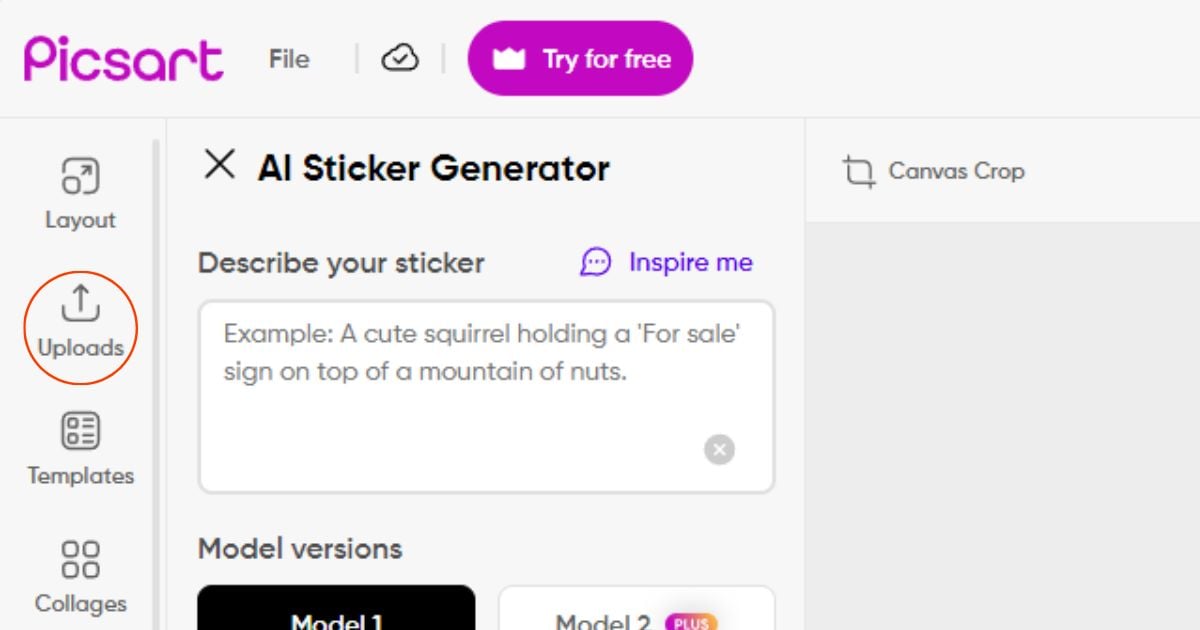
You can also upload an illustration or photo for the AI to replicate in a style.
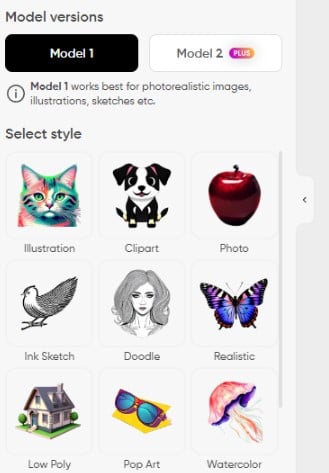
3. The new sticker design will appear in the center of the screen and will be ready for export and printing.
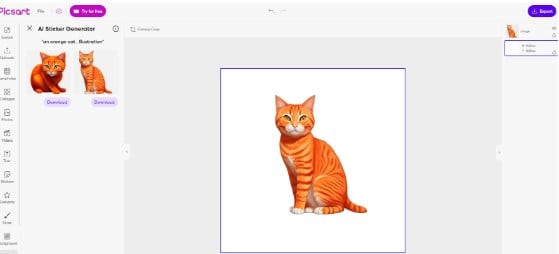

Picsart also includes a library of sticker images for inspiration.
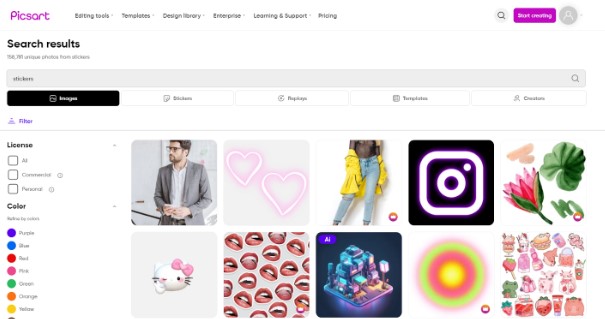
Canva
Canva is a popular design software with similar software to Picsart. It has user-friendly tools and templates.
How to use Canva AI to Create Stickers
1. Go to Canva's Online Sticker Maker, and click the Make a Sticker option.
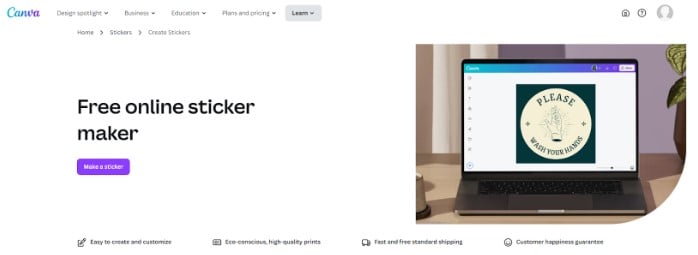
2. You will be directed to design software that will give you different options for customization, shapes, and text.
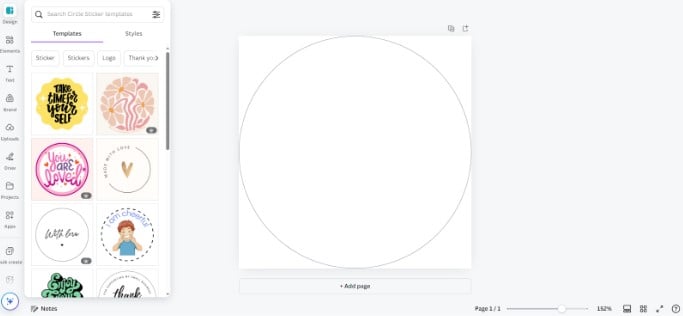
3. You can search their image library, or access their AI by choosing "Elements" and then "Generate your own" under "AI image generator." Canva includes the printing margins and white space alignment of the sticker.
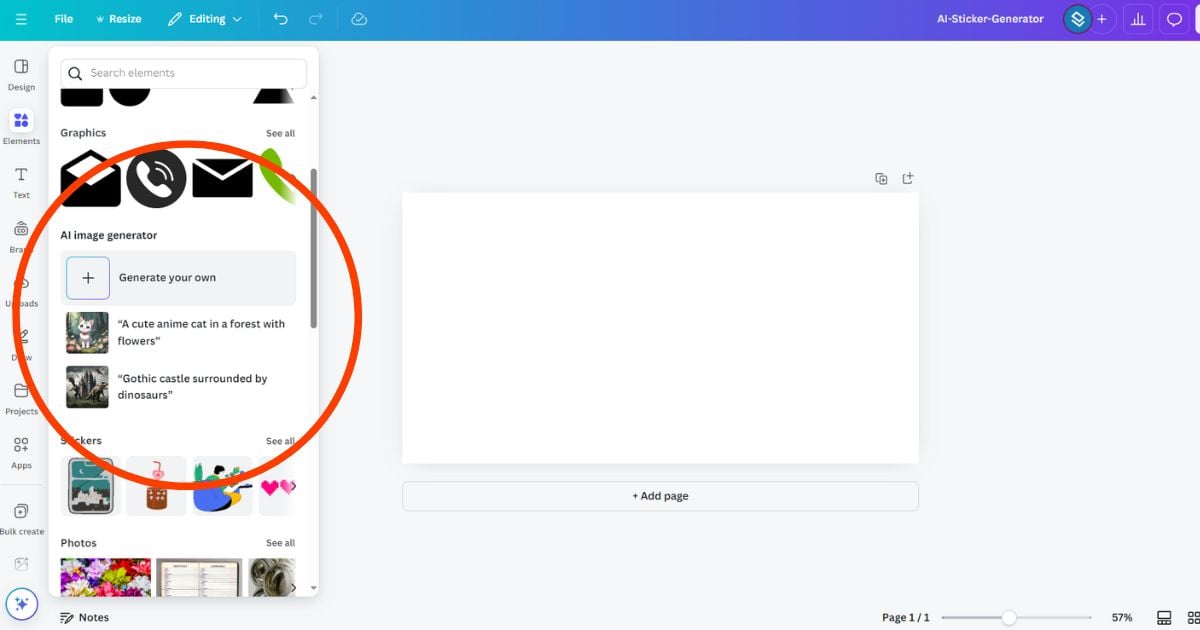
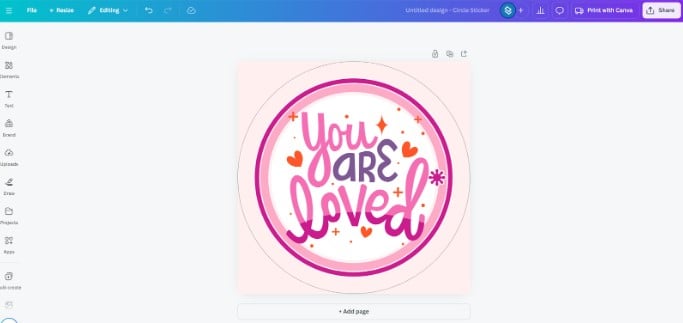
MidJourney AI
Midjourney integrates with Discord to allow users to generate AI images within Discord servers.
How to Midjourney to Create Stickers
1. Sign up for Discord and download the app.
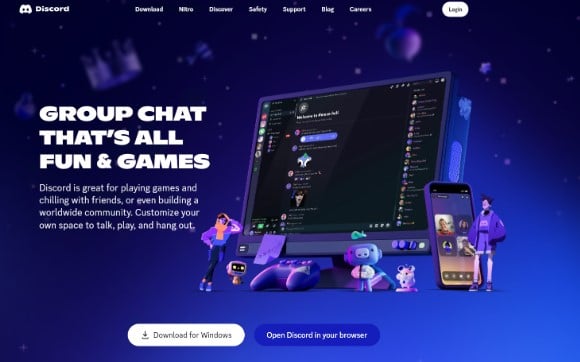
2. Sign up for Midjourney and follow the instructions to join the Discord Server.

3. Join the Midjourney Bot server and begin the tutorial.
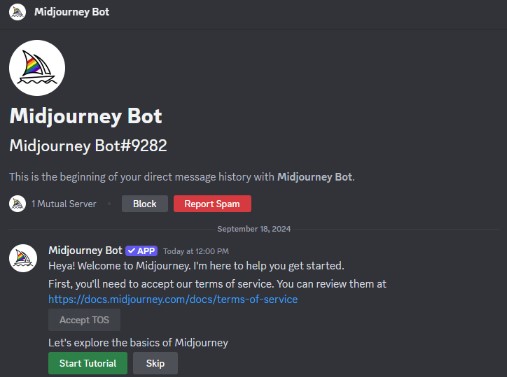
4. Join one of the newbie servers and enter /imagine/ in the text box to write your prompt.
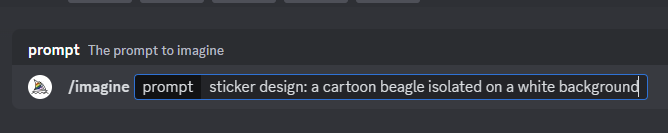
5. Your design will be generated. You can fine-tune the image generation by selecting your favorite or getting more specific with your prompt.
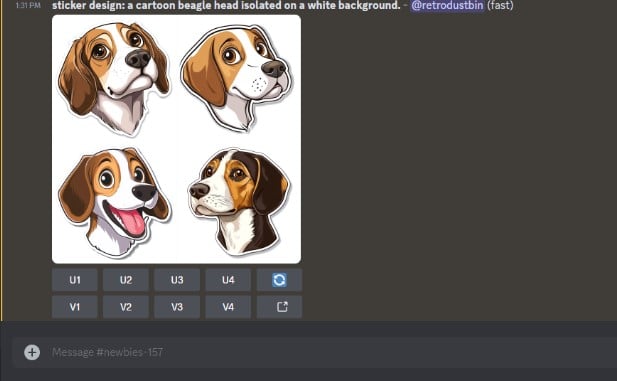
Bring your Sticker Designs to Life with AI Art Generators
AI has revolutionized how we approach design, offering an accessible, creative tool for everyone, from small business owners to artists. When used ethically, it can make design accessible to almost anyone. Once your image is generated, get a free quote on custom stickers, and let us print them for you!



