How to Determine Your Printer Type
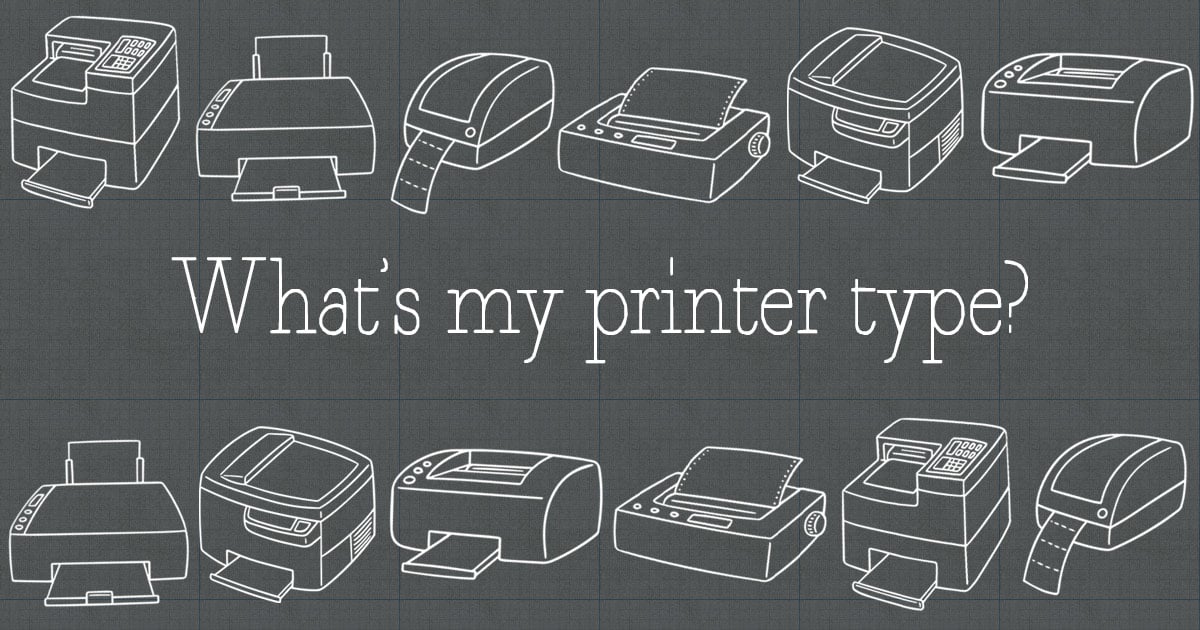
When it comes to printing, knowing if you have an inkjet or laser printer makes all the difference, not only for choosing the right supplies, but also for operating and maintaining your machine. If you’re buying a new printer, knowing the differences and functionalities between each printer can help you decide which printer to use. While cost often plays a significant role, there are other important factors to consider before making your choice. In this guide, we’ll walk you through how to determine your current printer type and share the pros and cons of inkjet and laser printers to help you make an informed decision.
What Should You Inspect if You Buy Labels on Sheets
If you are using label sheets, then you’re likely using a standard desktop printer. In most cases, these types of desktop printers are inkjet or laser. Each type operates differently and requires specific supplies, so identifying which one you’re using is an important first step in proper printer care. To know what model you’re using, follow these actions to help you easily determine your printer type.
- Inspect the cartridge: if it’s large and bulky, it’s most likely toner from a laser printer. Inkjet printers generally have smaller cartridges.
- Touch it after it’s been running: laser printers use a laser to fuse images onto paper. This will result in a hotter working temperature than inkjet printers, which don’t create heat when releasing droplets of ink onto your paper.
- Run your finger across a newly printed sheet: the ink from inkjet printers will likely smudge immediately after printing, since it hasn’t yet had time to dry.
Another tip is to search the web using your printer's model number. Check the front, top panel, or look for the printer's barcode to find it. Both places should include enough information to point you in the right direction.
What Are the Main Differences Between an Inkjet and a Laser Printer?
Inkjet and laser printers are the two most common printer types, but they function in very different ways. Inkjet printers spray liquid ink directly onto the page, making them ideal for printing in color and detailed graphics. On the other hand, use toner powder and a heated fuser to create crisp, fast, and efficient prints, especially for large volumes of text. These differences impact more than just print quality; they also affect cost, speed, and long-term maintenance. By understanding how each type works and what it’s best suited for, you’ll be better equipped to choose the printer that aligns with your specific needs.
Deciding which new printer to get can be intimidating for those of us who don't quite know and understand the difference between the main types: laser and inkjet. There are a few long-term factors to consider before making a purchase.
While price is a driving factor, it's important to understand additional factors before making your decision. Here's a little background on each printer type as well as pros and cons you should be aware of.
Laser Printers
Laser printers use a special laser to produce an electrically charged image on a drum, which is then rolled through powdered toner. The toner fuses onto the paper using heat.
Laser printers have traditionally been used for business applications because of their high printing speeds and ability to handle large volume printing. In general, laser printers tend to be more expensive than inkjet printers.
Advantages
- Usually costs less to operate on a daily basis
- On average, toner cartridges have a longer life
- Sharp text quality
- Fast printing speeds
Disadvantages
- Can be more expensive at time of purchase
- Images and detailed graphics may not print as well
- Toner cartridges can be very costly to replace
Inkjet Printers
An inkjet printer propels tiny droplets of ink onto the paper during printing, which then must dry. They are the most common type of printer due to their low cost, high quality of output, capability of printing in vivid color, and ease of use.
Unfortunately, frequent ink cartridge replacement may drive up the daily operating cost.
Advantages
- Most models are very affordable
- Great for occasional home or office use
- Capable of printing photo-quality images
- Produces vivid colors
Disadvantages
- Can be costly to operate and maintain
- Has a slower printing print speed compared to most laser printers
- Ink cartridges tend to have a short life
Compatible Label Materials
Since each printer type is mechanically different, some label materials need to be specialized for each type. While our standard paper-based materials will work with both laser and inkjet printers, our glossy options, metallics, and more require a laser and inkjet variation.
Use the chart below to compare material options with their compatible printer types. Identifying which material you want may help you determine your desired printer type.
What Should You Inspect if You Buy Labels on Rolls
Most label printers fall into one of three categories: direct thermal, thermal transfer, or inkjet. Each type has unique printing methods and supply requirements, so knowing which one you own is key to ordering the right labels and maintaining consistent print quality. The easiest way to identify your printer type is to take a look inside the machine. Review the scenarios below and select the description that best matches what you see.
- There are mounts for two rolls: if you have a thermal transfer printer, the first mount is for the labels, the second is for the roll of wax or resin-based ribbon.
- There is a spot to insert ink cartridges: if you buy both small cartridges of ink cartridges and rolls of labels, you’re using an inkjet roll printer.
- There is only enough room for my roll of labels: if you don't need to buy supplies like ribbons or ink, you are using a direct thermal printer.
Learn more about the difference between thermal transfer and direct thermal printers or find out why you should choose an inkjet roll printer.
Buying the Correct Labels for Your Printer
Once you've figured out your printer type, you have the most important piece of information you need about your printer. You can now confidently buy the paper, labels, and supplies you need, knowing they're compatible with your machine. For more printer help, label support, or questions, contact our customer service team at 1-888-575-2235.



