The Complete Guide to Small Business Shipping (Carriers, Labels & More)

Shipping labels are critical when selling products online. In this article, we'll learn how to print shipping labels using sheet and thermal printers. We'll also review different label options and how to adjust the settings for a smooth print.
Understanding How to Use Shipping Labels
Shipping labels help the sender and receiver track their package. Understanding the different parts of a shipping label helps determine what personal details are provided, the expected delivery date, and tracking procedures. Here's a visual representation of how to fully comprehend a shipping label.
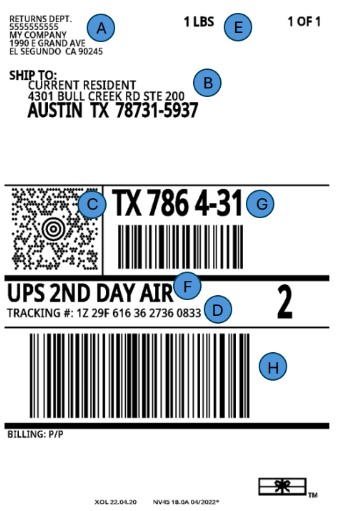
- A. Sender's information: this section includes the name, address, and phone number of the person or agency sending the package.
- B. Recipient’s information: this is the most essential part of the label. It includes the name, address, and contact details of the recipient receiving the package.
- C. QR code: a unique identifier that shipping carriers use for tracking purposes.
- D. Tracking number: a unique identifier that shipping carriers use for tracking purposes.
- E. Package weight: determines the package's weight, which can help the sender and the company choose the shipping price.
- F. Shipping method: information about the service used (priority shipping, next-day shipping, regular shipping, etc.).
- G. Zip code: this part shows the specific zip code where the package is being addressed.
- H. Bar code: is used by shipping carriers for tracking purposes during shipping.
Sheet Labels vs. Roll Labels vs. Fanfold Labels for Shipping Labels
Choosing the correct shipping label format is the first step when sending a package. The options for printing shipping labels can be narrowed into three categories: sheet labels, roll labels, and fanfold labels. Understanding each label's advantages and disadvantages is crucial for businesses seeking to optimize their shipping processes.
Sheet Labels for Printing Shipping Labels:
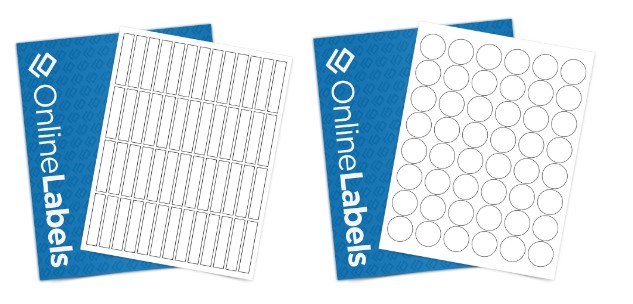
Sheet labels come on flat sheets with multiple labels and can be printed on inkjet and laser printers.
Advantages of Using Sheet Labels:
- Convenience: the flexibility to order sheets with no order minimums makes it convenient and more cost-efficient for small businesses' shipping and operations.
- Flexibility with printers: sheet labels are compatible with almost any desktop inkjet or laser printer.
- Adaptability: sheet labels are versatile, and business owners can save money using them for address labels, product labels, and more.
Disadvantages of Using Sheet Labels:
- Inefficient at high volumes: sheet labels are not continuous like roll labels or fanfold labels, so printing is less efficient when printing in high volumes.
- Sheet printers are less reliable: desktop printers can be finicky, and paper jams may disrupt your process.
- Slower to print: desktop printers are generally slower than thermal printers.
Roll Labels for Printing Shipping Labels

Roll labels are adhesive paper that, as the name implies, comes on rolls. They work with various thermal printer brands and are available in standard, weatherproof, and removable options.
Advantages of Using Roll Labels:
- Higher efficiency: because rolls generally include many labels per roll, they require less swapping than sheet labels. It allows for a fast and efficient printing process and is very convenient for printing large labels.
- Fast printing: thermal technology produces shipping labels much faster than standard desktop printers.
- Durable label options: we offer roll labels in weatherproof material options to ensure shipping labels arrive at their destination.
Disadvantages of Using Roll Labels:
- A particular printer is required: most business owners own a desktop sheet printer, and purchasing a thermal roll printer can be a barrier for some.
- Difficult to store: because of their shape, roll labels can be bulky and take up space in a home office.
- Core size compatibility: many thermal roll printers require labels for specific core sizes.
Fanfold Labels for Printing Shipping Labels

Fanfold labels are a type of label that is folded back and forth accordion. This type of label is used only with thermal printers.
Advantages of Using Fanfold Labels:
- Constant printing: fanfold labels are great for high-volume printing because they can continuously print without reloading.
- Less prone to curling: this label has less probability of curling than roll labels.
- Easy to store: fanfold labels are flat and easily stackable on surfaces and drawers.
Disadvantages of Using Fanfold Labels:
- Printing compatibility limitations: fanfold labels are only compatible with thermal printers.
- Limited size options: fanfold labels have a limited selection of sizes available. However, we offer most of the popular shipping label sizes.
- Potential printing issues if the thermal printer is not calibrated correctly, fanfold labels can face smudging issues.
How Much Do Shipping Labels Cost
The cost of printing shipping labels can vary depending on the provider and the shipping method. Below are some of the factors that determine the price of a shipping label:
- Shipping carrier: different carriers are available on the market. Some of these options include USPS, FedEx, UPS and DHL.
- Shipping method: the cost may vary depending on the shipping method chosen. Options range from standard ground shipping (5-7 business days) to Same-Day or Expedited delivery.
- Package weight and size: some shipping label prices would rely on the weight and dimensions of the package and would depend solely on how much the package weighs.
- Additional services: the price of some shipping labels may also depend on insurance special handling, among other factors.
Different Online Platforms That Print Shipping Labels
Shipping labels allow printing through different devices, making it easier to do an expedited procedure. There are several factors to consider when printing shipping labels on other platforms, which include:
- United Parcel Service (UPS): this system provides an online platform where users can create and print package shipping labels. It also offers accessibility in stores to print shipping labels.
- United States Postal Services (USPS): offers Click-N-Ship, which allows users to create and pay for their shipping labels online.
- Fedex: it offers an online and in-person service to create and print shipping labels. Check out their website for more information.
- Amazon: their Seller Central allows users to manage orders and purchase shipping labels.
- eBay: this platform offers the option to print shipping labels directly from the site, simplifying the shipping process for business owners.
- Etsy: similar to eBay, Etsy provides its users with a handful of tools to create shipping labels for orders without leaving the platform.
- Shopify: the e-commerce platform offers a complete service by providing shipping label printing, order management, and logistics, allowing business owners to run orders smoothly.
- ShipStation: this site helps businesses to manage orders, print shipping labels, and automate workflows.
- Shippo: after creating a shipment on the Shippo platform, this platform allows to create and print a shipping label in PDF format.
- Pirate Ship: this platform allows to create a shipment by entering the necessary shipping details and it carries different shipping carriers like UPS, and Fedex.
Shipping Carrier Platforms:

eCommerce Platforms:

Third Party Carriers

Tips Before Printing Shipping Labels:
Learning how to print shipping labels is crucial to smooth shipping processes. Here are some tips to consider at the time of printing:
- Use a reliable platform: before printing, choose a reliable shipping provider. Some popular options include UPS, FedEx, USPS, or your e-commerce platform.
- Select the right label size and type: most platforms generate shipping labels in a 4" x 6" label size.
- Calibrate the printer: check your printer settings to ensure accurate prints. If you're printing on a desktop sheet printer, ensure page size/scaling is 100%.
- Test print: if you're printing shipping labels on sheets, do a test print on paper first.
Choosing the Right Shipping Printer
Factors to consider when selecting a printer for shipping labels can range from compatibility with paper options to the printing technology and resolution of the device. Some of the main points to consider when selecting a printer include:
- Compatibility with printing paper: ensure the printer is compatible with the label format you'd like to use. Choosing the wrong paper for a specific printer can cause poor print quality, paper jams, and damage to the printer.
- Printing speed: choosing a printer model with fast printing speed is crucial for anyone printing in high volumes. Thermal printers typically offer faster printing than their sheet printer counterparts.
- Resolution: a printer's resolution is essential to provide clear and readable prints of shipping labels. The recommended resolution for a printer is 203 or 300 DPI (dots per inch) for shipping labels.
Additional features: when choosing the right printer, it’s essential to consider other features. Some printers offer extra features like label cutters, printing job queuing, or compatibility with mobile devices.
List of Printers and Steps To Consider When Printing Shipping Labels
From popular printers such as inkjet and laser to more complex ones like thermal printers, a considerable number of printers can work for printing shipping labels. Below is a compilation of available printers for shipping labels, followed by the necessary steps for setup and operation.
Printing Shipping Labels on Inkjet Printers
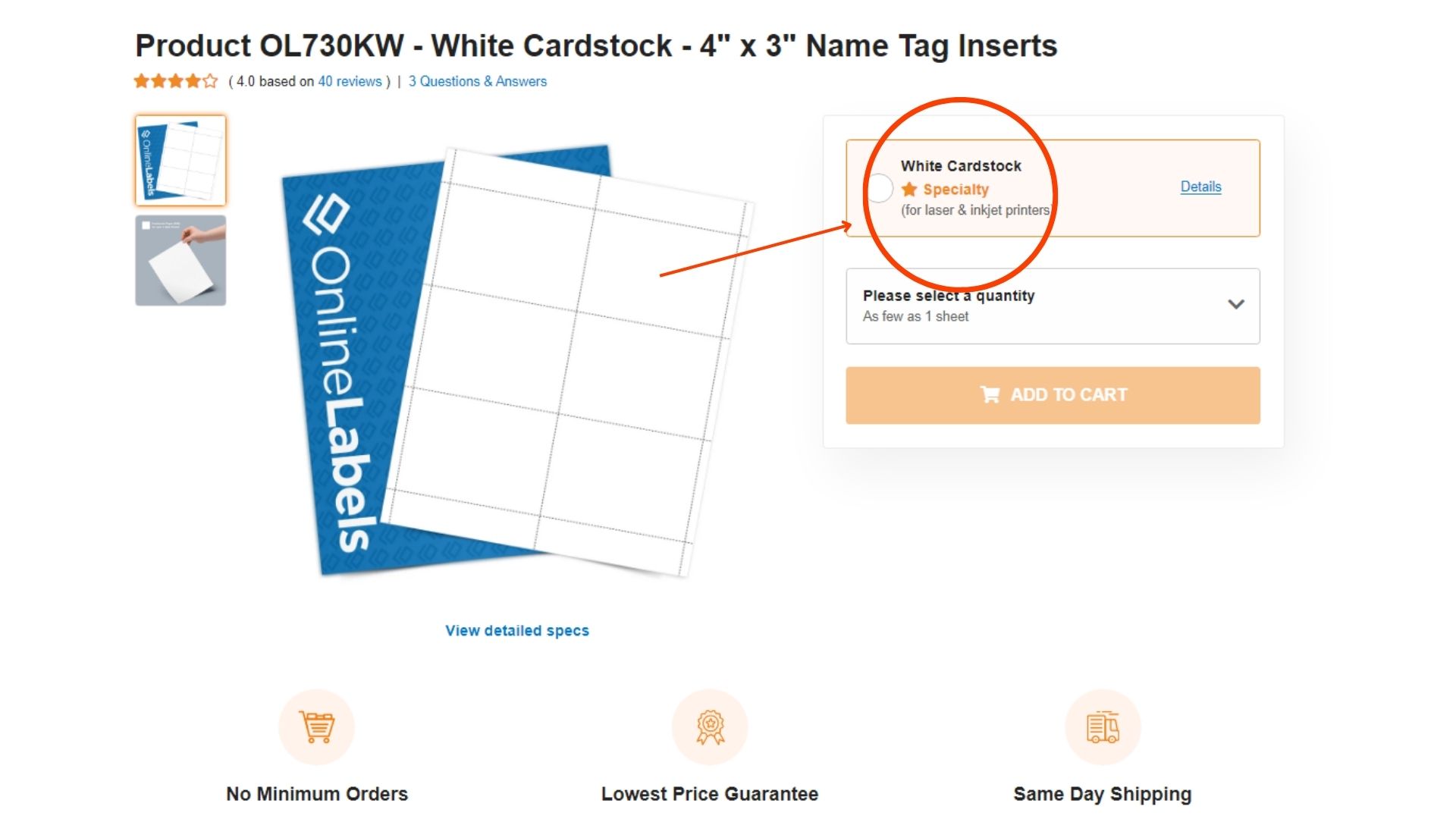
Inkjet printers print by putting tiny droplets of ink into paper. This device is a good option for printing shipping labels since it's the most user-friendly and cost-effective. Here's a list of the steps to follow when printing shipping labels using an inkjet printer:
- Choose the right paper for inkjet printers: selecting the correct label sheet for the printer is essential to ensure optimal printing quality and avoid paper jams. Make sure the label is specifically for inkjet printers.
- Adjust the printer settings: open the printing settings on the laptop or desktop and adjust the settings to match the size of a shipping label. If printing on a standard sheet label, ensure the paper size is 8.5" x 11". Also, ensure the resolution is set to "Normal" paper, using 300 or 600 DPI resolution.
- Place the label sheets in the printer: ensure the paper is placed correctly into the printing machine.
- Preview and adjust: before printing, preview the label design on the computer to ensure the label is within the margins.
- Print the labels: click the printing button and allow the document to print.
- Let the labels dry: after printing, allow them to dry completely before handling or applying them to packages.
Printing Shipping Labels on Laser Printers
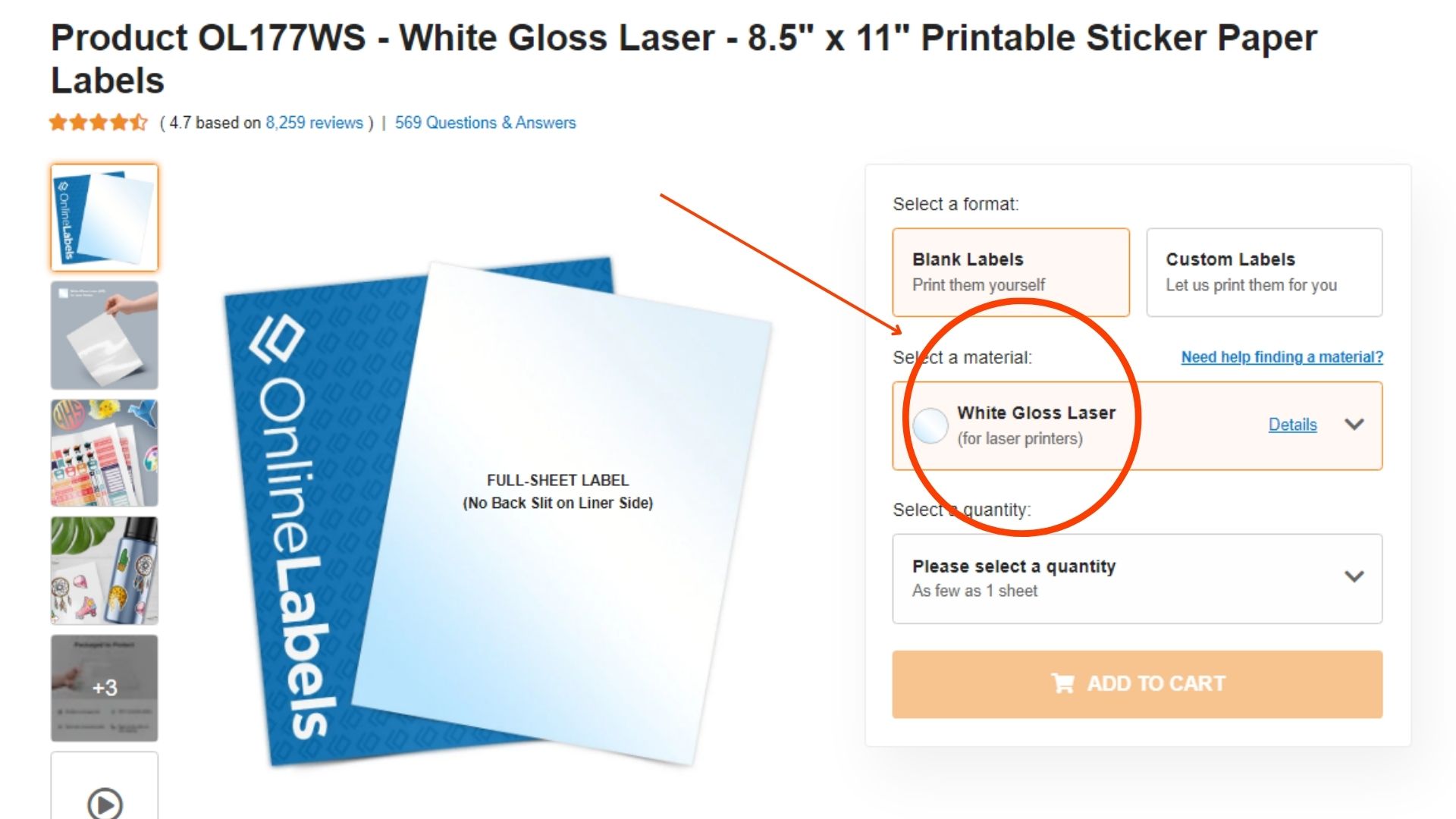
Laser printers utilize toner cartridges to imprint designs onto sheets of paper, resulting in faster printing speeds than inkjet printers. This quality makes them reliable and prevents smudging and smearing on the paper, making them a preferred choice for printing shipping labels. Below is a list of steps to follow when printing shipping labels on laser printers.
- Choose the right paper: before placing the paper inside the printer, make sure that the printing paper is for laser printers.
- Adjusting printing settings and choosing a label format: go to the printing settings and adjust the size and format of the shipping label. Like inkjet sheets, most paper sizes are 8.5" x 11".
- Load the printer with label sheets: to prevent paper jams, load the sheets into the printer and ensure they're aligned correctly.
- Preview and adjust: check on the document before printing, and adjust it to the format needed. Then, allow the printer to print the labels.
- Let the labels dry: after printing, allow them to dry completely before handling or applying them to packages.
Printing Shipping Labels on Thermal Printers
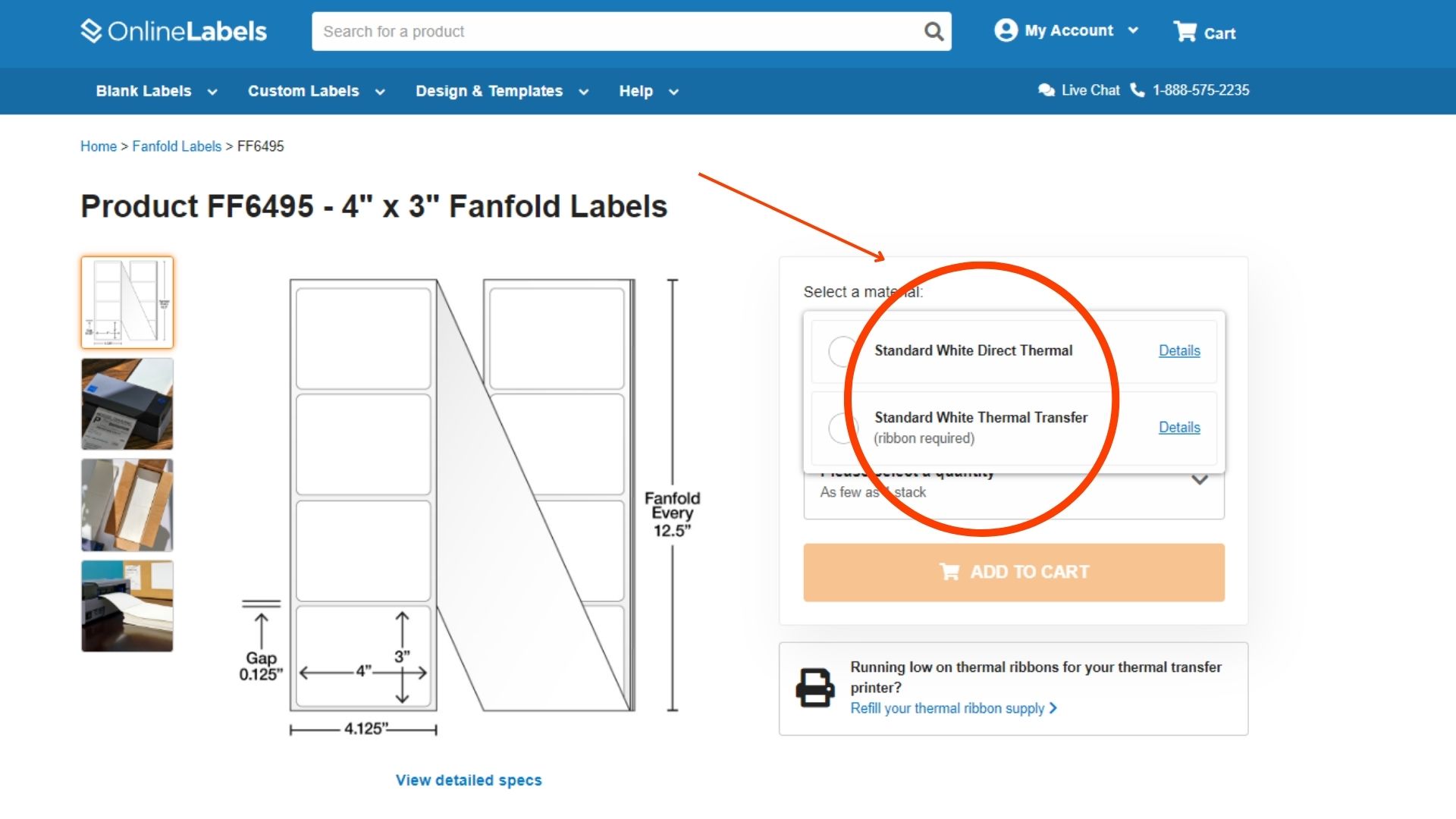
Thermal printers are a type of printer that generates images and text. Unlike inkjet and laser printers, this device does not work with ink or toner cartridges, but it uses heat to activate a special coating on the printing paper. Thermal printers are a perfect option for industrial purposes since they have quicker results and produce prints resistant to smudging. Here's a list of steps to follow to print with a thermal printer:
- Select the right printer: before printing on a thermal printer, ensure you know the different models available on the market. Standard models include Zebra, Dymo, and Brother thermal printers. Investing time in researching and comparing various models will help find the perfect thermal printer.
- Get printing paper for a thermal printer: after getting the right thermal printer for your needs, get adequate paper such as roll or fanfold labels. Make sure the measurements on the paper are 4" x 6" since that's the standard size for most shipping labels.
- Adjust printer settings: access the printer settings on a phone or desktop. When printing shipping labels, change the settings to the lowest speed, temperature, and minimum head pressure.
- Preview and print the labels: preview the shipping labels before printing and ensure they are of the right length and heat level. Then, make any necessary adjustments and send the printing order to the printer.
- Ready to apply: with thermal printers, there's no need to wait for the label to dry since there's no ink involved.
Ensuring Smooth Printing with OnlineLabels
Printing shipping labels can seem challenging, but it's a fundamental skill for any business involved in e-commerce and shipping. By following the tips in this article, all companies can ensure that their labels are printed with accuracy, legibility, and efficiency. Each step is essential to execute a smooth printing operation, from selecting the right paper and sizes to checking the printer quality. Ready to shop shipping labels for your printer? Browse our entire collection for sheets, rolls, and fanfold printers.



