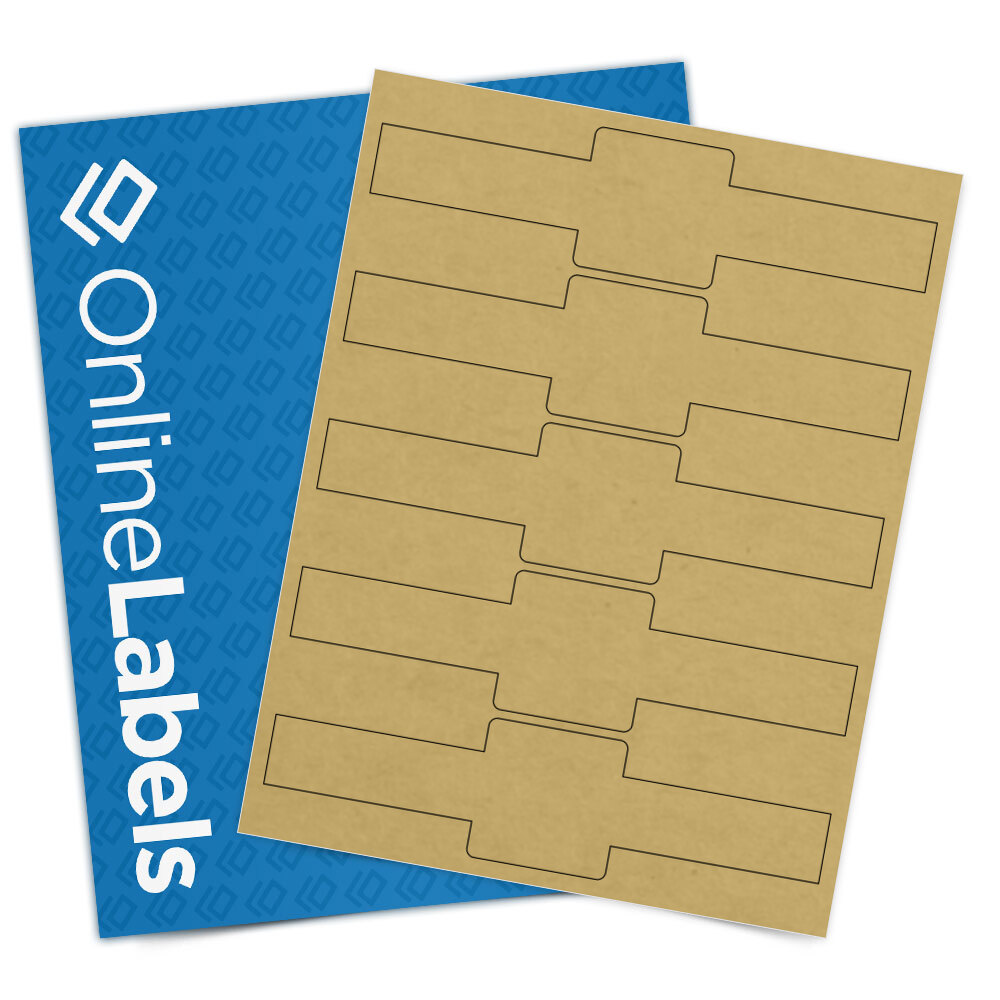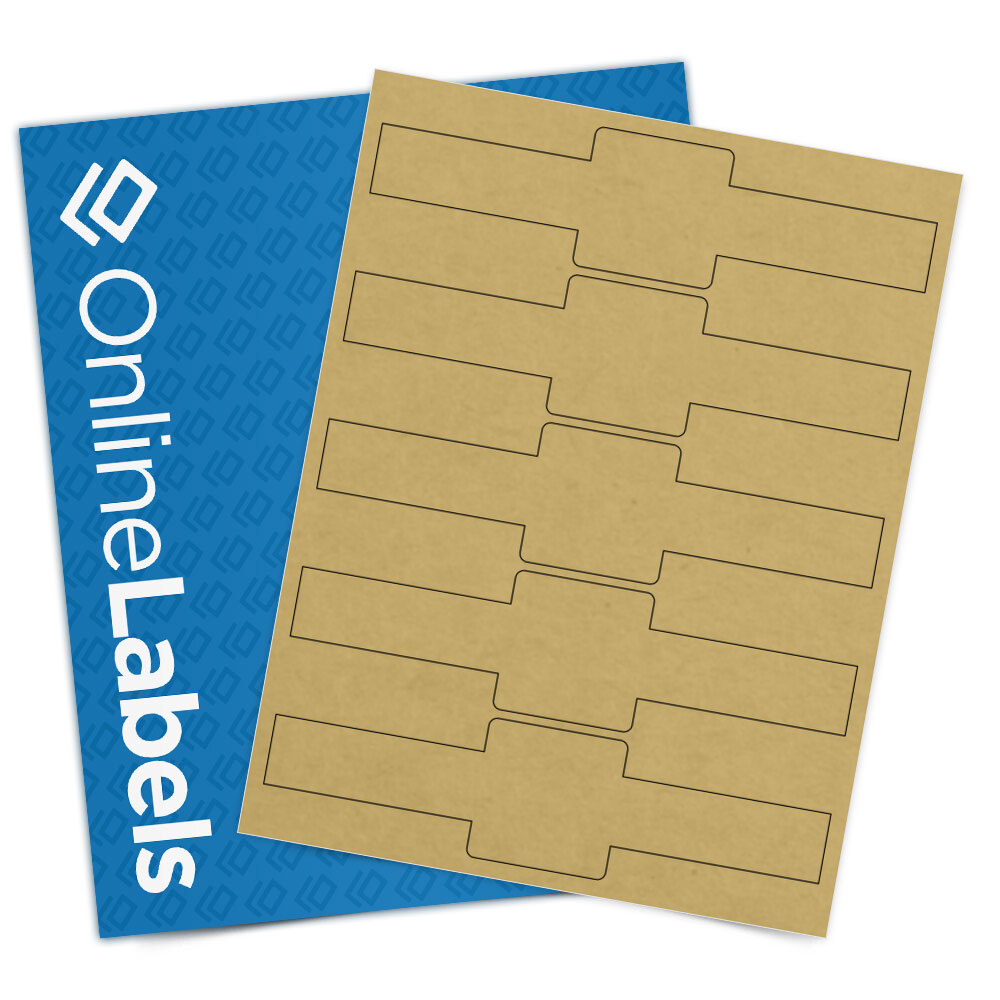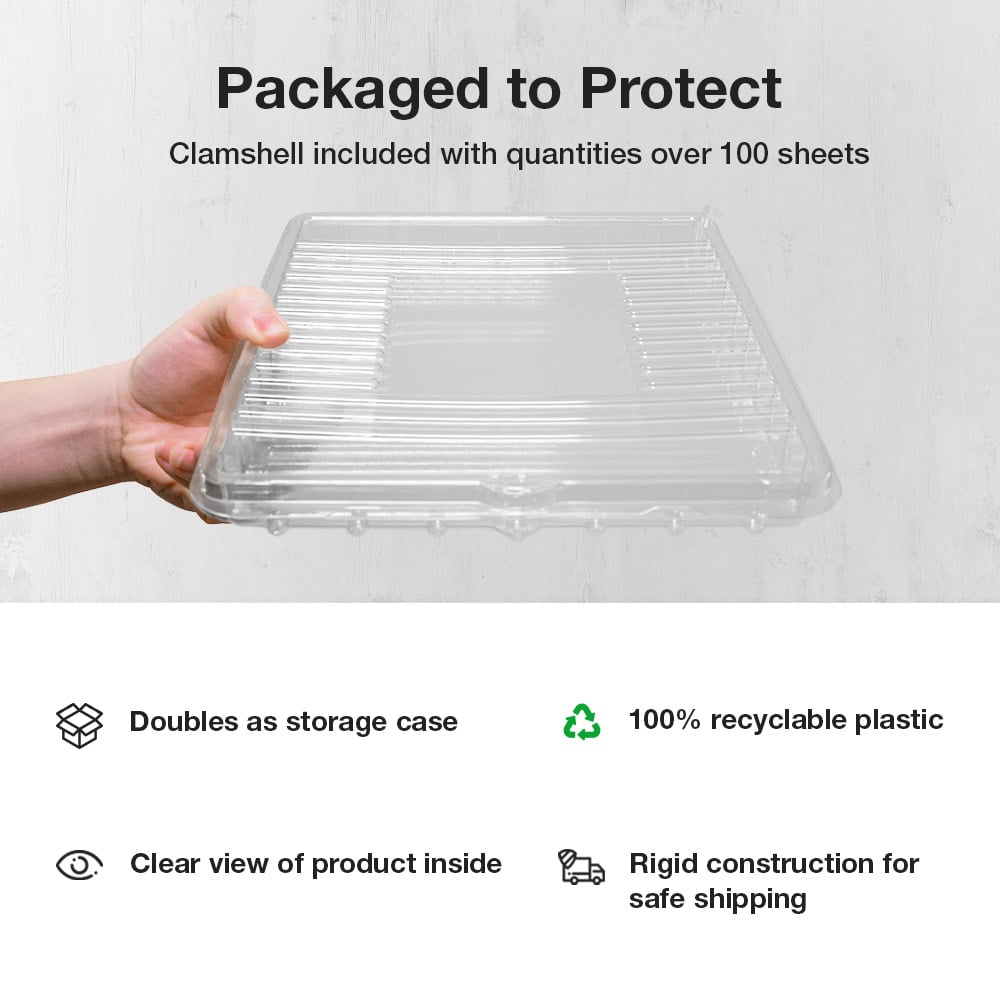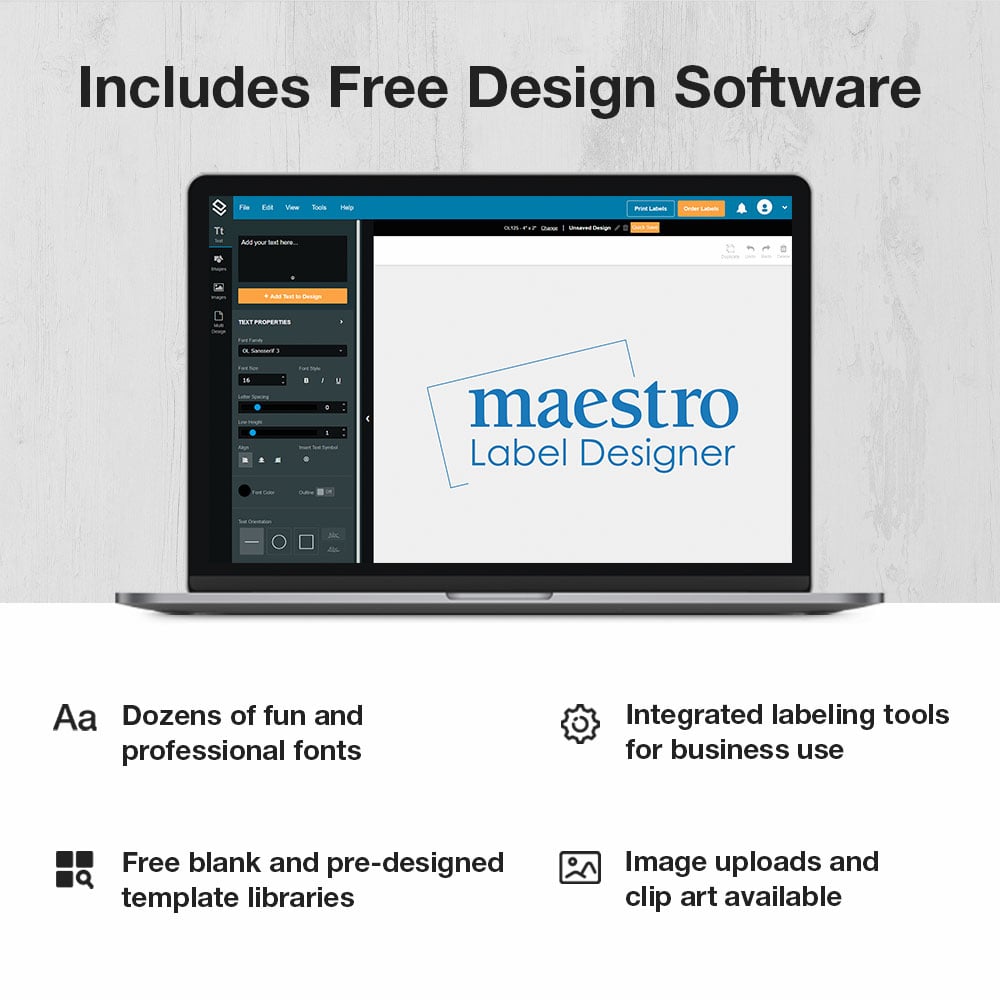8" x 2" Labels - Brown Kraft - Product OL5226BK
Product Specifications for OL5226BK
Customers Love OnlineLabels
"I never had an issue with these labels over the years. The glue is high quality which sticks and stays adhered. It is especially good for those labeling glass bottles."
"Labels are always delivered quickly and in mint condition at a great price!"
"The product is good; the price is good; and order to delivery time is exceptional (which means order fulfillment is speedy). I can't say enough good things about OnlineLabels"
"Excellent product, excellent customer service, good price. I'm more than satisfied! And they arrived VERY quickly which was an added bonus"
Response by OnlineLabels Verified Responseon November 23, 2021We apologize for the issues you've encountered. If you've received defective product we'll be happy to replace it for you, but need some additional information to properly troubleshoot the problem. P... ... Read More