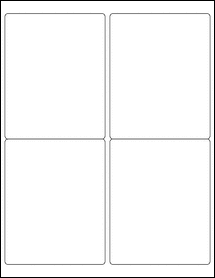
Product Specs for OL475
(detailed specs)
Sheet Size:
8.5" x 11"
Label Size:
4" x 5"
Labels
per
Sheet:
4
Type:
Self-Adhesive
Most Helpful
Questions for OL475
Bruny
Asked about
OL475AT (Aggressive White Matte (Laser and Inkjet))
on
February 8, 2018
Can these labels be printed in horizontal format?
I only see vertical samples and these will be used for mailing labels.
Could I send a sample via email and someone call me back letting me know if it's possible to print these and the price.
Thanks
Bruny Queen
I only see vertical samples and these will be used for mailing labels.
Could I send a sample via email and someone call me back letting me know if it's possible to print these and the price.
Thanks
Bruny Queen
Response by OnlineLabels Verified Responseon February 8, 2018Most programs, including our Maestro Label Designer, will allow you to rotate your design or adjust the orientation of the template. Below is a link to our Maestro Label Designer and its tutorials for... ... Read More
1 people found this
response helpful
JaNala
Asked about
OL475 ()
on
August 5, 2024
Upload picture
Response by OnlineLabels Verified Responseon August 5, 2024If you need to upload an image to the OL475 template in Maestro Label Designer, you can use the Images options in the vertical toolbar on the left side of the screen.
Below is a link to the ... ... Read More
0 people found this
response helpful
Asked about
OL475WX (Standard White Matte (Laser and Inkjet))
on
April 12, 2023
Is the OL475 compatible to use with Premium Label Supply (4 labels per sheet, label size 4x5, sheet size 8.5x11)? I need to print some quick wine labels today.
Response by OnlineLabels Verified Responseon April 12, 2023We haven't texted our OL475 with this supplier's templates, however, the layout appears to be similar. Below are the specifications of the OL475 if you want to compare this to the template you're curr... ... Read More
0 people found this
response helpful
Asked about
OL475LP (Weatherproof Polyester Laser (Laser Only))
on
March 7, 2023
Can a LaserJet Pro M454 print on this stock all the way to the left and right edges of the die line? i need to achieve a full bleed with my design on these labels, but they are very close the edge of the sheet.
Response by OnlineLabels Verified Responseon March 8, 2023We've designed a tool to help you find out what your printer's printable area is. You're welcome to visit the link below to print the Non-Printable Margin Tool in PDF format.
... Read More
0 people found this
response helpful
Asked about
OL475WX (Standard White Matte (Laser and Inkjet))
on
December 2, 2022
Will the label block the sticker underneath? Is is thick enough or does it have a true block?
Response by OnlineLabels Verified Responseon December 2, 2022If you need to cover any text or images on an existing label, we recommend our Blockout for Laser (BT). The Standard White Matte (WX) does not feature the same opaque, gray backside as our blockout op... ... Read More
0 people found this
response helpful
