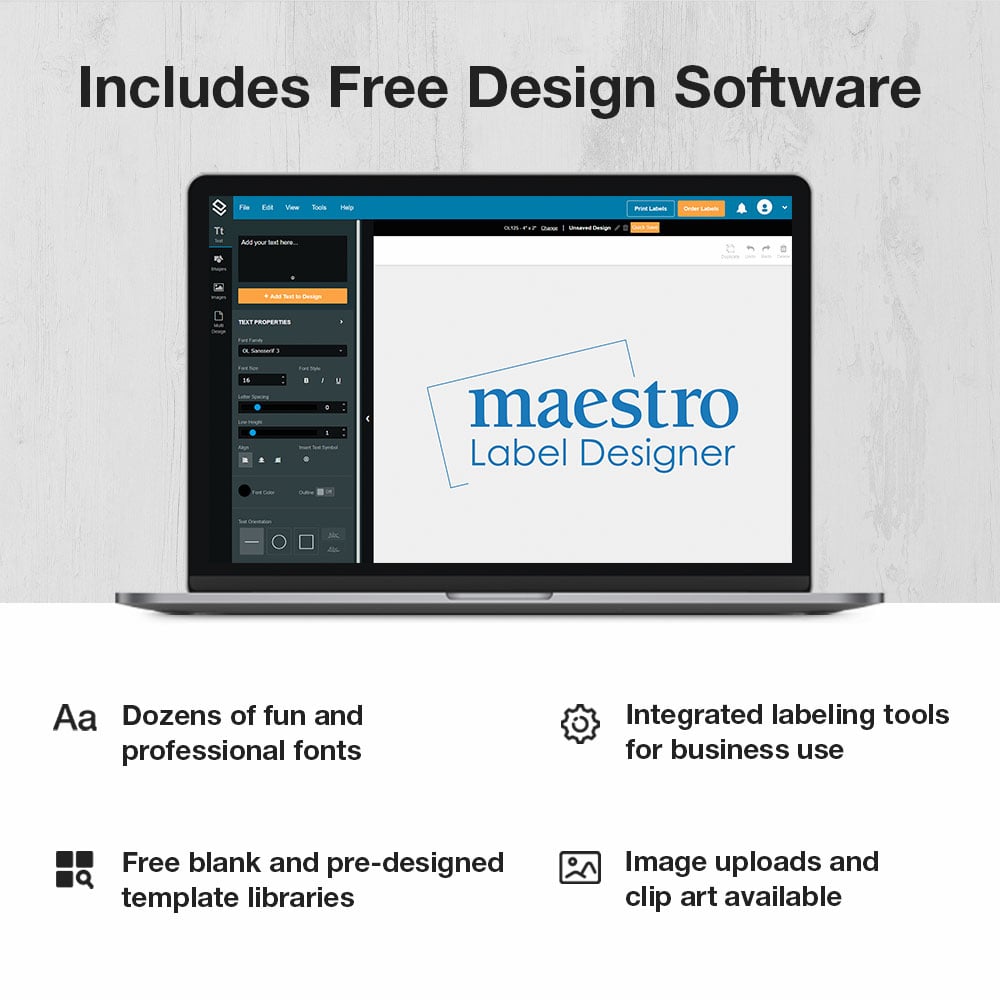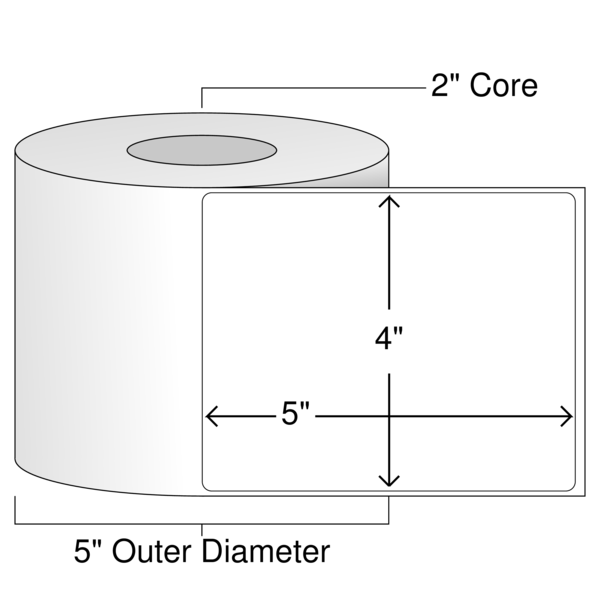
RL2937 - Roll of 4" x 5" labels
4" x 5" Inkjet Roll Labels - 2" Core / 5" Outer Diameter - Product RL2937GW
Product Specifications for RL2937GW
Printer Compatibility
LX-D5500
C-6000A C7500G
LX400 LX500 LX500c PX450 RX500 Color RFID Label & Tag
Don't see your printer listed?
If you don't see your printer listed, it may still work with these labels. Reach out at 1-888-575-2235 and we can point you in the right direction.
Customers Love OnlineLabels
"I never had an issue with these labels over the years. The glue is high quality which sticks and stays adhered. It is especially good for those labeling glass bottles."
"Labels are always delivered quickly and in mint condition at a great price!"
"The product is good; the price is good; and order to delivery time is exceptional (which means order fulfillment is speedy). I can't say enough good things about OnlineLabels"
"Excellent product, excellent customer service, good price. I'm more than satisfied! And they arrived VERY quickly which was an added bonus"