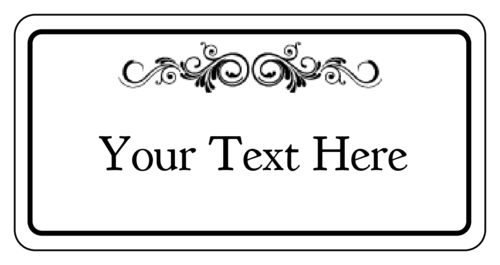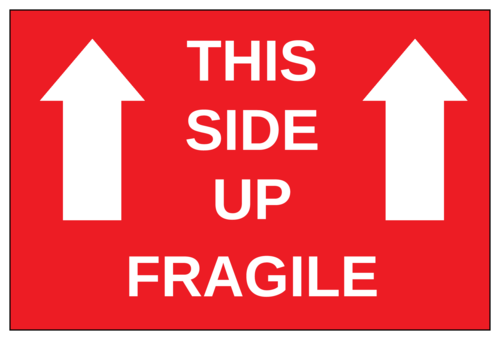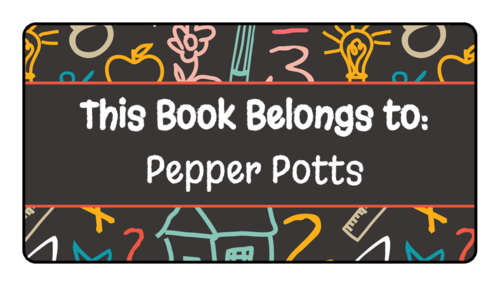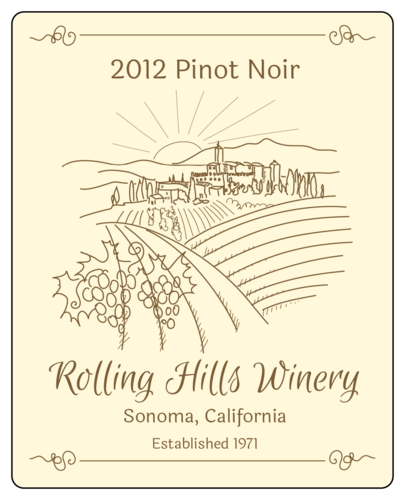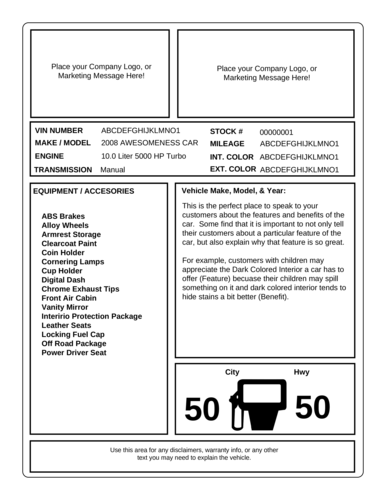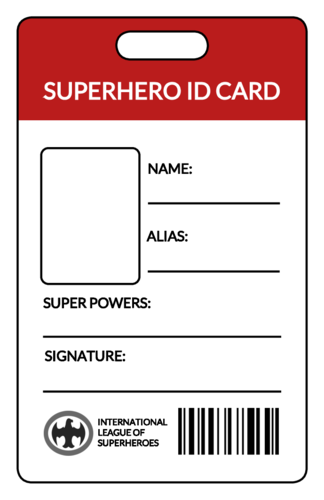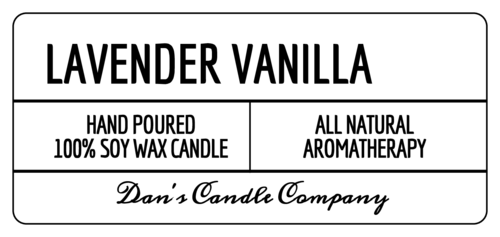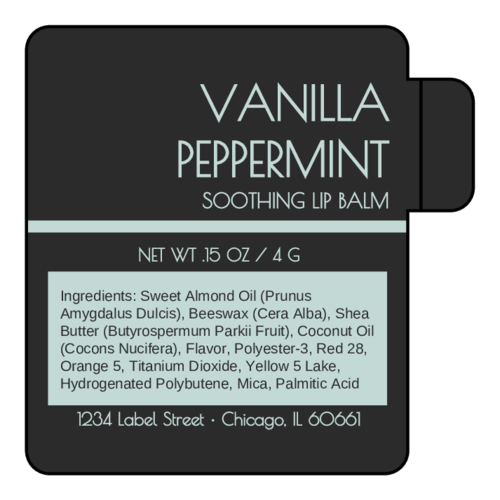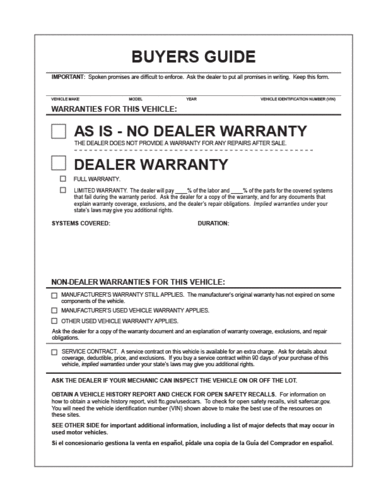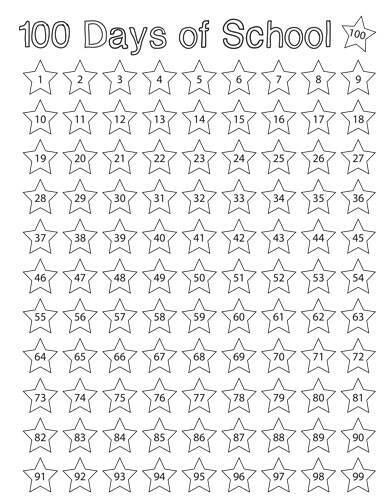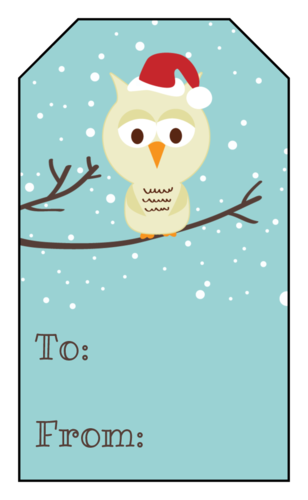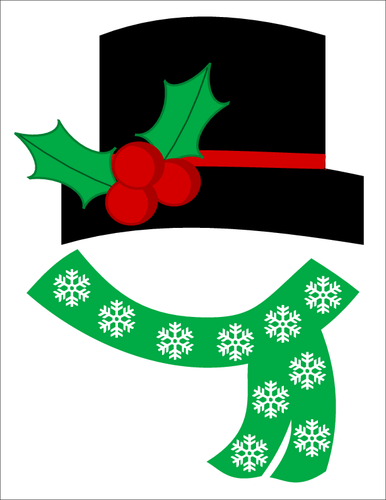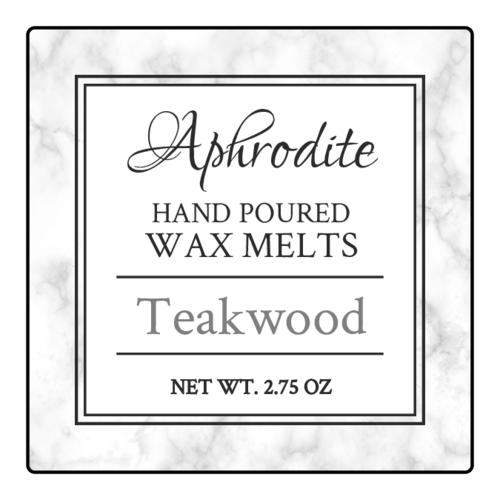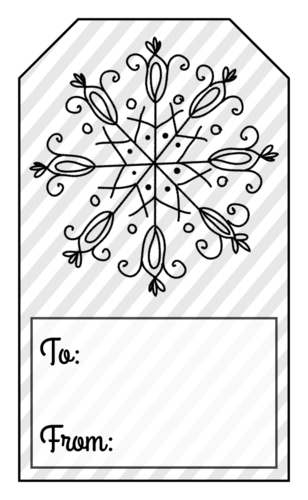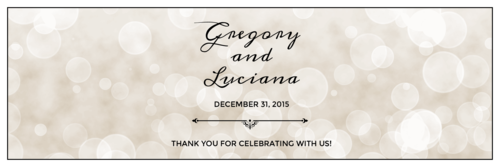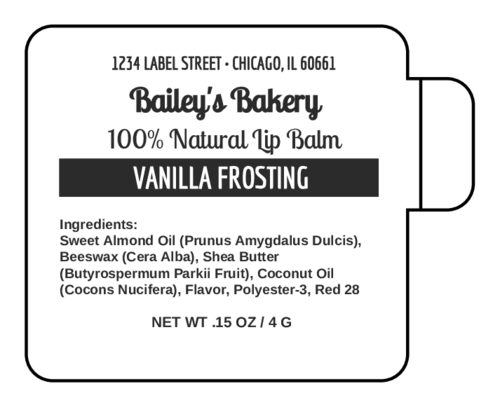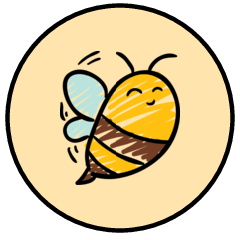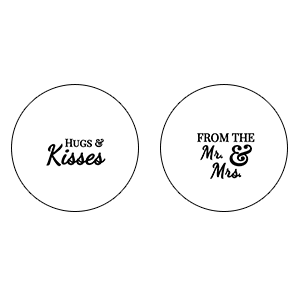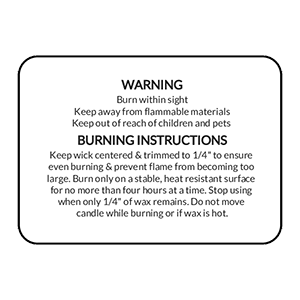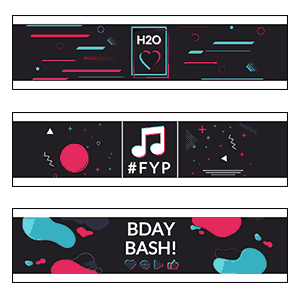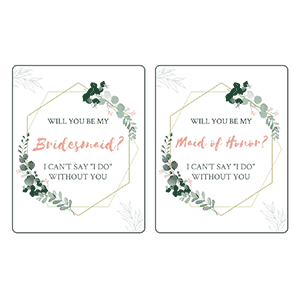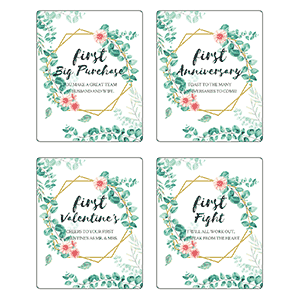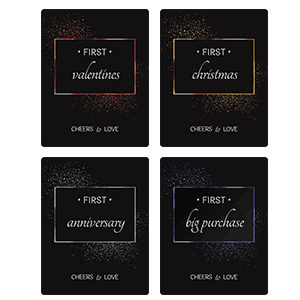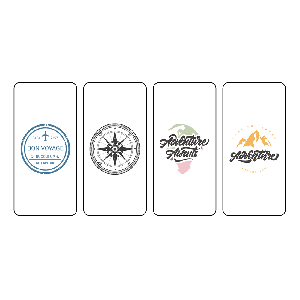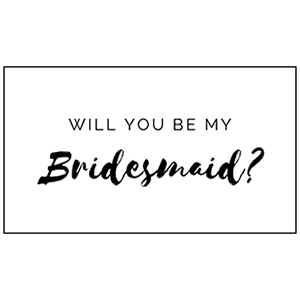Online Labels
Pre-designed templates and articles curated by the OnlineLabels.com staff.

Learn how to create a data list in Maestro Label Designer to run a mail merge and complete custom variable data projects like personalized address labels.

Find your unique Maestro Label Designer activation code(s) in any of these places: order confirmation, packing slip, My Account, in Maestro Label Designer.

See how to use Maestro Label Designer's touch interface for tablets.
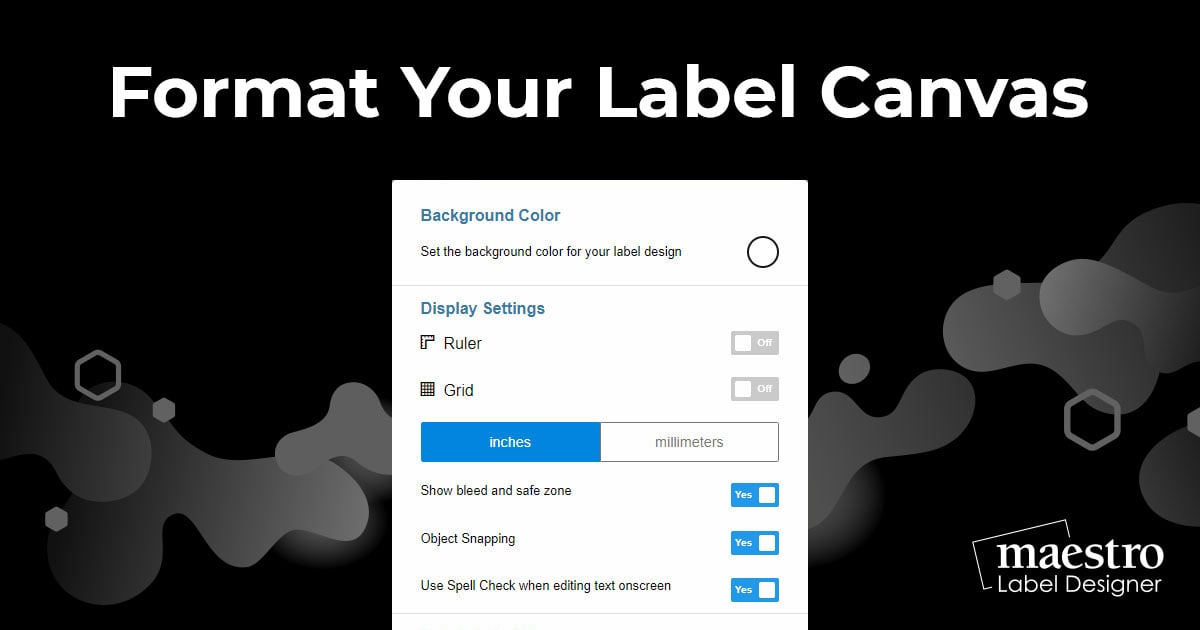
Find instructions for rotating your canvas, adding a background color, and enabling the on-screen ruler/grid in Maestro Label Designer.

Want to change the layering of your objects, rotate them, or get them to line up? We'll walk you through it in Maestro Label Designer.
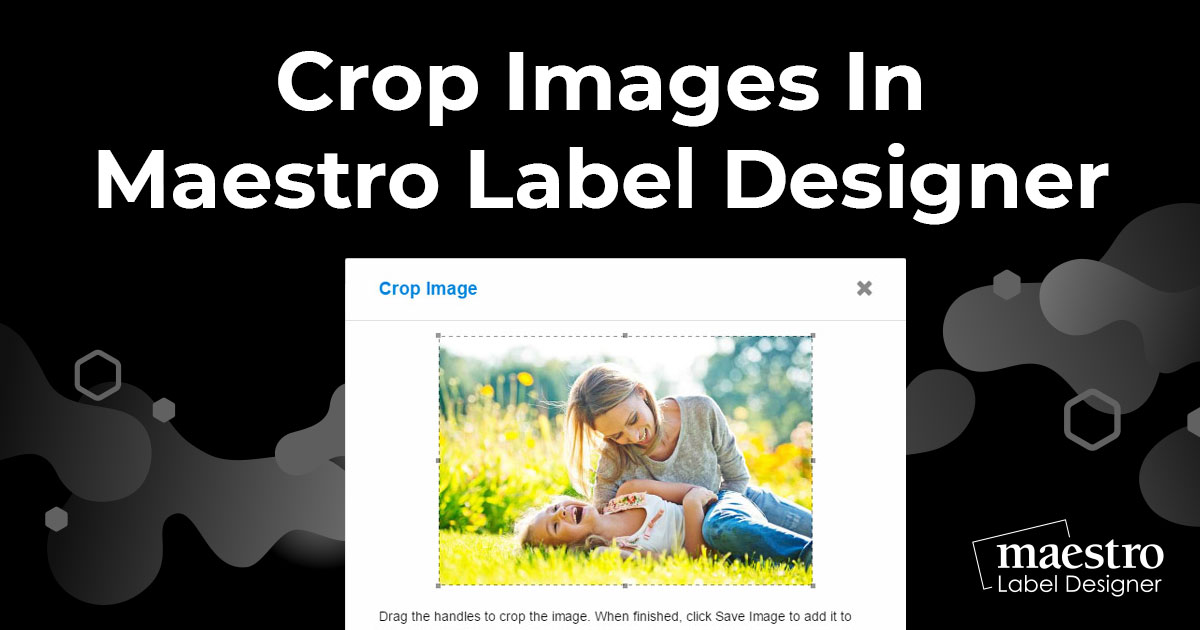
Discover how to crop your uploaded images in Maestro Label Designer.

Learn how to add images or select clipart in Maestro Label Designer.

Personalize your label with a colored border. Learn how to add one to your label design in Maestro Label Designer.
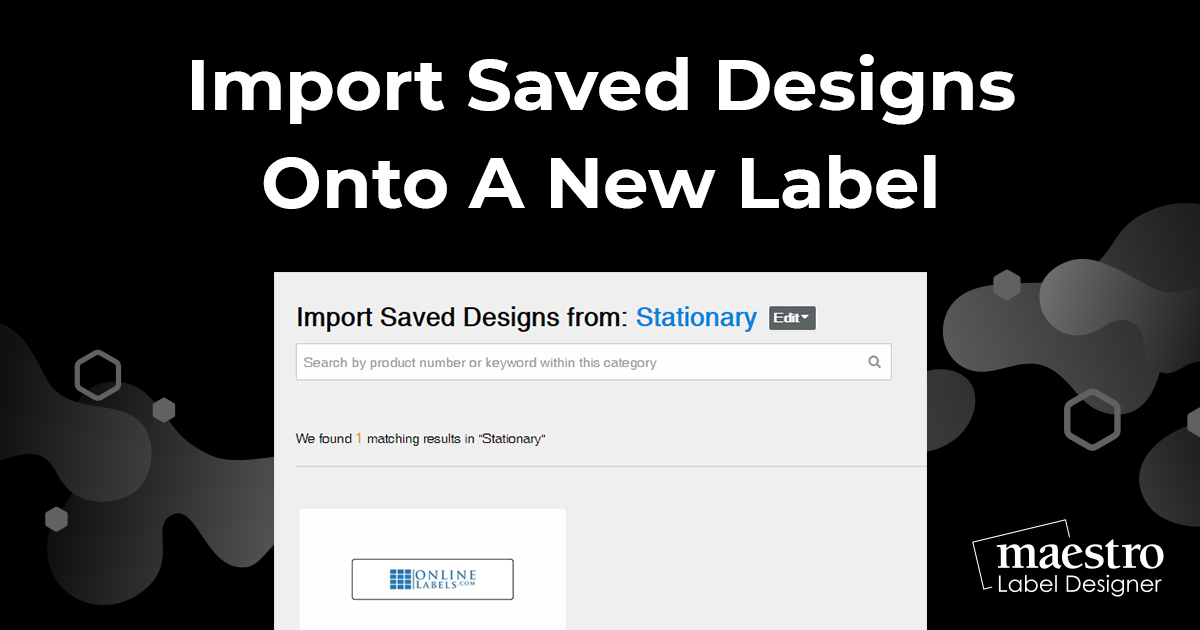
Copy your design from one label onto a different size or shape label with these easy steps for Maestro Label Designer.

Does your label sheet have more than one shaped label on it? Learn how to create a design in Maestro Label Designer for every label shape on your sheet.