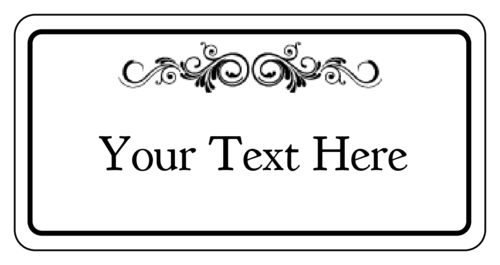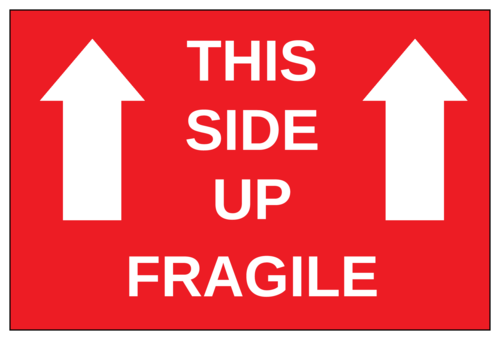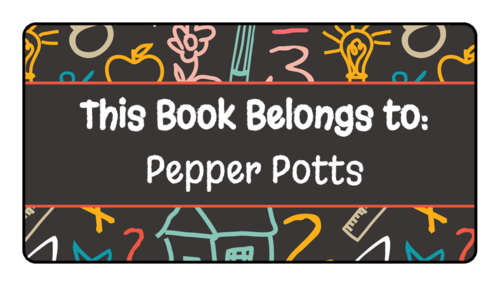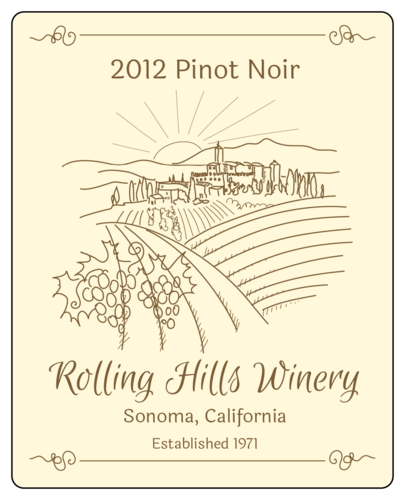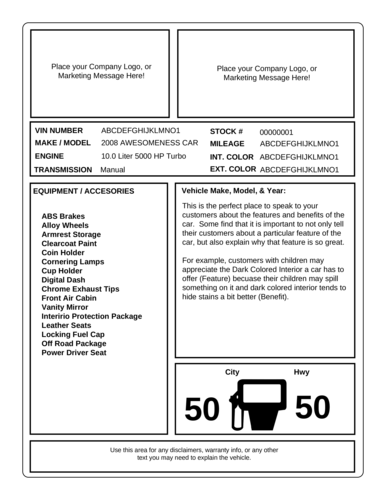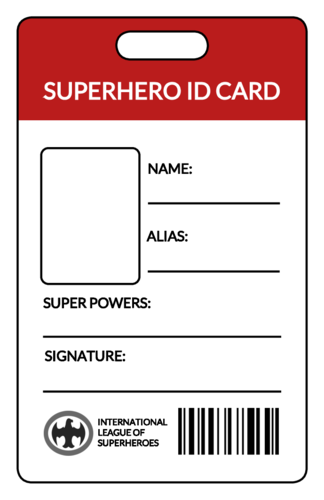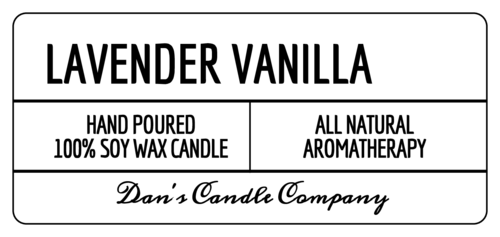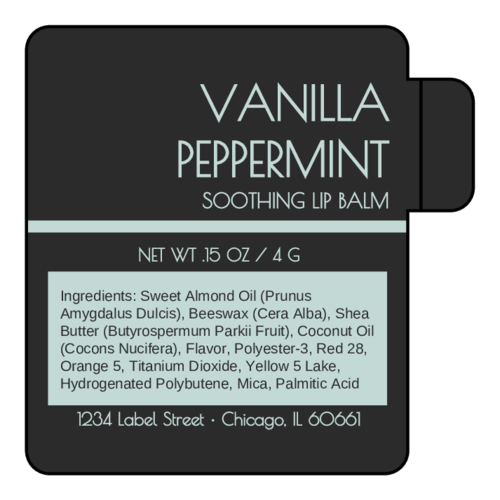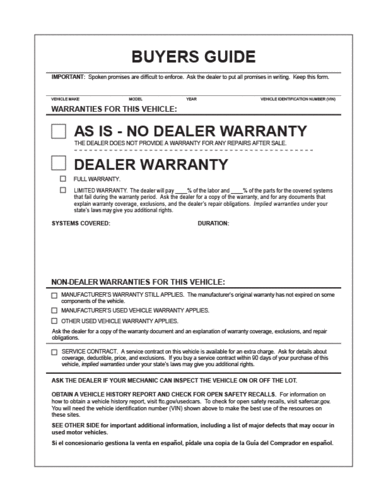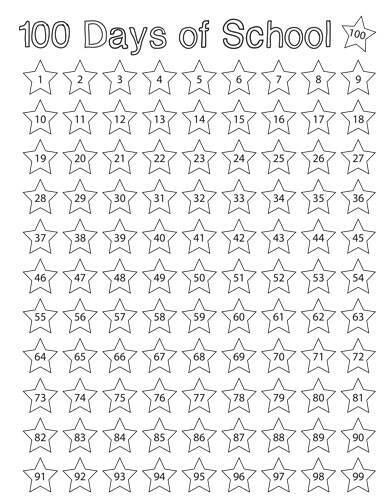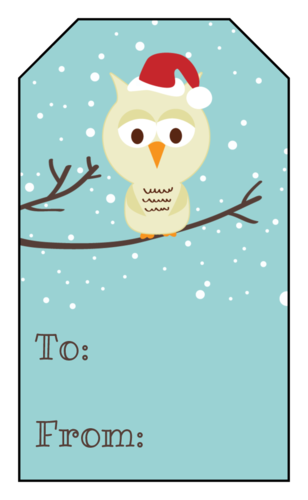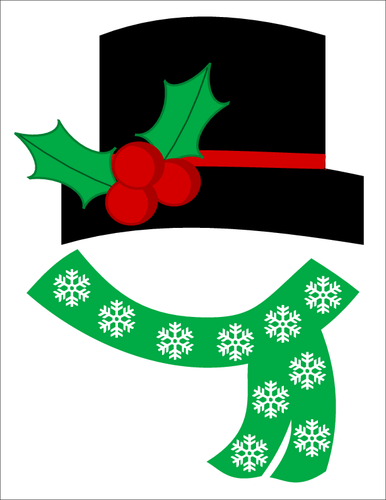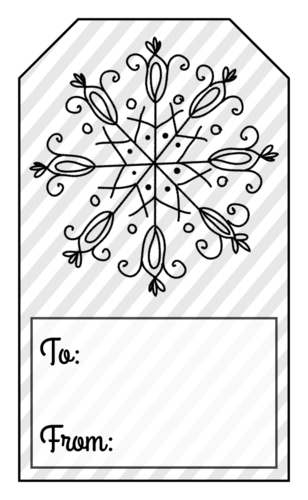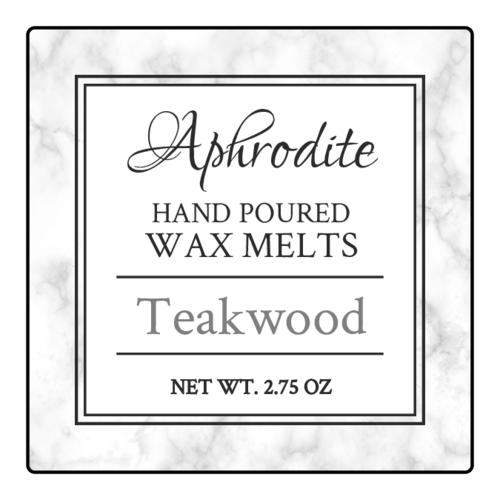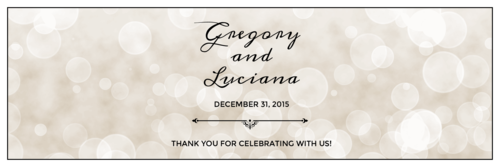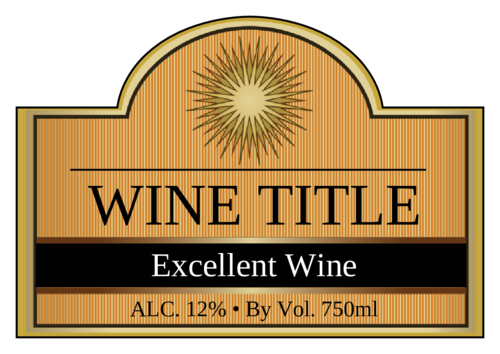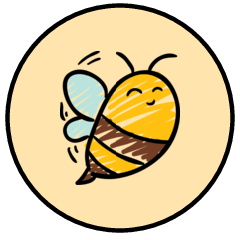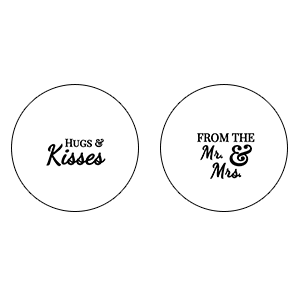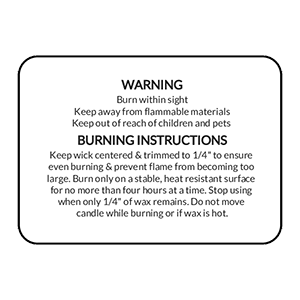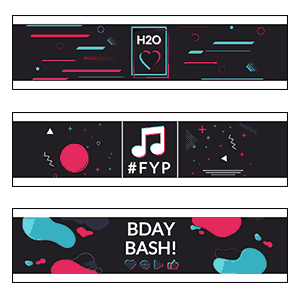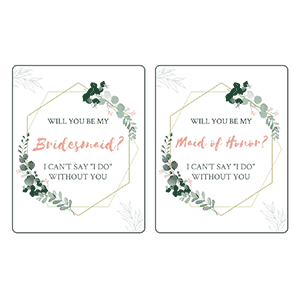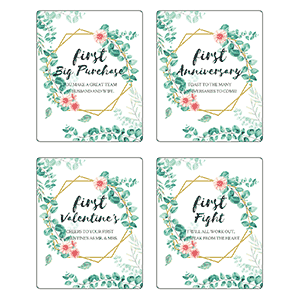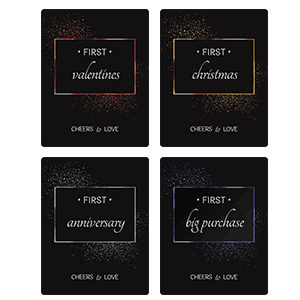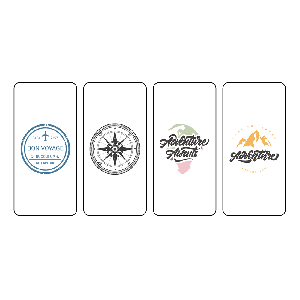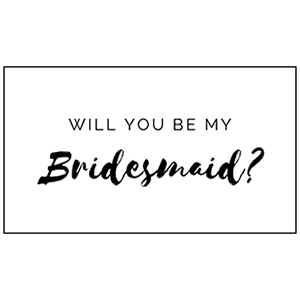Online Labels
Pre-designed templates and articles curated by the OnlineLabels.com staff.

When it comes to starting your own business, there's more to it than just coming up with a great idea. Here's how to get started.

Hear from Wop's Hops owner Greg Piecora on how custom printed labels from OnlineLabels contribute to their success.
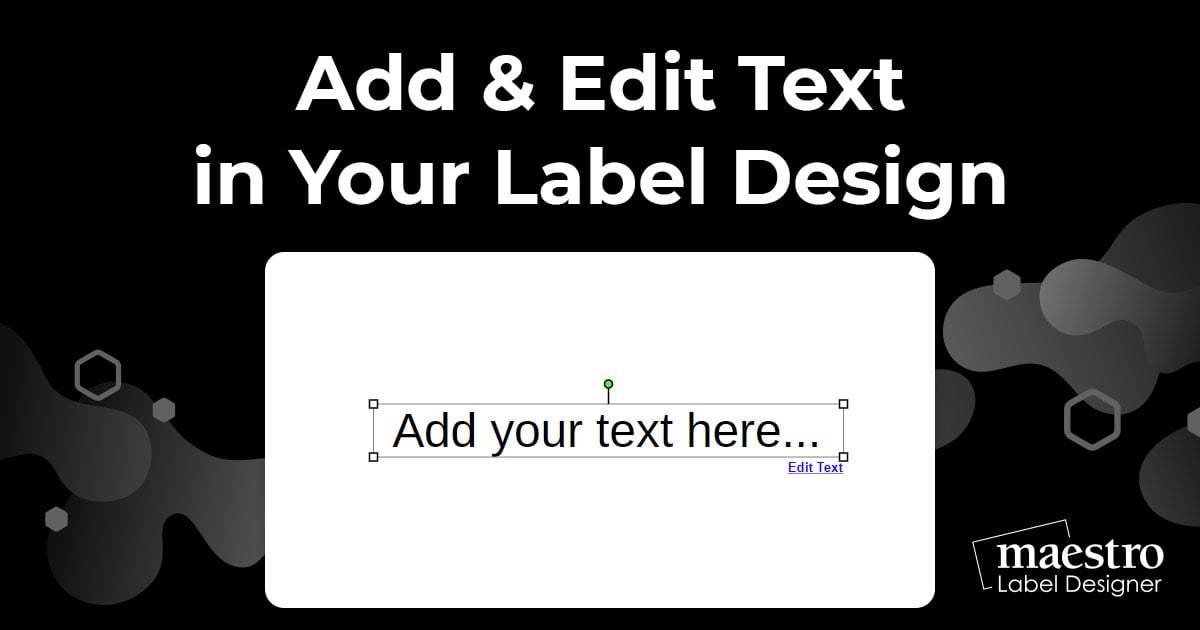
Find out how to change, design, move, align, and arrange text on your label design in Maestro Label Designer.

Get the most out of your Cricut Maker by using our tested sticker paper cut settings.

Save time with expert-tested cut settings for the Silhouette Portrait 2 and OnlineLabels sticker paper. Includes AutoBlade 1 kiss cut and full cut settings.

Save time with expert-tested cut settings for the Silhouette Cameo 4 & OnlineLabels sticker paper. Includes ratchet blade + AutoBlade kiss cut & full cut settings.

Save time with expert-tested cut settings for the Brother ScanNCut and OnlineLabels sticker paper. Includes kiss cut and full cut settings.

Save time with expert-tested cut settings for the Cricut Explore Air 2 and OnlineLabels sticker paper. Includes kiss cut and full cut settings.

Save time with expert-tested cut settings for the Silhouette Cameo 3 & OnlineLabels sticker paper. Includes ratchet blade + AutoBlade kiss cut & full cut settings.

Save time with expert-tested cut settings for the Silhouette Cameo 2 & OnlineLabels sticker paper. Includes ratchet blade kiss cut and full cut settings.