To update a company name, contact name, phone number, or fax number, follow the instructions below.
-
Log in to the "My Account" section of our website, located in the upper right-hand corner of the screen.
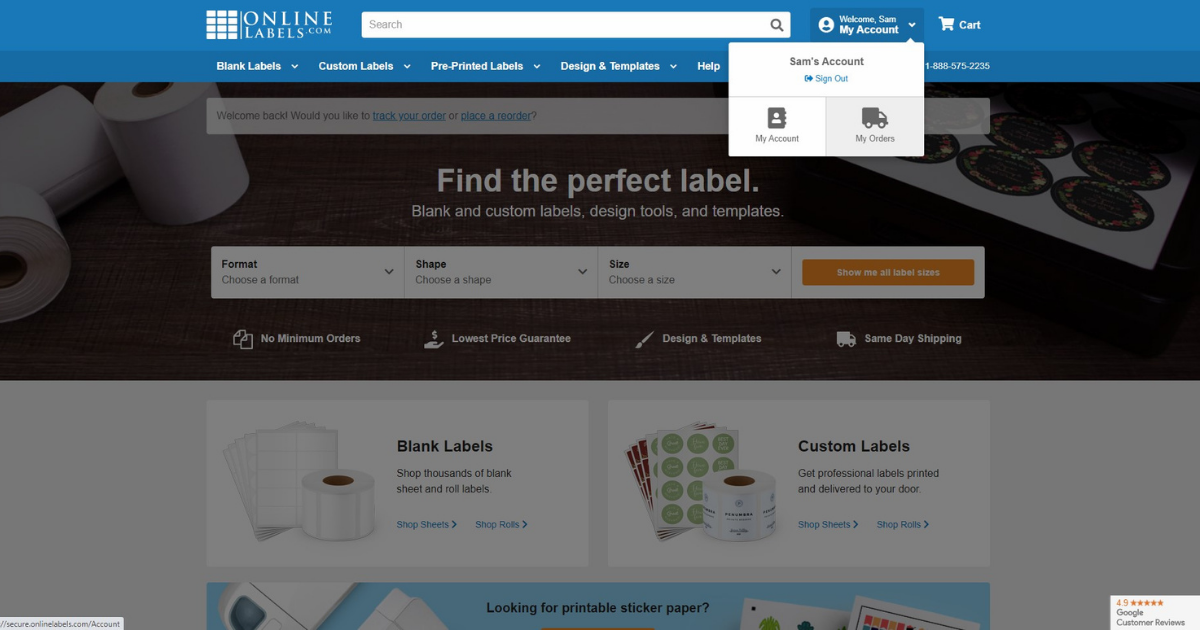
-
Click "Update Contact Information" under "Account Settings" in the left-hand menu.
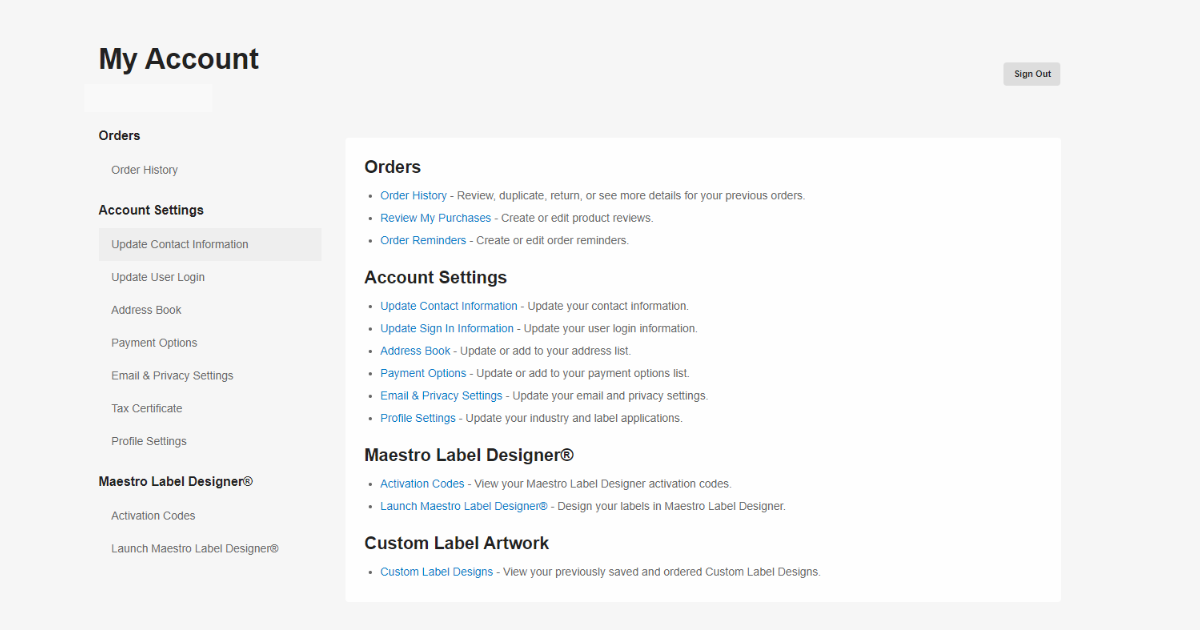
-
Enter your updated information and click "Save" to continue.
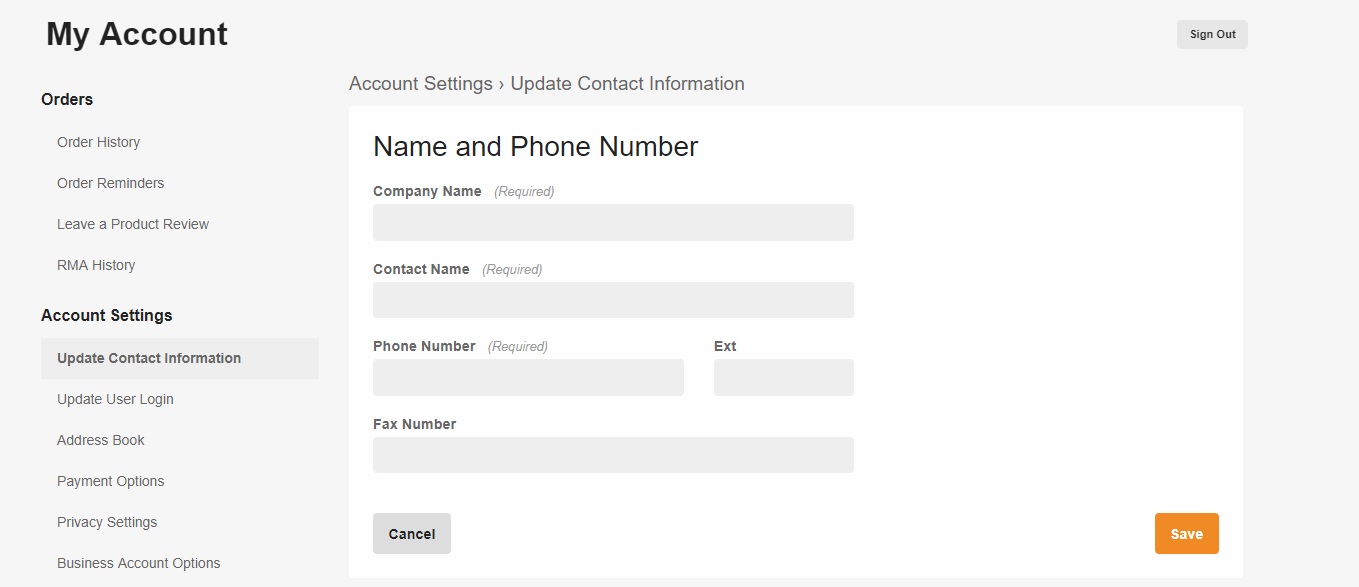
Was this answer helpful?
