In Step 2 of the Custom Printed Label tool, you'll be asked to upload your image.
If your artwork is an acceptable resolution for printing, you will continue through the process uninterrupted.
If your artwork is not an acceptable resolution for printing, you'll see the following notification and example.
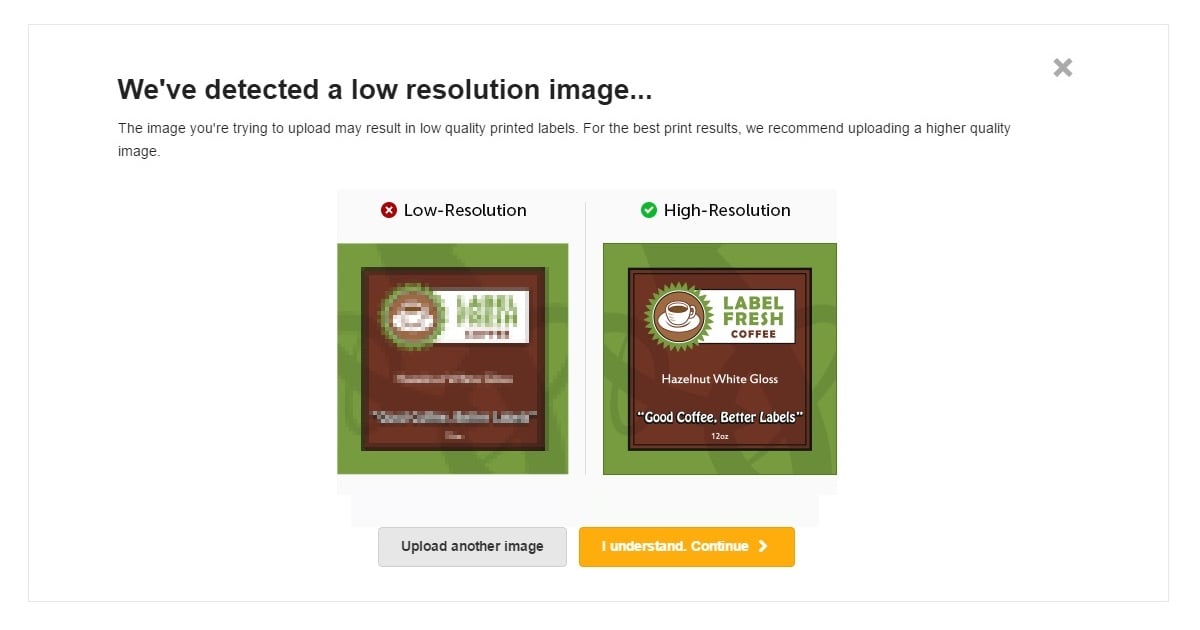
Hit "I understand. Continue" to move forward without using a new image. Click "Upload another image" to make modifications to your existing file or upload a new one (recommended).
Additional Support:
Was this answer helpful?
