To change your Net 30 invoice method, follow the steps below.
-
Log in to the "My Account" section of our website, located in the upper right-hand corner of the screen.
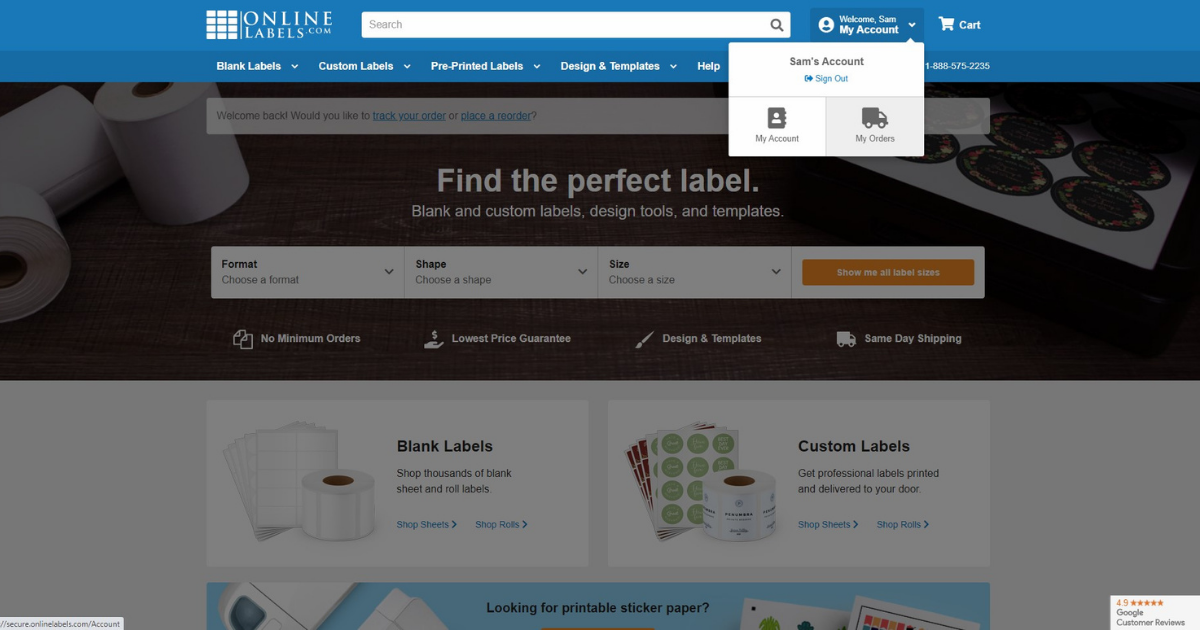
-
Click "Business Account Options" under "Account Settings" in the left-hand column.
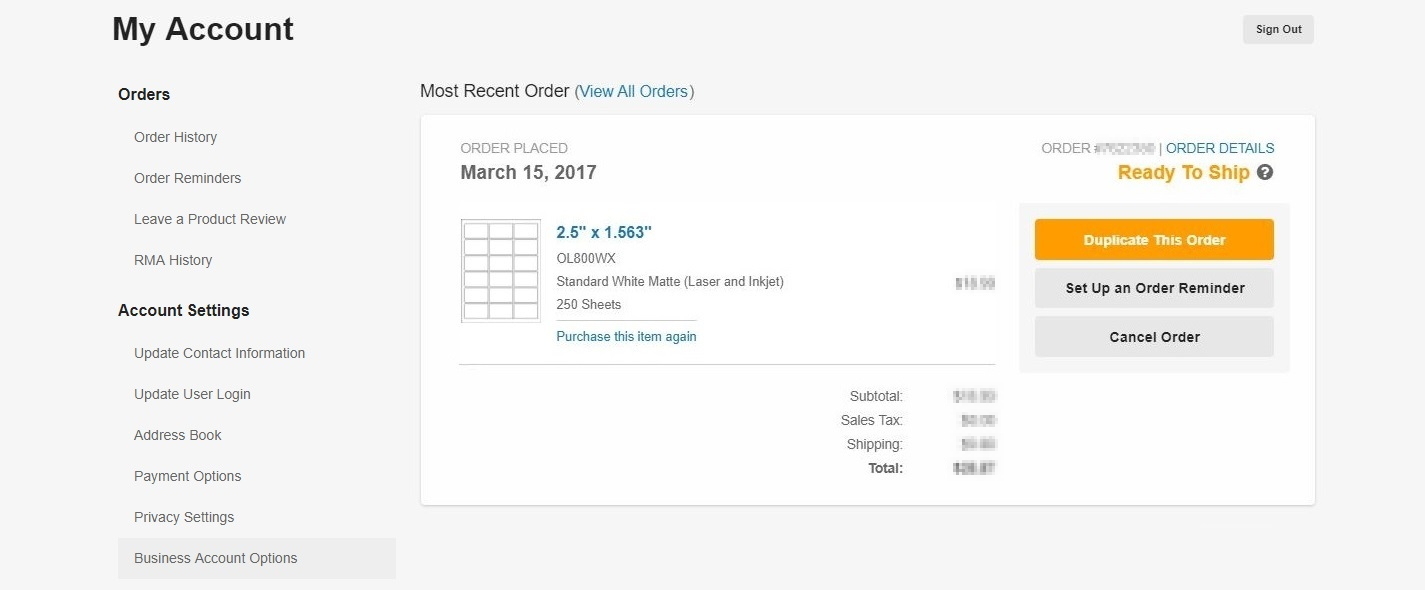
-
Change the format and/or email address on file. Click "Save Changes" at the bottom to apply your updates.
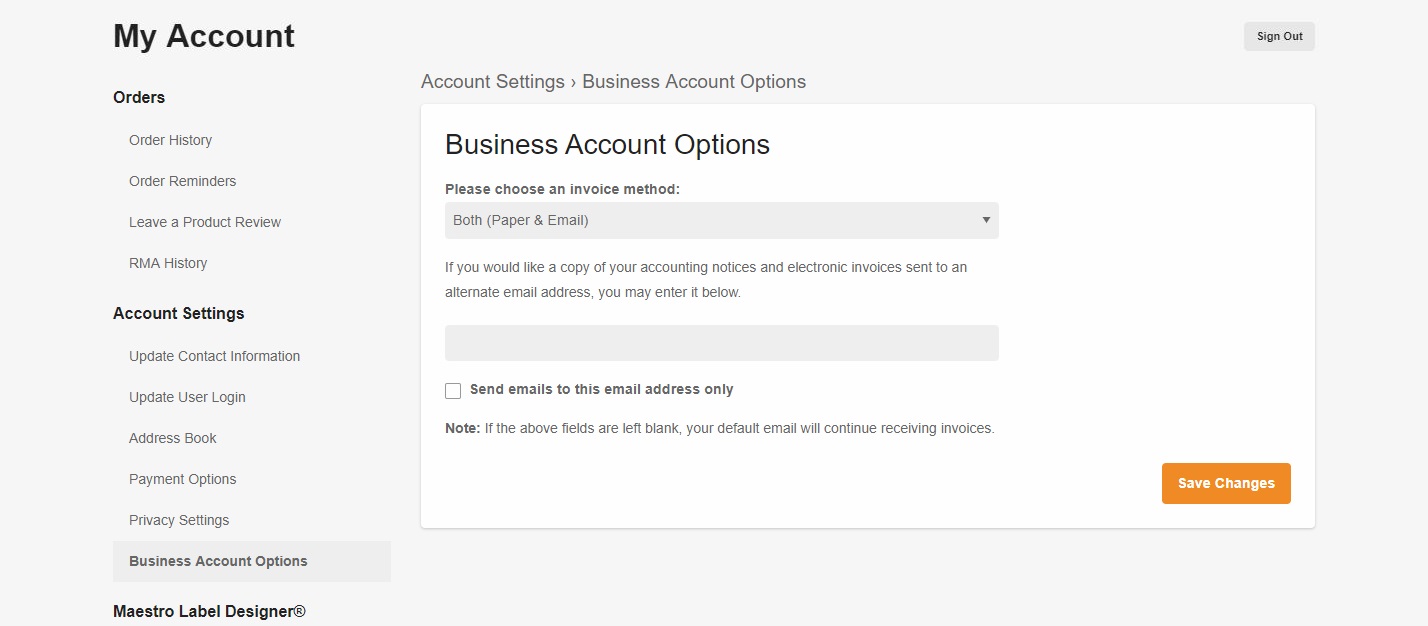
Was this answer helpful?
