To use our "Order Tracking Tool," follow the directions below.
-
Launch the tool by clicking here or scrolling to the bottom of the website and selecting "Order Tracking" from the footer.
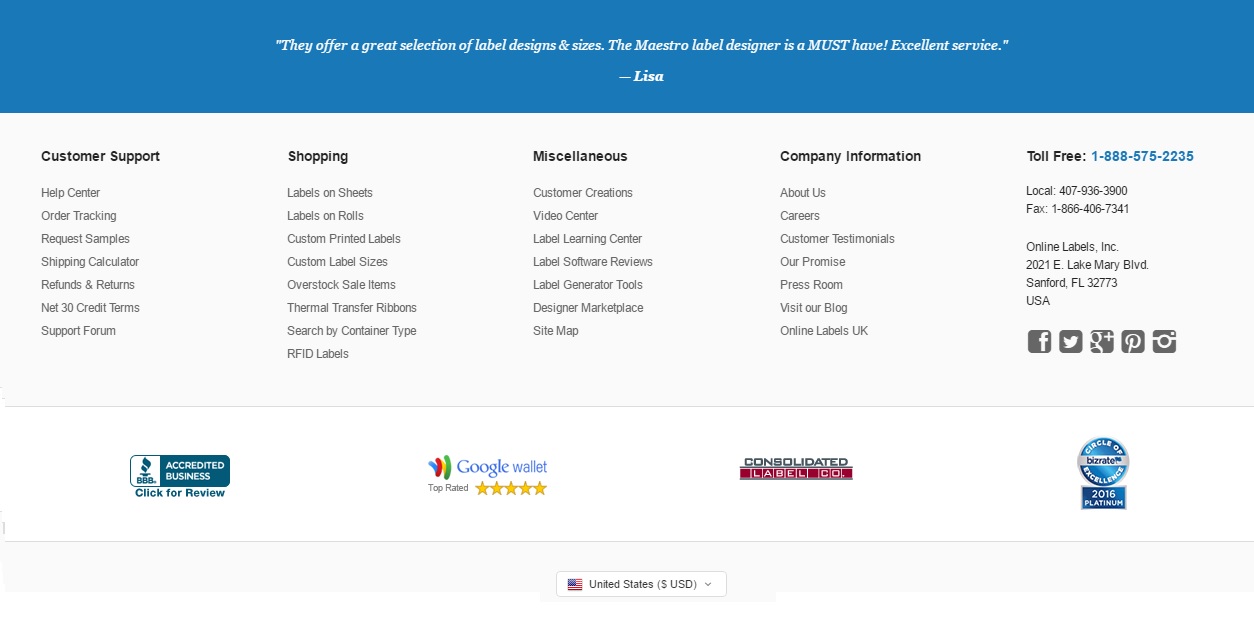
-
Enter your email address in the first blank. If you know your order, invoice, or PO number, enter it into the second blank. Hit "Track." An email with a tracking link will be sent to your inbox.
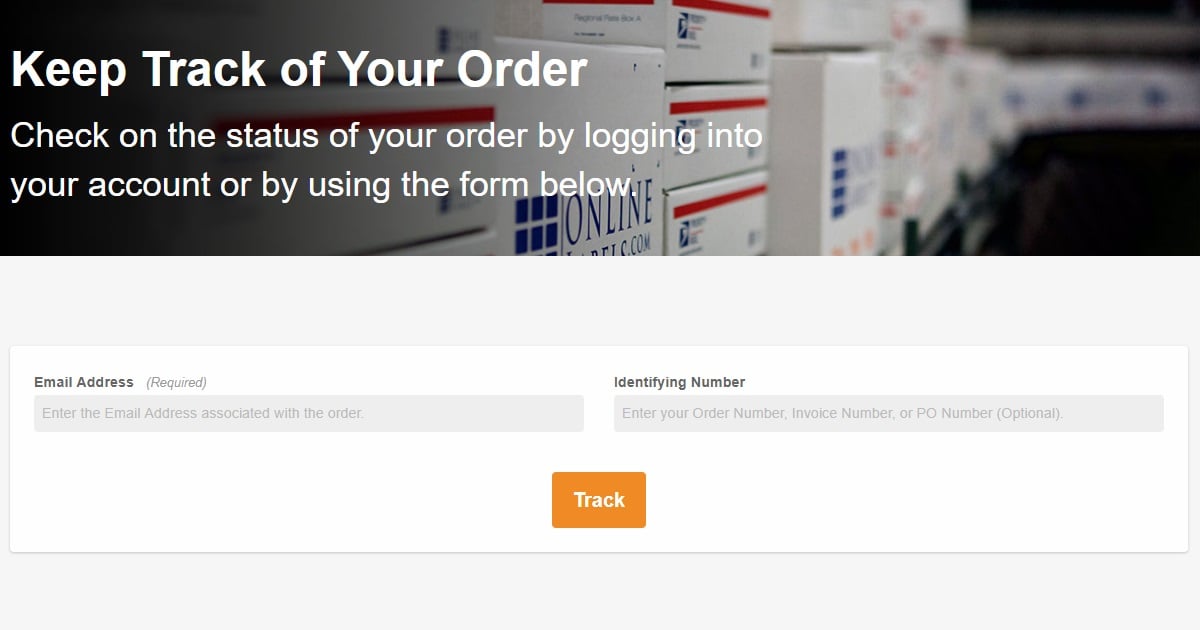
To track your order via "My Account," follow the steps below.
-
Log into your account using the "My Account" link located in the header of our site.
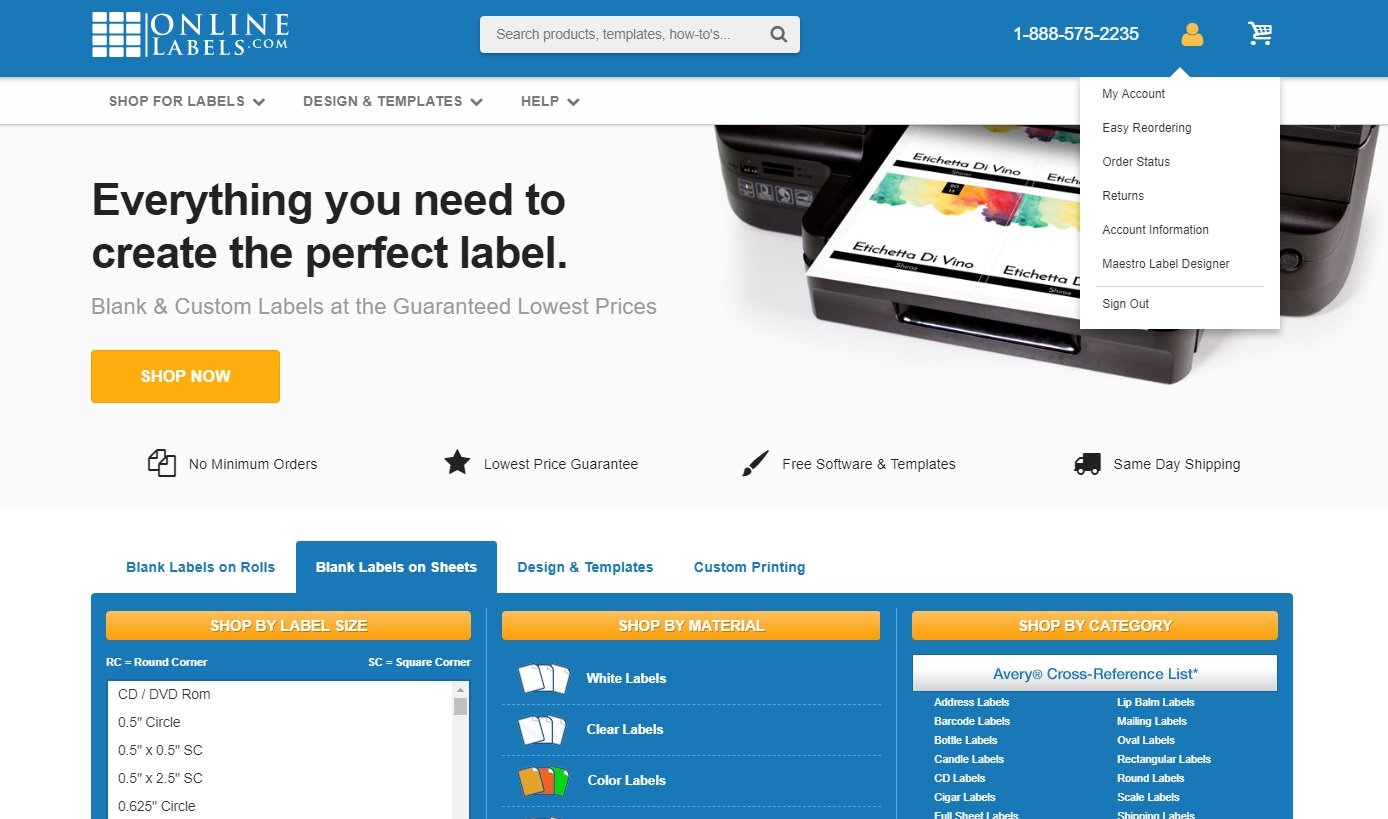
-
Click on the "Order History" link in the left-hand column.
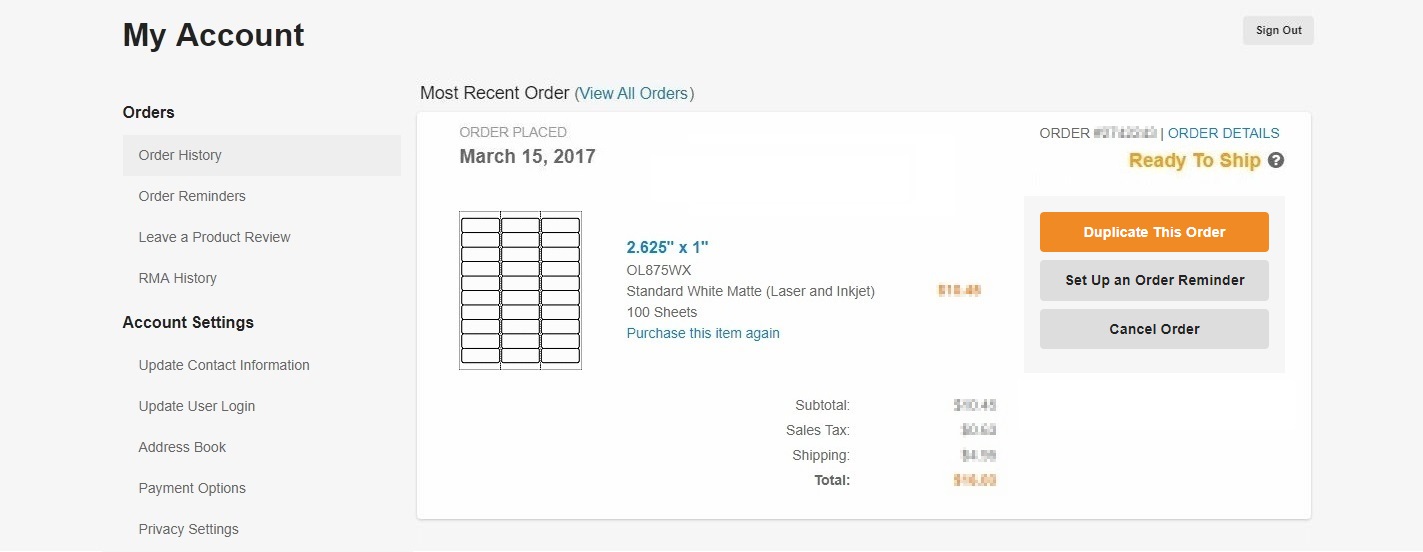
-
Click on the orange "Track Order" button to the right of your screen. This will take you directly to the carrier's website for the most up-to-date tracking information.
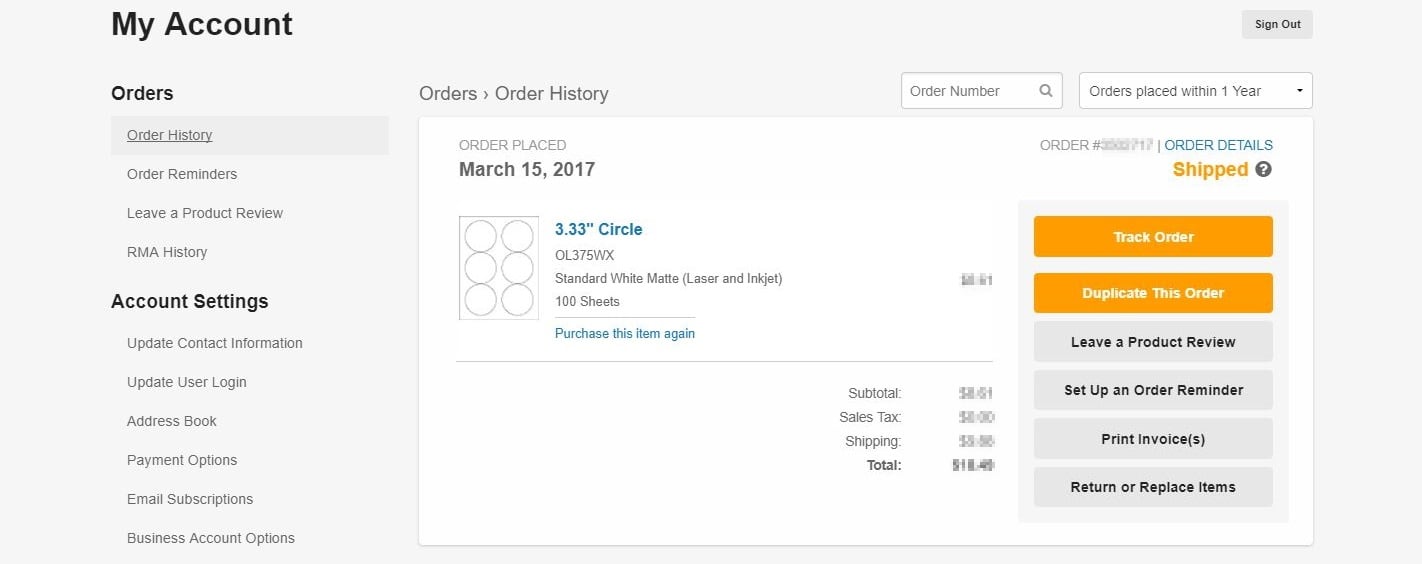
Was this answer helpful?
