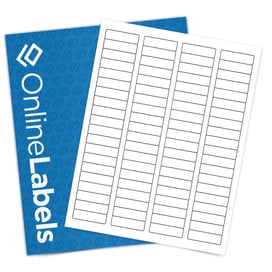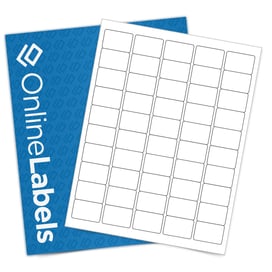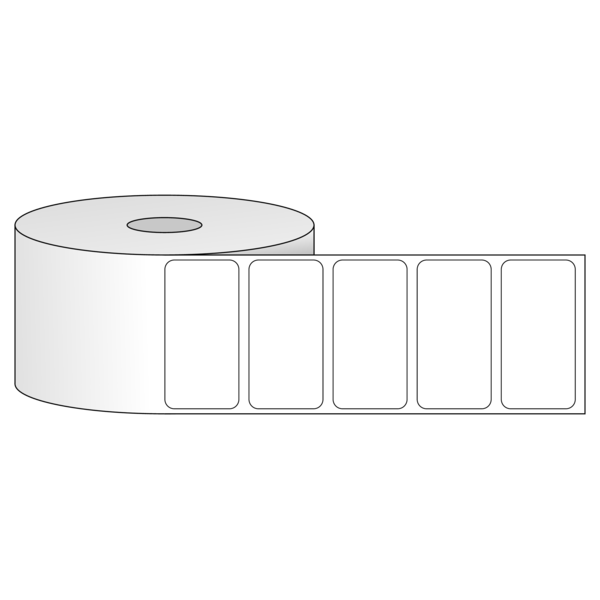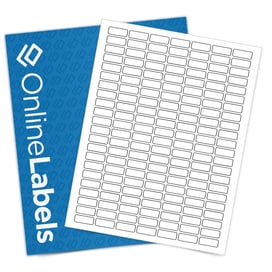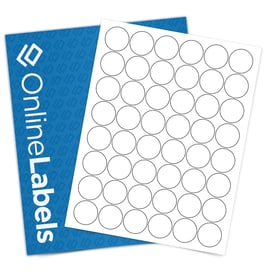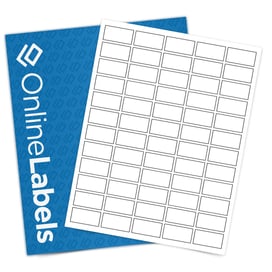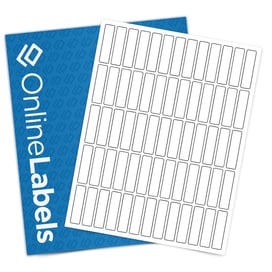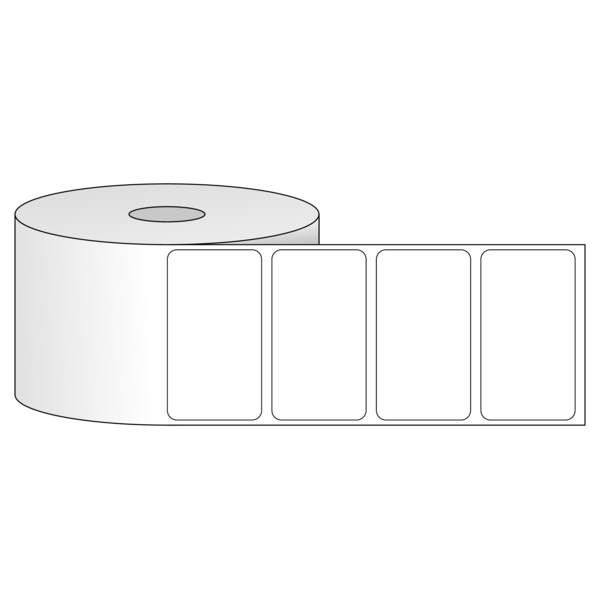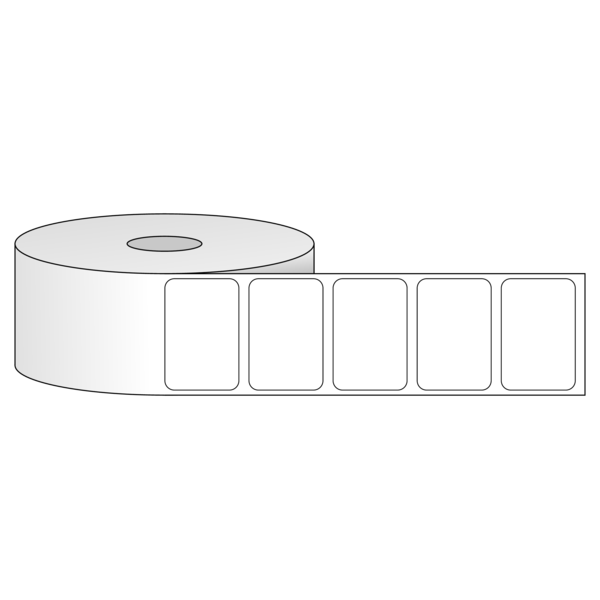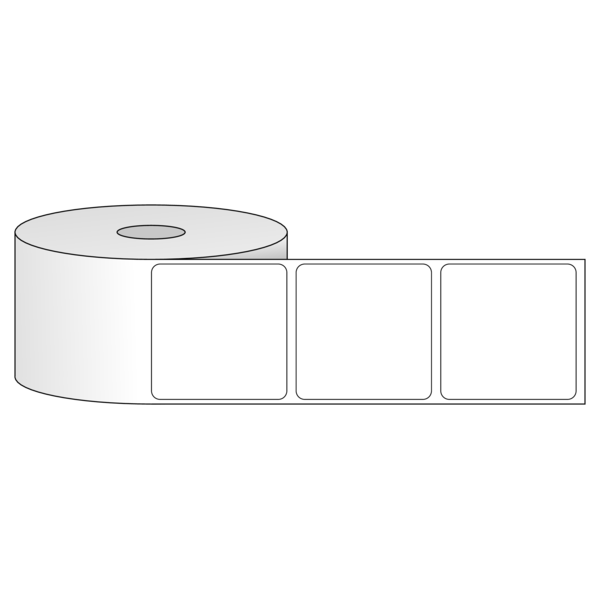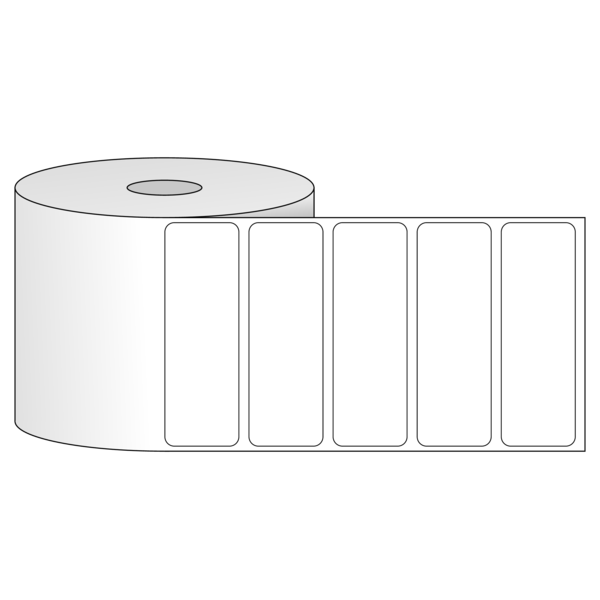Here's what people are saying
"bend & peel" or whatever their moniker is.
How to Create & Print Barcode Labels
Making your own barcode labels is easier than you might expect.
- Determine what type of barcode you need for your application. If you're not sure, read our Introduction to Barcodes.
- Create a single barcode using our Barcode Generator Tool or use the Mail Merge feature in Maestro Label Designer to create a set of barcodes.
- Set up your barcode(s) on your labels. Make sure you have the right size label with our printable ruler.
- Load your label sheets or rolls into the printer. Double check that page scaling is off.
- Hit print and admire your custom barcode labels.
Make sure your barcode will hold up to its use. Check out our comparison of durable label materials to find the right option for your project.