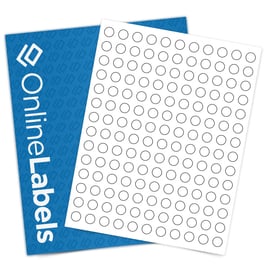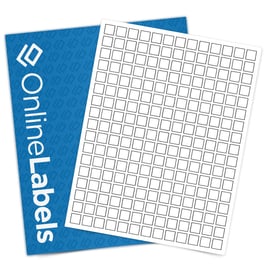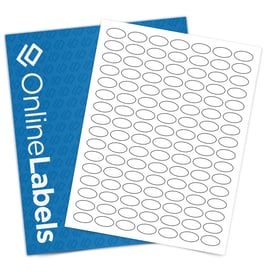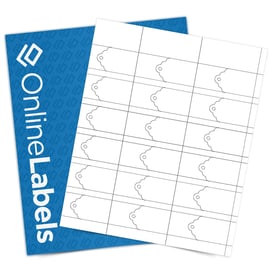Here's what people are saying
How to Label Flash Drives
Most thumb drives look alike and are easily misplaced or forgotten. Whether you're transferring a business pitch or submitting a school presentation, make sure your memory stick can find its way back to you. Here's how to create, print, and apply your USB flash drive label or tag:
- Use our printable ruler to determine the right label size for your USB stick. If you're using a printable cardstock tag, choose a string thin enough to slip through the hole. Instead of double-knotting it, consider tying a slip knot (like a suitcase luggage tag).
- Choose from our popular sizes and configurations above or shop all of our standard label sizes.
- Design your labels or tags in Maestro Label Designer, our exclusive design software. If you're a business, brand the zip drive with your company logo, website, and more. For personal USBs, include your name and phone number or email address. You can also spice it up with borders, preferred color schemes, and more.
- Print your labels and apply to the stem or lanyard loop of your jump drive.