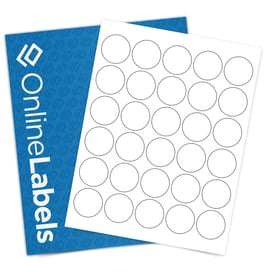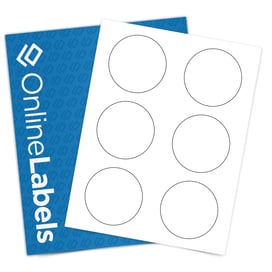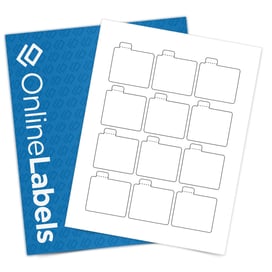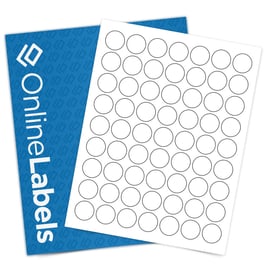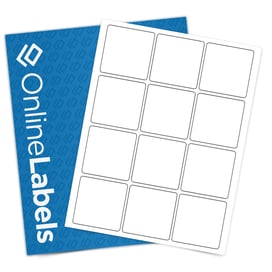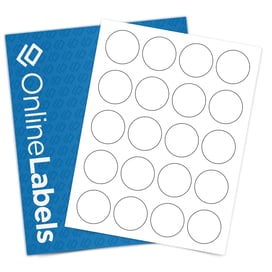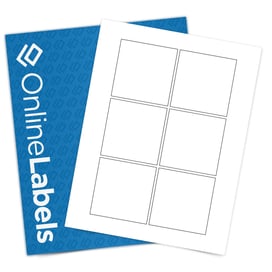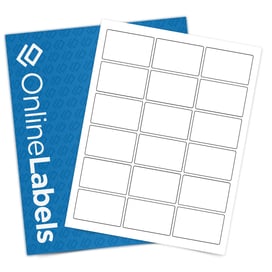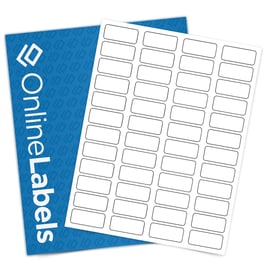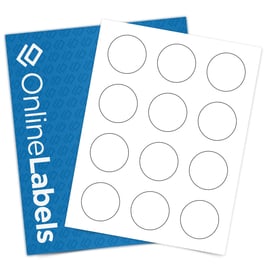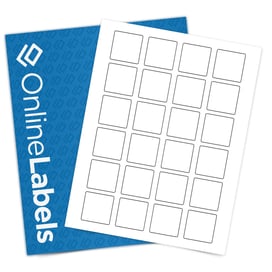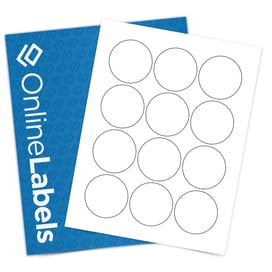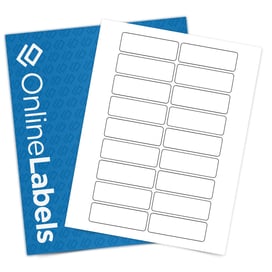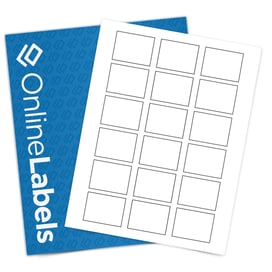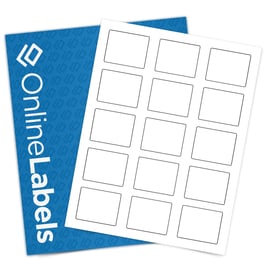Here's what people are saying
What is "full bleed?"
If the edges of your design are getting cut off, it may be because your label configuration extends to the edge of your sheet, or close to it, where the printer can't reach. That space is called the "non-printable margin." Most printers have one, which is why this list is so important. We're committed to helping you create the perfect full-bleed labels for your project.
So what is "full bleed?" The term is commonly used by print shops and design professionals. It describes the desire or need to print background colors and images beyond the die-cut edge of a label. This means no unprinted edges along the sides of your label. It creates a seamless design from your label to your intended surface.
Frequently Asked Questions
-
What is a non-pritable margin, and how do I work around it?
The nonprintable margin is the unprintable area near the edges of a sheet that most printers can’t reach, typically around 0.25”. To bypass this limitation, choose print-to-edge labels, which are designed to accommodate designs extending fully to the die-cut edge.
-
Do I need a special printer for print-to-edge labels?
No, print-to-edge labels are designed for use with standard inkjet and laser printers. Just make sure your printer settings are configured to print at “actual size” and not “fit to page.”
-
How much bleed should I add to my design?
We recommend extending your background design elements 0.125” (⅛ inch) beyond the label edge. This ensures that there are no unprinted white edges.