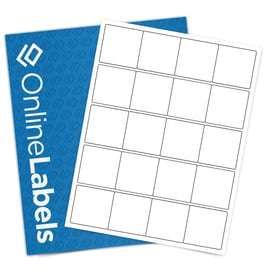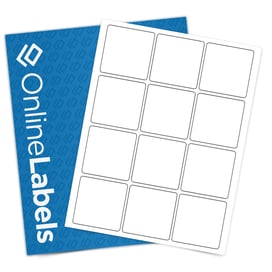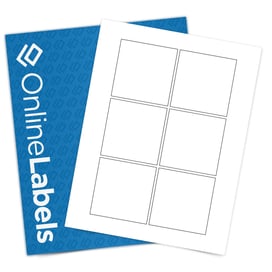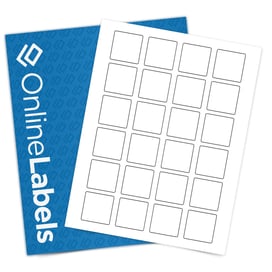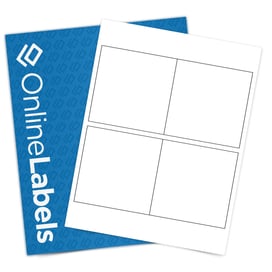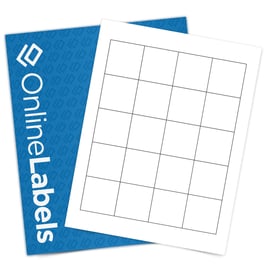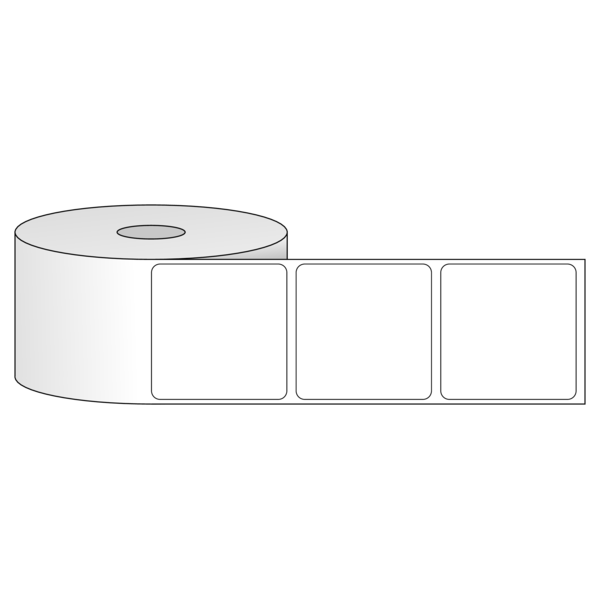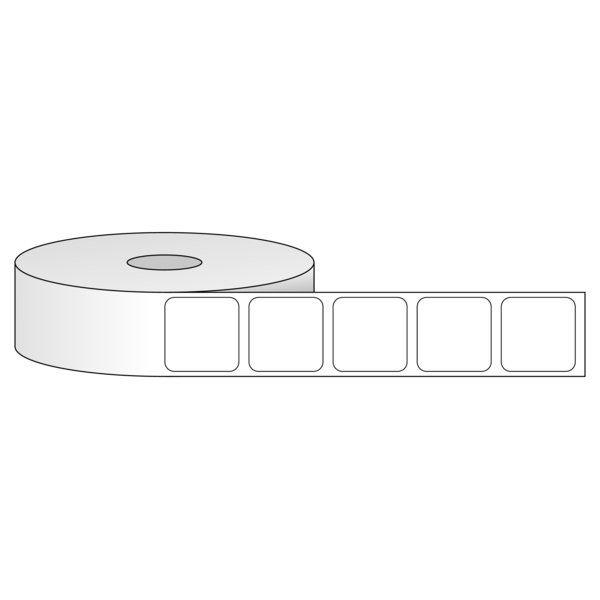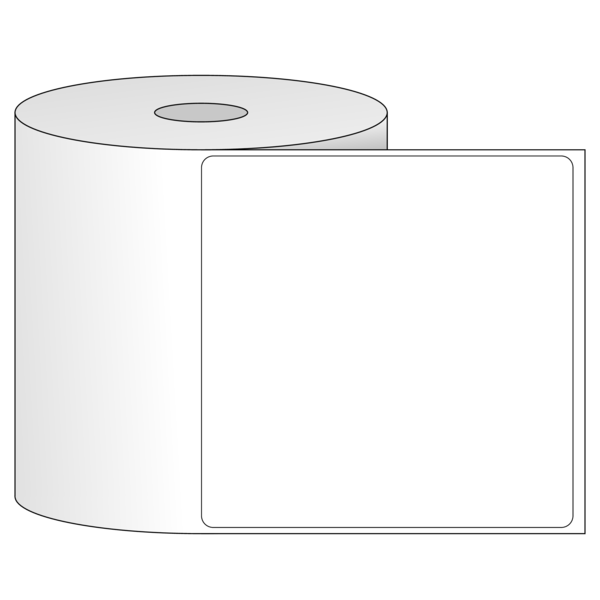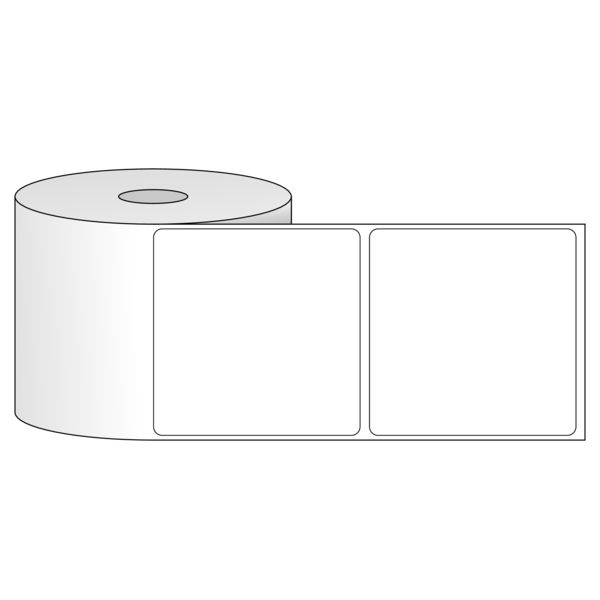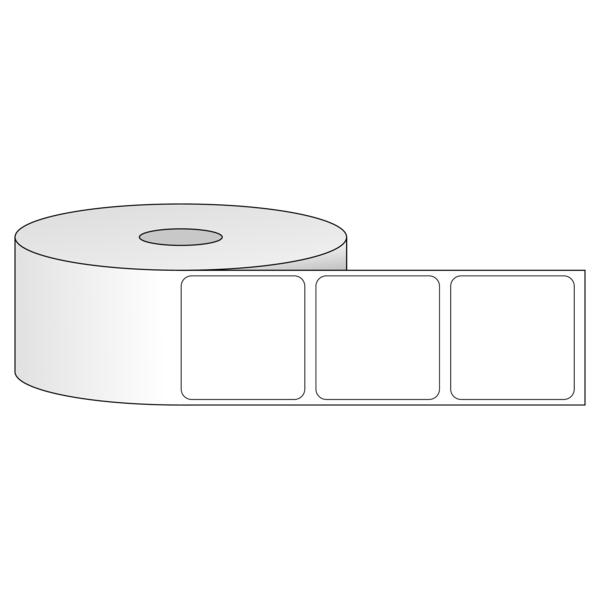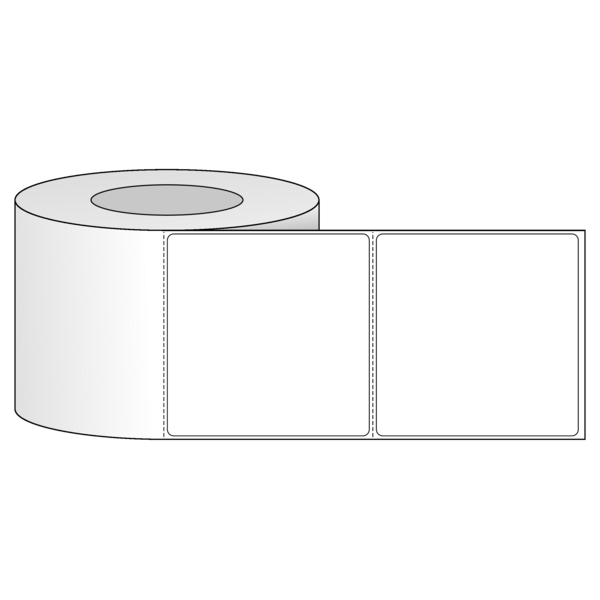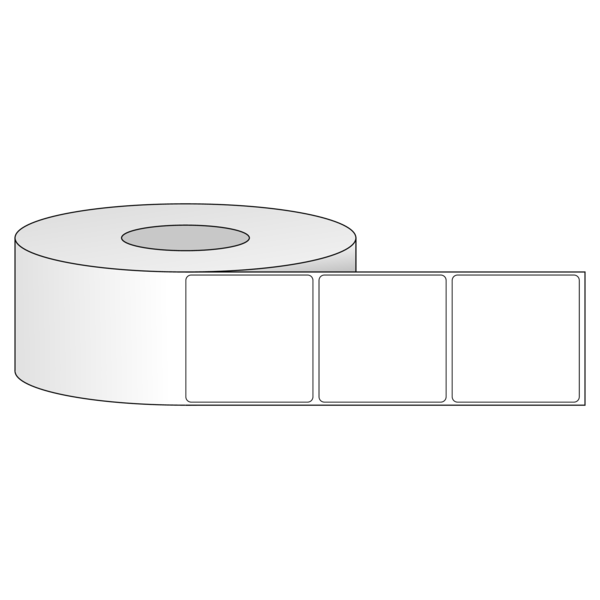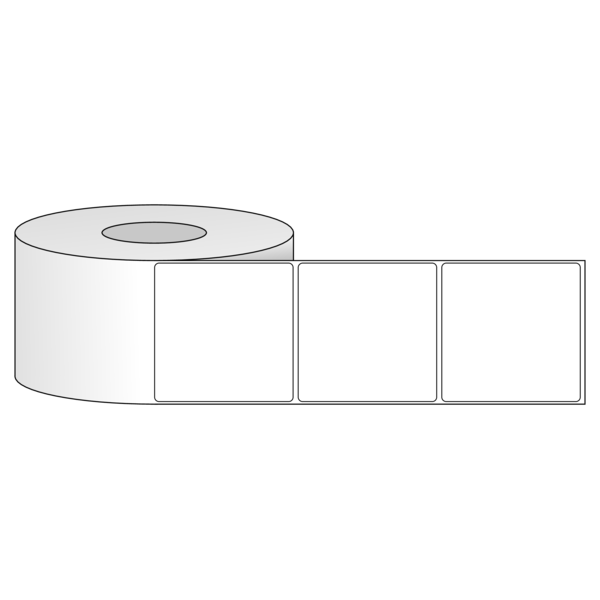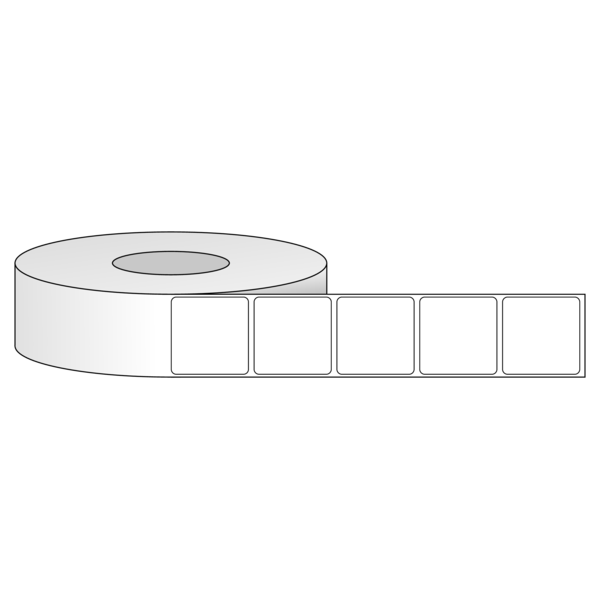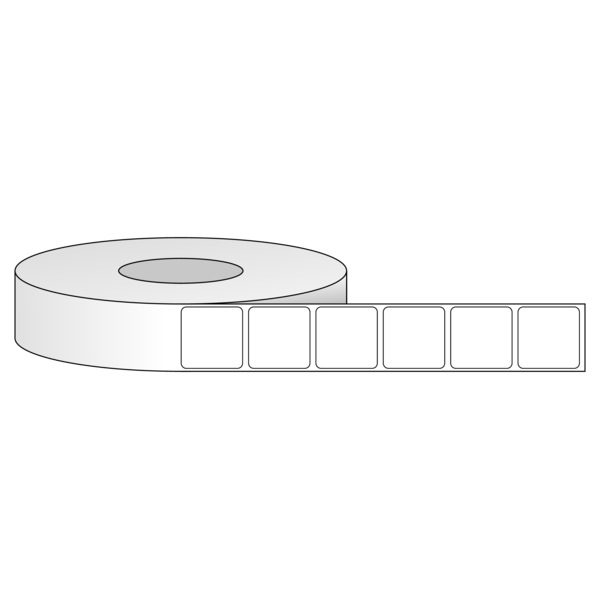Here's what people are saying
Difference Between QR Codes & Barcodes
QR codes (short for 'quick response') are comprised of vertical and horizontal rows of data. They're consumer-friendly, often being used to transmit information like websites, contact details, and coupons. They are typically printed on products or promotional items to allow for scanning.
Barcodes, on the other hand, consist of horizontal rows of data only. They're more frequently found within the retail and logistics industries (think price tags and shipping labels).
Fortunately, for easy creation of QR codes, we offer both a free QR code generator and access to Maestro Label Designer with every label purchase.
Frequently Asked Questions
-
Which adhesive should I choose for my QR code labels?
Choosing the right adhesive depends on how long you need the label to stay on and the surface to which it will be applied. Permanent adhesives are designed to stay on the product and are suitable for retail and industrial applications. Removable adhesives are perfect for temporary labeling, promotions, etc.
-
How do I select the right size for my QR code labels?
Selecting the right size is easy with our free printable ruler and label templates in Maestro Label Designer. Smaller labels work well for compact products or discreet labeling, while medium and large labels allow room for additional product information alongside the QR code. Our templates ensure proper bleed zones around the code, keeping it scannable and compatible with various label formats, including sheets and rolls.
-
Can I print multiple QR codes at once?
Yes, with Maestro Label Designer’s Mail Merge feature, you can easily generate and print a batch of unique QR codes on a single sheet or roll of labels. This is ideal for inventory, event passes, or product barcoding. Combined with our printable size guides and pre-sized templates, you can ensure each QR code fits perfectly on your chosen material, whether it’s paper, polypropylene, or polyester.