Follow the steps below to cancel an order.
-
Log into your account using the "My Account" link located in the header of our site.
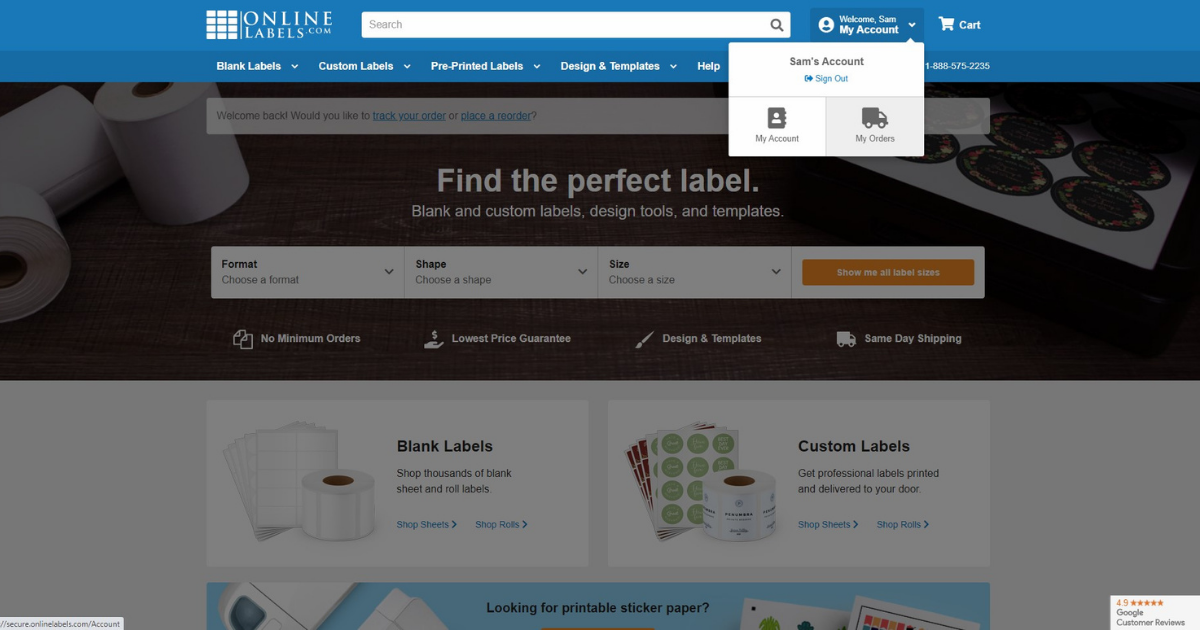
-
Click "Order History" in the left-hand column under "Orders."
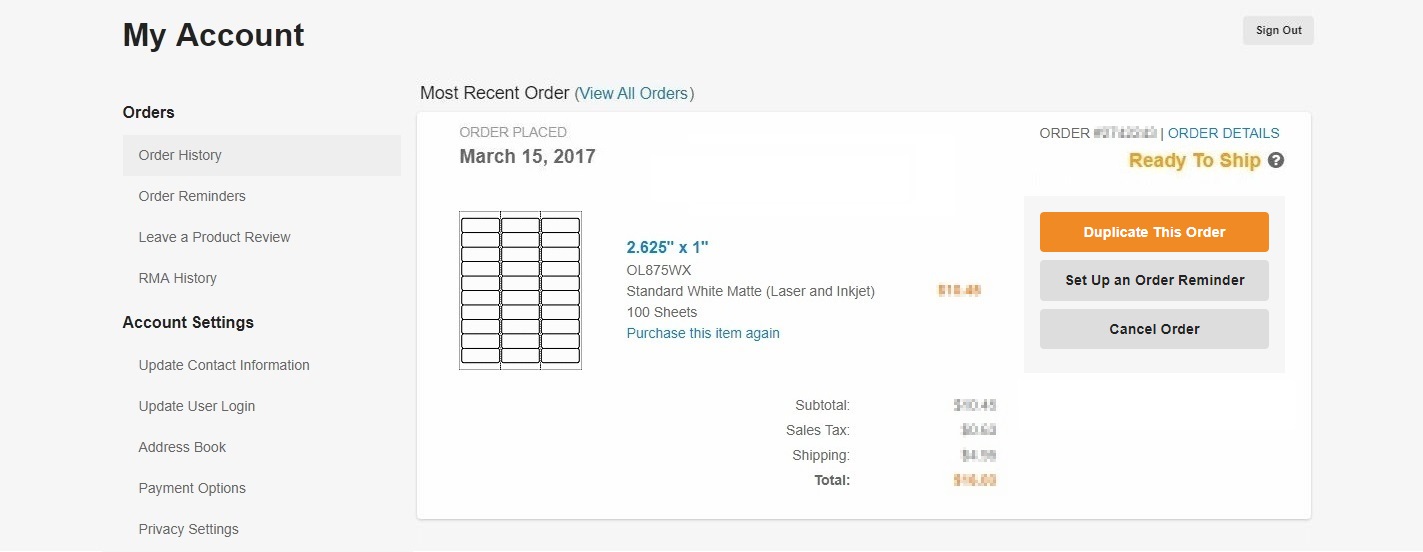
- Locate the order you wish to cancel and click the gray "Cancel Order" button to the right of your screen.
-
Confirm you'd like to complete this action and await a confirmation email.
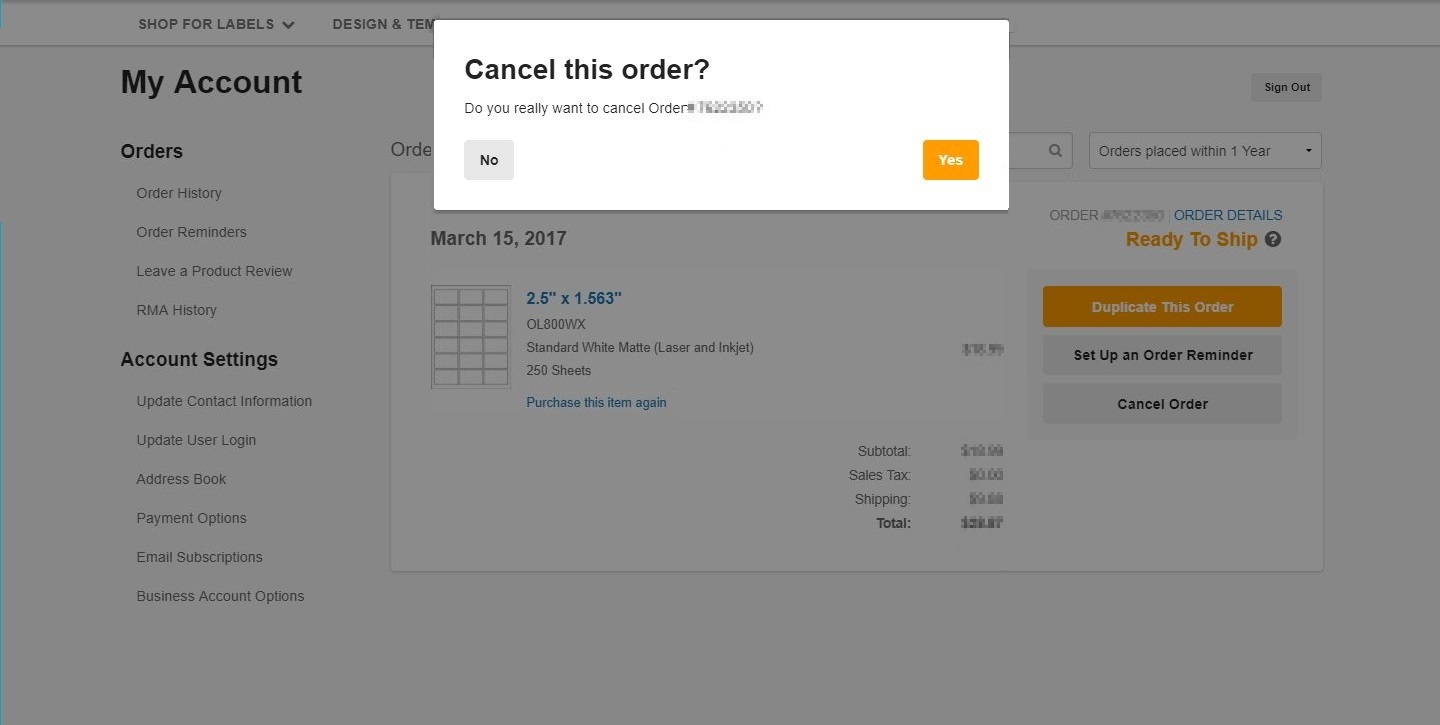
If you don't see the "Cancel Order" button for the product you'd like to cancel, please call us at 1-888-575-2235 or submit a support ticket.
Was this answer helpful?
