To select PayPal as your payment method, follow the steps below.
- Add items to your shopping cart and checkout as normal.
-
When you arrive at the "Select Your Payment Method" page, expand the dropdown under "Payment Method" and select "PayPal."
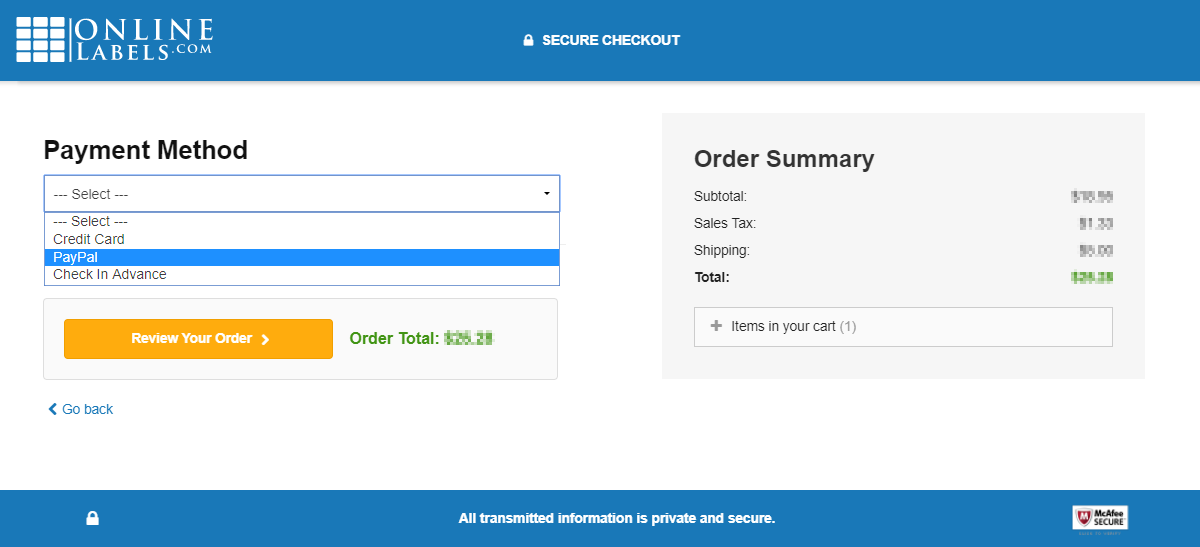
- Enter the email address associated with your PayPal account and click "Review Your Order."
-
Click "Place Order" when ready. A popup will open before redirecting you to PayPal's website.
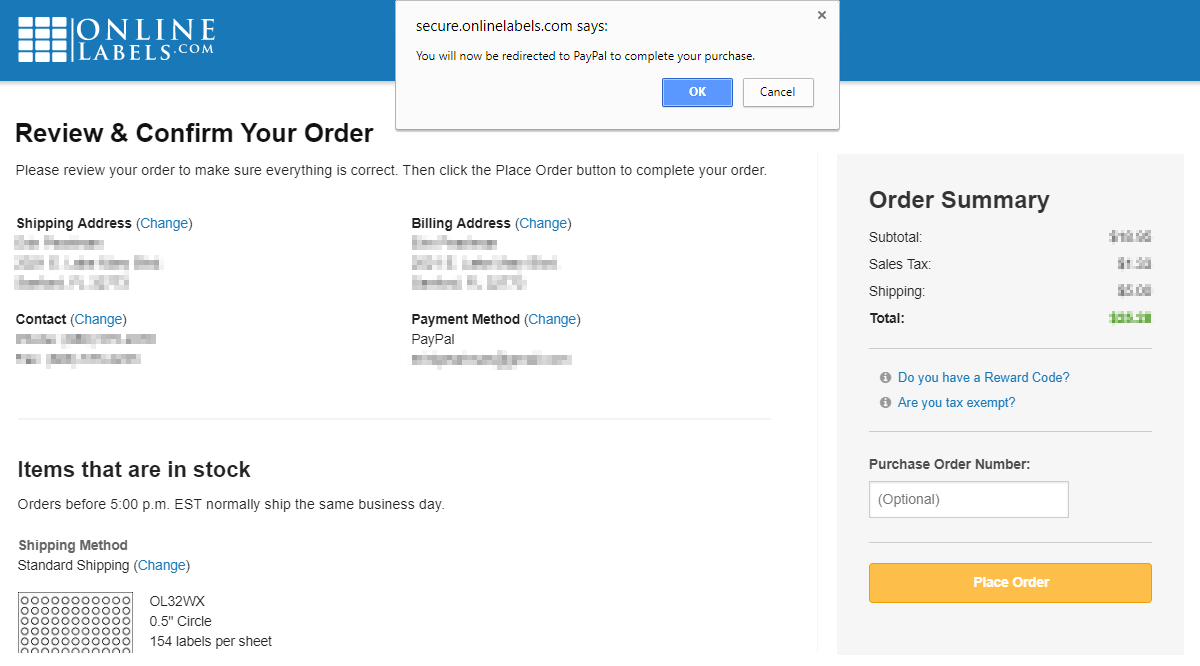
- Complete the checkout process on PayPal's website. PayPal will process your order, display a confirmation screen, and then redirect you back to OnlineLabels.com.
-
OnlineLabels.com will process the PayPal payment and display a thank you page upon completion. You will also be sent a confirmation email.
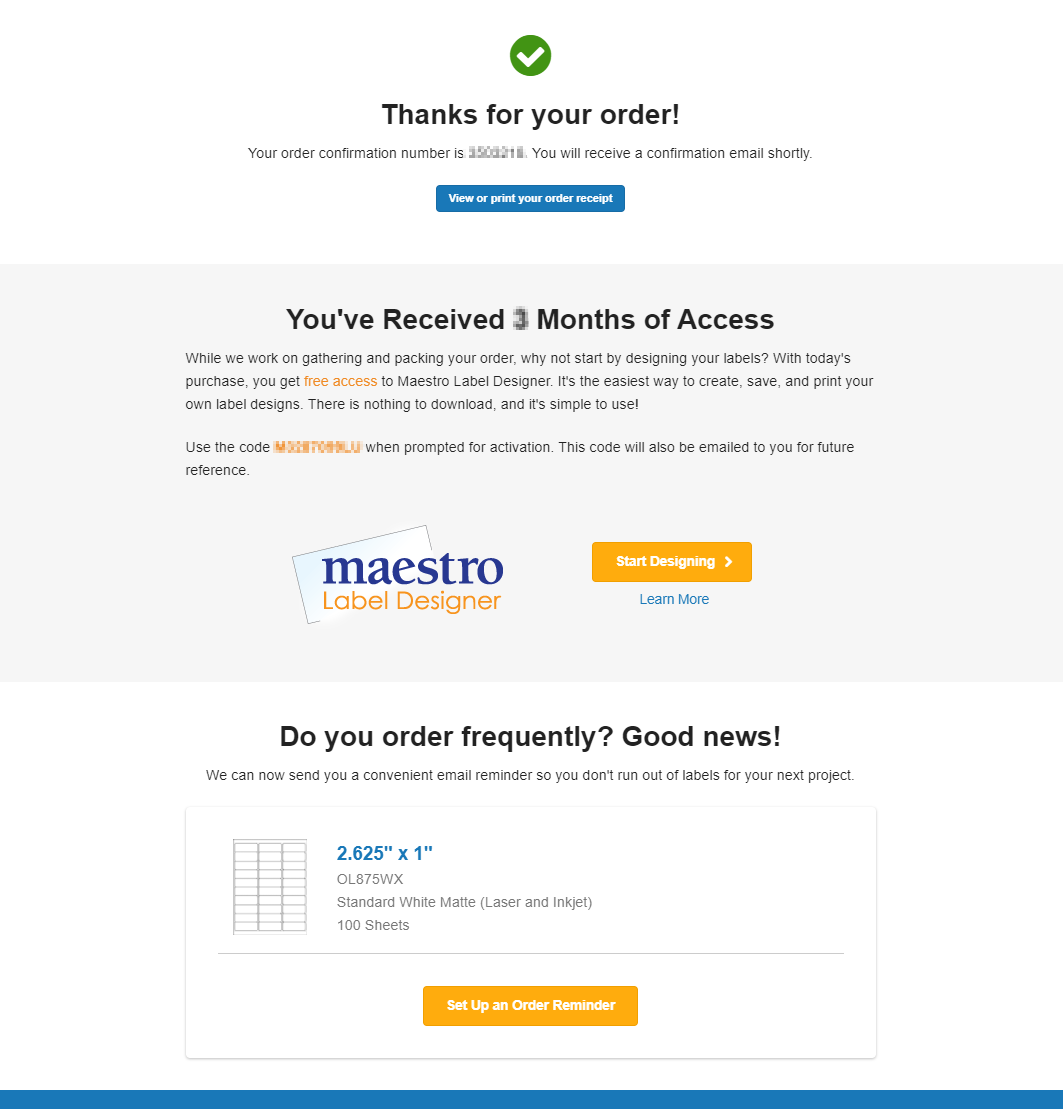
Was this answer helpful?
