To pay your bill online, complete the following steps:
-
Log in to the "My Account" section of our website, located in the upper right-hand corner of the screen.
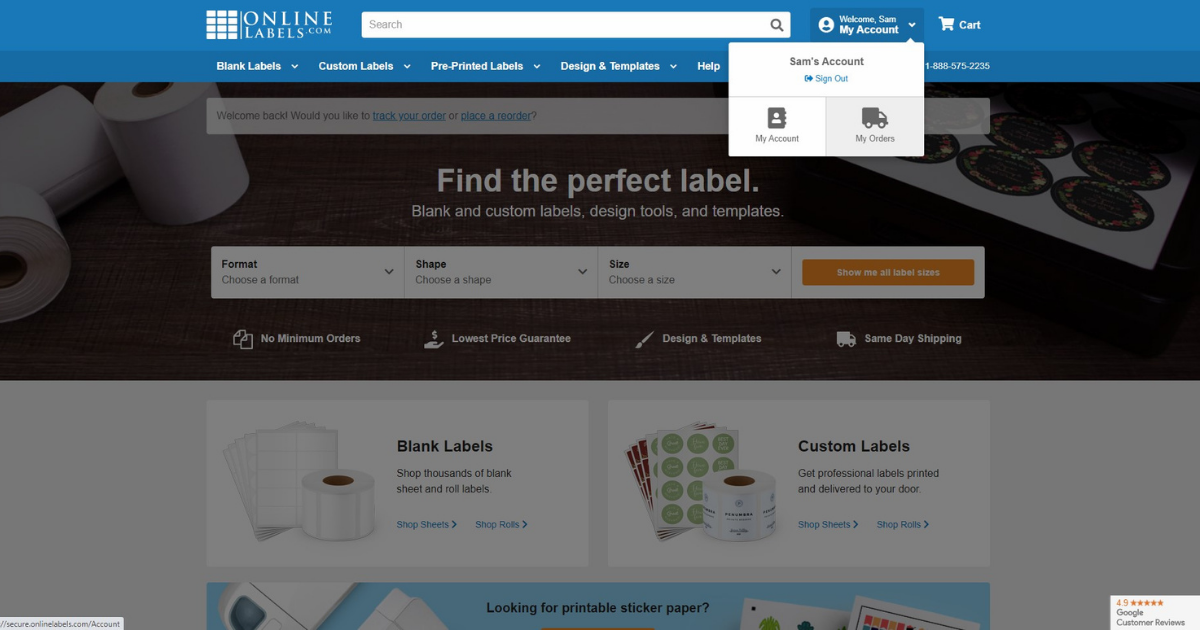
-
Click the orange "Pay Open Invoices" button in the black warning bar.
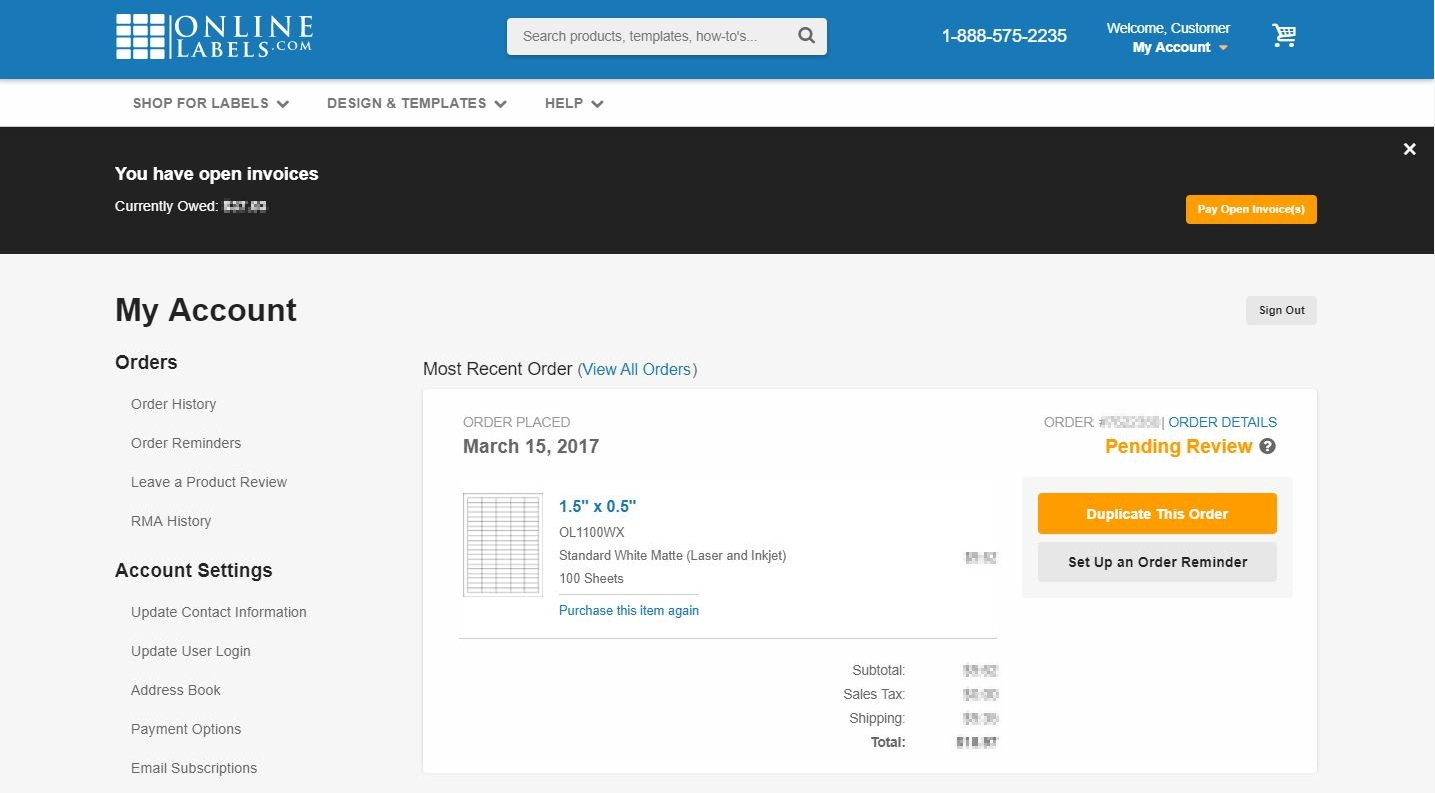
-
Check the box next to the invoice(s) you want to pay.
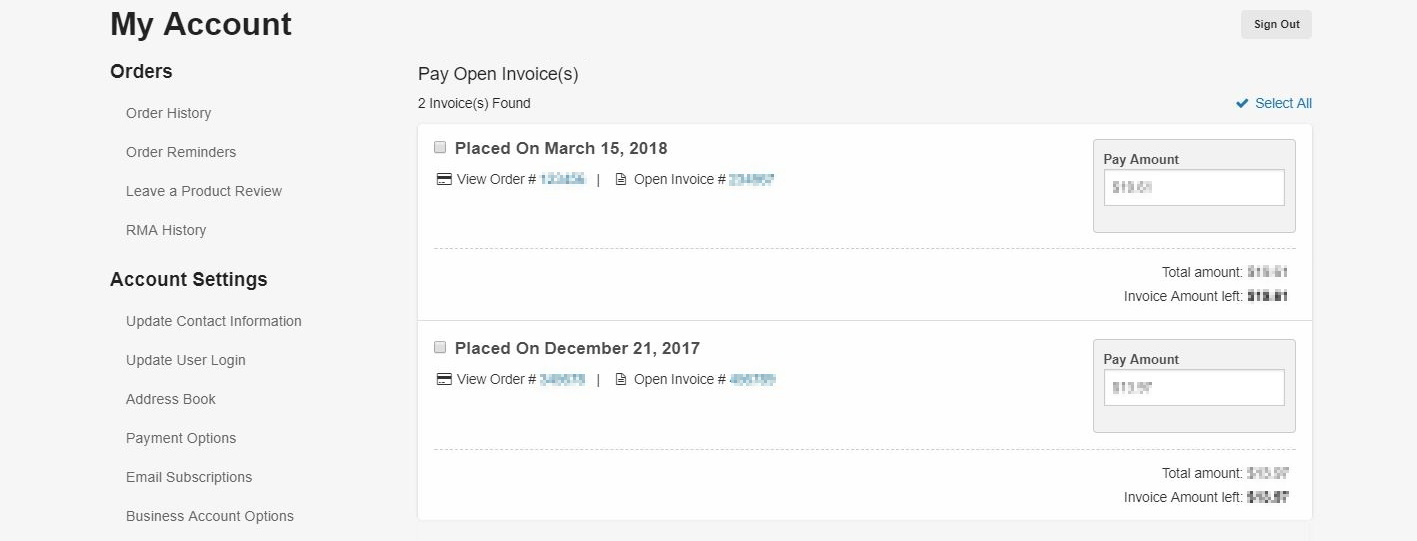
-
Enter your payment information and select "Pay Invoices" to complete your payment.
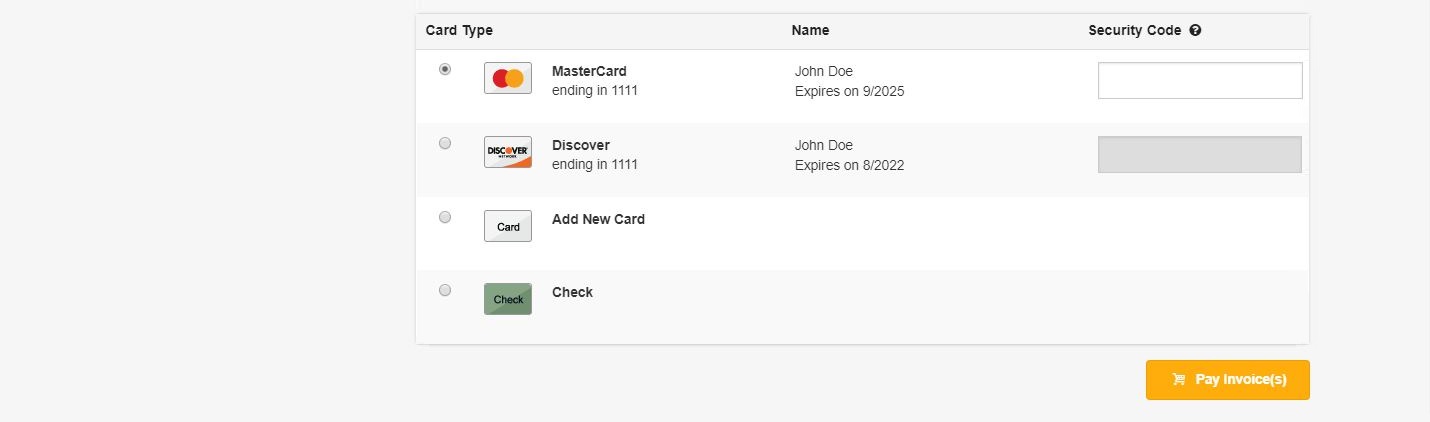
Was this answer helpful?
